
FSX Beechcraft B60 Duke
Beechcraft B60 Duke N759W receives a vivid blue-and-gold repaint with a refreshed white-grey cabin, a cleaner white instrument panel, and distinctive white rotating beacons for more convincing night and ramp lighting in Microsoft Flight Simulator X. Requires the payware RealAir Simulations Duke B60 base aircraft, with textures and effects tailored to its model.
- Type:Repaint for Payware Model
- File: b60_n759w.zip
- Size:13.51 MB
- Scan:
Clean (16d)
- Access:Freeware
- Content:Everyone
This freeware package features a meticulous exterior and interior repaint of the payware RealAir Simulations Beechcraft B60 Duke in a striking blue and gold scheme, complemented by a custom white-grey cockpit and adjusted white instrument panel. It also includes specialized rotating beacons designed to enhance realism in Microsoft Flight Simulator X (FSX). Created by RealAir Simulations and repainted by Wayne Sinker, this add-on does not contain the original model, which must be purchased separately from a recognized payware outlet, such as SimShack.
Distinctive Livery and Refined Interior
This rendition updates the classic Duke B60—a celebrated pressurized twin-engine aircraft introduced by Beechcraft in the late 1960s—with a vivid color layout on the fuselage and tail. Inside, a white-grey seating area is paired with a refreshed white panel, bringing a modern touch to your simulated flights. The white rotating beacons add a unique visual element when viewed in external camera modes.

Screenshot showcasing the Beechcraft B60 Duke in flight with the enhanced livery.
Installation Steps and File Placement
Before proceeding, ensure you already have the RealAir Simulations Duke B60 fully installed. The following procedure will guide you through integrating the new repaint and optional white rotating beacons into the aircraft directory.
- Extract all downloaded files into a temporary folder.
- Locate the “For Effects” directory and move Rotating_Beacon_W.fx into your main FSX Effects folder.
- Copy the entire folder labeled RealAir Duke B60 White Beacon into your FSX/SimObjects/Airplanes directory.
- Navigate to the original RealAir Duke B60 folder (FSX/SimObjects/Airplanes/RealAir Duke B60), then duplicate the following resources:
- aircraft.cfg
- RealAir_Duke.air
- Texture
- Texture.Gauges
- Because the model, panel, and sound folders in RealAir Duke B60 White Beacon are aliased to the original install, verify that the naming conventions match. If you previously changed any folder titles, edit them accordingly.
Editing the Configuration
Next, adjust the aircraft.cfg within RealAir Duke B60 White Beacon:
- Open the aircraft.cfg file and remove any
[fltsim.xx]entries above[General]so that no additional variants exist. - Add the following entry at the top of the file:
[fltsim.0]
title=RealAir Beech Duke N759W Winglets Ventral White Beacons
sim=RealAir_Duke
model=
panel=
sound=
texture=N759W
kb_checklists=RASDuke_check
kb_reference=RASDuke_ref
atc_id=N759W
ui_typerole="Twin Engine Prop"
ui_createdby="RealAir"
ui_manufacturer=Beechcraft
ui_type=Duke B60
ui_variation=N759W White Beacons
description="RealAir Simulations Beechcraft Duke B60 - Please refer to the include documents and Guides in this package"
In the same configuration file, scroll to the [Lights] segment. Remove the following lines:
light.5 = 1, -27.68, -0.01, 8.70, RASDuke_beacon light.6 = 7, -7.42, 1.944, -1.69, RASDuke_Recogn Then insert these entries in their place:
light.5 = 1, -27.63, -0.01, 8.74, Rotating_Beacon_W light.6 = 7, -7.41, 1.944, -1.68, Rotating_Beacon_W Finally, save your adjustments and load FSX. Select the B60 Duke N759W White Beacons variant, and enjoy the newly updated textures and realistic lighting. This custom repaint and beacon package by Wayne Sinker brings an engaging option to those seeking a distinctive look on their RealAir Simulations Beechcraft Duke.
The archive b60_n759w.zip has 49 files and directories contained within it.
File Contents
This list displays the first 500 files in the package. If the package has more, you will need to download it to view them.
| Filename/Directory | File Date | File Size |
|---|---|---|
| B60 Duke N759W Readme.txt | 08.18.12 | 11.27 kB |
| B60_N759W.gif | 08.09.12 | 7.78 kB |
| FILE_ID.DIZ | 08.19.12 | 360 B |
| For Effects | 08.09.12 | 0 B |
| For red rotating beacons | 08.09.12 | 0 B |
| Rotating_Beacon_R.fx | 03.16.12 | 2.51 kB |
| Rotating_Beacon_W.fx | 05.20.12 | 2.51 kB |
| N759W Red Beacon | 08.12.12 | 0 B |
| RASDuke_Ext_T2.dds | 08.12.12 | 5.33 MB |
| thumbnail.jpg | 08.07.12 | 74.11 kB |
| N759W-1.jpg | 08.09.12 | 44.53 kB |
| N759W-2.jpg | 08.09.12 | 57.90 kB |
| N759W-3.jpg | 08.09.12 | 140.52 kB |
| RealAir Duke B60 White Beacon | 08.09.12 | 0 B |
| model | 08.09.12 | 0 B |
| Model.CFG | 05.27.12 | 38 B |
| panel | 08.09.12 | 0 B |
| panel.cfg | 05.11.12 | 38 B |
| sound | 08.09.12 | 0 B |
| sound.cfg | 05.11.12 | 38 B |
| Texture.N759W | 08.09.12 | 0 B |
| RASDuke_Ext_T1.dds | 07.12.12 | 5.33 MB |
| RASDuke_Ext_T2.dds | 08.07.12 | 5.33 MB |
| RASDuke_Ext_T2_Spec.dds | 08.15.12 | 1.33 MB |
| RASDuke_Ext_T3.dds | 08.07.12 | 5.33 MB |
| RASDuke_Ext_T3_Spec.dds | 08.15.12 | 1.33 MB |
| RASDuke_Ext_T4.dds | 08.07.12 | 1.33 MB |
| RASDuke_Ext_T4_Spec.dds | 08.15.12 | 341.48 kB |
| RASDuke_VC_11.dds | 08.07.12 | 4.00 MB |
| texture.cfg | 04.24.12 | 136 B |
| thumbnail.jpg | 08.08.12 | 76.43 kB |
| Texture.Panel_White | 08.09.12 | 0 B |
| RASDuke_VC_1.dds | 07.12.12 | 5.33 MB |
| RASDuke_VC_1_Spec.dds | 11.09.09 | 1.33 MB |
| Texture.VC_White | 08.09.12 | 0 B |
| RASDuke_Carpet_Tile.dds | 05.10.12 | 1.33 MB |
| RASDuke_VC_10.dds | 04.23.12 | 5.33 MB |
| RASDuke_VC_2.dds | 04.23.12 | 5.33 MB |
| RASDuke_VC_3.dds | 04.24.12 | 5.33 MB |
| RASDuke_VC_5.dds | 05.11.12 | 5.33 MB |
| RASDuke_VC_6.dds | 08.07.12 | 5.33 MB |
| RASDuke_VC_7.dds | 04.23.12 | 5.33 MB |
| RASDuke_VC_8.dds | 05.11.12 | 5.33 MB |
| RASDuke_VC_9.dds | 04.24.12 | 5.33 MB |
| Throttle quadrant | 08.09.12 | 0 B |
| Black Quadrant RASDuke_VC_6.dds | 08.07.12 | 5.33 MB |
| Colour Quadrant RASDuke_VC_6.dds | 08.05.12 | 5.33 MB |
| flyawaysimulation.txt | 10.29.13 | 959 B |
| Go to Fly Away Simulation.url | 01.22.16 | 52 B |
Installation Instructions
Most of the freeware add-on aircraft and scenery packages in our file library come with easy installation instructions which you can read above in the file description. For further installation help, please see our Flight School for our full range of tutorials or view the README file contained within the download. If in doubt, you may also ask a question or view existing answers in our dedicated Q&A forum.






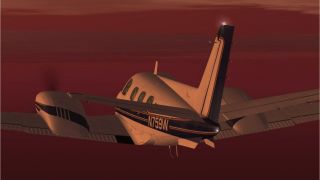












0 comments
Leave a Response