
FS2004 AFCAD2 File For Al Udeid/Udaid
Al Udeid Air Base (OTBH) in Qatar gains a sharper, more realistic ground layout with this AFCAD2 update for Microsoft Flight Simulator 2004, improving taxiway routing and ramp parking assignments for smoother military and cargo ops. The revised paths and spacing help manage simultaneous traffic flows at this major refueling and logistics hub.
- File: otbhafc2.zip
- Size:32.91 KB
- Scan:
Clean (3d)
- Access:Freeware
- Content:Everyone
Enhance your experience at Al Udeid Air Base (also referred to as Udaid) in Qatar with this specialized AFCAD2 modification created for Microsoft Flight Simulator 2004. Developed by Matt Magner, this add-on refines taxiway paths and parking designations, providing flight sim enthusiasts with more accurate ground operations at this major refueling and logistics hub.
Expanded Ground Layout and Refueling Advantage
Al Udeid Air Base (ICAO code OTBH) has garnered significant importance as an operational platform. It frequently supports wide-body military transports and aerial refueling squadrons traversing Central Asia. With this updated AFCAD2 file, users benefit from carefully aligned taxiways and properly assigned ramp positions. These changes are implemented to mirror the intense traffic the real-world location regularly accommodates.
Strategic Placement in the Middle East Theater
Conveniently situated near Doha in southwest Qatar, Al Udeid Air Base allows quick deployment to multiple regional destinations. Its dual-role capability as a forward operating location and international refueling station makes accurate signage and parking spots essential for realistic flight simulation. This AFCAD2 data places great emphasis on appropriate queue spacing, streamlined entry, and exit routes, so multiple aircraft can operate simultaneously without congestion.

Visual reference of the revised OTBH layout.
Installation Steps for Seamless Integration
- Locate the
AF2_OTBH.bglfile included with this add-on. - Copy or move the file into your
fs9/addon scenery/scenerydirectory. - Launch your simulator to automatically detect the new configuration.
Development Notes
This release, conceived and prepared by Matt Magner, focuses on delivering an accurate representation of Al Udeid’s real-world traffic flow and enhanced gate distribution. The result is a more structured environment where military and cargo flights can be simulated in a setting that aligns closely with actual operations in this strategic Middle Eastern airfield.
The archive otbhafc2.zip has 5 files and directories contained within it.
File Contents
This list displays the first 500 files in the package. If the package has more, you will need to download it to view them.
| Filename/Directory | File Date | File Size |
|---|---|---|
| AF2_OTBH.bgl | 06.15.04 | 8.35 kB |
| OTBH.JPG | 06.16.04 | 33.65 kB |
| Readme.txt | 06.15.04 | 451 B |
| flyawaysimulation.txt | 10.29.13 | 959 B |
| Go to Fly Away Simulation.url | 01.22.16 | 52 B |
Installation Instructions
Most of the freeware add-on aircraft and scenery packages in our file library come with easy installation instructions which you can read above in the file description. For further installation help, please see our Flight School for our full range of tutorials or view the README file contained within the download. If in doubt, you may also ask a question or view existing answers in our dedicated Q&A forum.
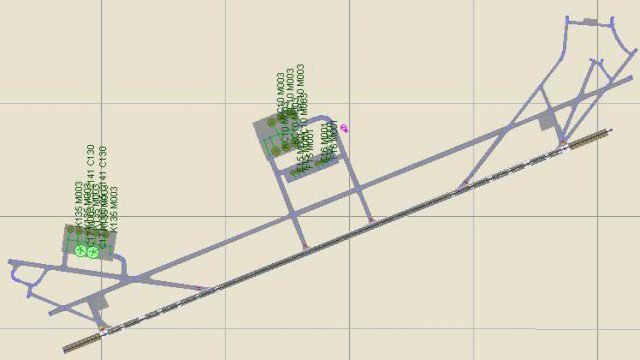








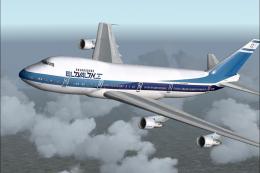



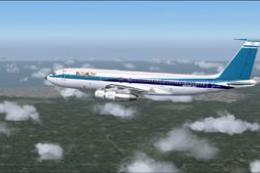
0 comments
Leave a Response