
FSX Tigerair PH/SEAir Airbus A320
Tigerair Philippines and SEAir Airbus A320 livery for FAIB’s A320 model brings the “It’s more fun in the Philippines” branding and distinctive “book on tiger” nose artwork to AI traffic, with careful color matching and crisp markings. Includes an optional EVPMOD update to hear the “Sea Tiger” callsign in Microsoft Flight Simulator X; requires FAIBA320.ZIP.
- Type:Repaint
- File: faib_tigerph_a320mf_x.zip
- Size:484.68 KB
- Scan:
Clean (22d)
- Access:Freeware
- Content:Everyone
This freeware release showcases a detailed repaint of the Airbus A320 in Tigerair Philippines and Southeast Asian Airlines (SEAir) colors, featuring the prominent “It’s more fun in the Philippines” theme and the unique “book on tiger” artwork. Created by Diego Roxas, this repaint incorporates the new “Sea Tiger” callsign for enhanced authenticity in AI traffic. It is designed for use with the FAIB base model (FAIBA320.ZIP), which must be acquired separately.
Tigerair & SEAir Livery Attributes
This repaint captures the distinctive hybrid branding of Tigerair Philippines and SEAir on the A320 airframe. The fuselage sports a striking design highlighting the fun-loving spirit of Philippine tourism and the airline’s commitment to promoting the region. The nose section includes “book on tiger” imagery, reflecting the modernized identity adopted by Tigerair PH.

Side profile depicting the blended winglets and vibrant tail motif.
“Sea Tiger” Callsign Update
An updated EVPMOD file is included to integrate the airline’s new callsign into air traffic communications. Installing this file is key if you wish to hear “Sea Tiger” used by ATC instead of any legacy designations. This feature helps ensure accurate immersion when operating AI traffic in Microsoft Flight Simulator X.
Technical Notes and Resolution
Due to hardware constraints, this repaint is provided at a standard resolution rather than 2048×2048 HD. However, the author devoted special attention to surface detailing and color matching, aiming to maintain quality and proper alignment of dynamic markings across the fuselage. The text elements remain crisp, ensuring the high-visibility branding looks impressive during AI operations.
Installation Instructions
- Place the
texture.C6319directory into yourFAIB_A320_IAEfolder. - Open the included fltsim.txt file, copy its entry, and paste it in your aircraft configuration file. Replace “X” with the next sequential number for installed liveries.
- Insert the EVPMOD file for the correct callsign usage (if desired).
- Assign the aircraft to a traffic plan to see it in your simulator environment.
Please note that you will need the freeware FAIBA320.ZIP base package from FAIB, available through the Fly Away Simulation library. Remember to specify flight plans for AI traffic so you can observe the vibrant Tigerair PH/SEAir Airbus A320 in action within your virtual skies.
The archive faib_tigerph_a320mf_x.zip has 11 files and directories contained within it.
File Contents
This list displays the first 500 files in the package. If the package has more, you will need to download it to view them.
| Filename/Directory | File Date | File Size |
|---|---|---|
| faib_tigerph_a320mf_x | 09.28.13 | 0 B |
| faib_tigerph_a320mf.jpg | 09.28.13 | 271.42 kB |
| fltsim.txt | 09.28.13 | 327 B |
| readme.txt | 09.28.13 | 1.90 kB |
| Sea Tiger (Tigerair Philippines).evpmod | 09.28.13 | 3.58 kB |
| texture.C6319 | 09.28.13 | 0 B |
| FAIB_A320_IAE_T.dds | 09.28.13 | 1.00 MB |
| Thumbs.db | 09.28.13 | 10.50 kB |
| Thumbs.db | 09.28.13 | 7.00 kB |
| flyawaysimulation.txt | 10.29.13 | 959 B |
| Go to Fly Away Simulation.url | 01.22.16 | 52 B |
Installation Instructions
Most of the freeware add-on aircraft and scenery packages in our file library come with easy installation instructions which you can read above in the file description. For further installation help, please see our Flight School for our full range of tutorials or view the README file contained within the download. If in doubt, you may also ask a question or view existing answers in our dedicated Q&A forum.








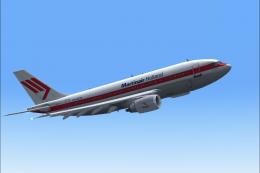


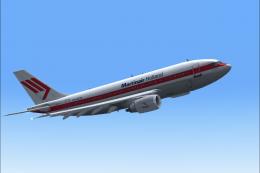
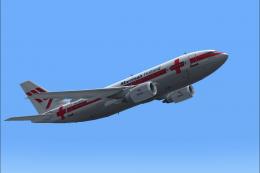
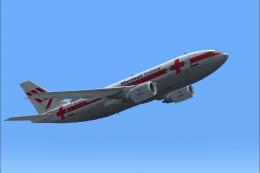
0 comments
Leave a Response