
FSX Air Canada Boeing 787-10 V4
Air Canada’s Boeing 787-10 for FSX brings CamSim v4 refinements to the Dreamliner’s exterior, including revised wing root geometry, corrected windows, wider passenger doors, and updated antenna and air-duct details. Upgraded Animated Ground Servicing adds realistic turnaround sequences with connectable vehicles plus animated doors and cargo operations.
- Type:Complete with Base Model
- File: 780v4acx.zip
- Size:5.34 MB
- Scan:
Clean (14d)
- Access:Freeware
- Content:Everyone
This updated package provides a complete freeware rendition of the Air Canada-liveried Boeing 787-10 in CamSim’s version 4 release. It includes a host of refinements, revised geometry, and expanded ground servicing options that replicate real-world procedures. Developed by Camil Valiquette, this download is intended for FSX users seeking both visual accuracy and functional realism.
Refinements in the Latest Release
CamSim’s version 4 improves the aircraft’s wing root design, which helps portray a more authentic aerodynamic profile in the simulator. The passenger doors are now wider, and the window placements have been adjusted to reflect actual Dreamliner layout specifications. In addition, expanded animated air ducts, along with multiple updated communication and satellite antenna models, further enhance the external fidelity. AGS (Animated Ground Servicing) has also been upgraded by adding extra animation sequences; for instance, trucks seamlessly connect and disconnect trailers, while various static features bring extra immersion during turnaround operations.

Screenshot of Air Canada Boeing 787-10 with ground services.
Notable Aircraft Characteristics
The Boeing 787-10 is recognized as the largest member of the Dreamliner family, offering extended passenger capacity and range. Air Canada, being the nation’s flag carrier, has implemented these aircraft to optimize their long-haul services with improved fuel efficiency and advanced cabin features. In the simulator, these attributes stand out through the enhanced model details and carefully engineered animations provided by CamSim.
Installation Procedure for FSX
- Extract all contents into the main “Airplane” directory found under your FSX installation folder. This step places the aircraft in the correct location for immediate access in the simulator.
- If you have not previously installed any CamSim AGS aircraft, unpack the Effects.zip (night lighting effects) into your main FSX directory. These effects should reside in the “Effects” folder to ensure proper night-time illumination.
Activating the Ground Service Animations
The ground service features, known as AGS, simulate real cabin and cargo operations. Using specific key combinations, you can manage the interactive doors and trucks:
- Shift + E
- Toggles the passenger stairs door (M2).
- Shift + E + 2
- Opens or closes the front passenger entry (M1), which also triggers the default FSX ground handling features.
- Shift + D
- Operates the cargo doors for baggage loading or unloading.
- Shift + C
- Starts or ends the visual ground service animations, including the vehicle connections.
Key Assignments in FSX
To fully utilize these animations, verify that your FSX controls are set up properly. Within the simulator:
- Go to “Options > Settings > Controls > Buttons/Keys > Change Assignment.”
- Assign the Wing fold/unfold command to Shift + C.
- Assign the Tail hook up/down command to Shift + D.
Once configured, the detailed AGS functionalities will be operational, letting you experience a more realistic workflow around the aircraft gates. The integrated package designed and painted by Camil Valiquette offers an excellent balance between simulation complexity and ease of use, making this a valuable freeware addition for anyone looking to explore the largest Dreamliner variant in their FSX environment.
The archive 780v4acx.zip has 37 files and directories contained within it.
File Contents
This list displays the first 500 files in the package. If the package has more, you will need to download it to view them.
| Filename/Directory | File Date | File Size |
|---|---|---|
| CamSim Boeing 787-10 V4 Air Canada | 07.01.13 | 0 B |
| 780v4ac_.jpg | 06.28.13 | 88.66 kB |
| 780v4ac_ags.jpg | 07.01.13 | 160.91 kB |
| 787-10.air | 03.24.09 | 12.76 kB |
| aircraft.cfg | 07.01.13 | 15.58 kB |
| Effects.zip | 09.09.08 | 1.81 kB |
| file_id.diz | 07.01.13 | 435 B |
| model.787-10 ags V4 | 07.01.13 | 0 B |
| 787-10 ags v4.mdl | 07.04.12 | 3.02 MB |
| Model.cfg | 03.27.12 | 32 B |
| Panel | 07.01.13 | 0 B |
| 787_350_panel_background.bmp | 02.25.10 | 2.25 MB |
| 787_350_panel_background_night.bmp | 02.25.10 | 2.25 MB |
| Airbus_A321.cab | 09.04.06 | 2.72 MB |
| panel.cfg | 02.25.10 | 5.48 kB |
| panel camsim 787-350 afx_2.jpg | 04.09.10 | 182.86 kB |
| Read Me How to setup Animations (AGS).txt | 06.13.13 | 867 B |
| Read Me_FSX.txt | 07.01.13 | 2.37 kB |
| sound | 07.01.13 | 0 B |
| Sound.cfg | 11.04.09 | 35 B |
| texture.ac | 07.01.13 | 0 B |
| 787eng_t.bmp | 06.28.13 | 1.00 MB |
| 787ext_L.bmp | 07.01.13 | 4.00 MB |
| 787ext_t.bmp | 07.01.13 | 1.00 MB |
| 787int_L.bmp | 07.01.13 | 4.00 MB |
| 787int_t.bmp | 07.01.13 | 1.00 MB |
| 787tail_t.bmp | 03.23.06 | 1.00 MB |
| 789wings_t.bmp | 11.24.09 | 1.00 MB |
| 78xfuse_t.bmp | 06.28.13 | 1.00 MB |
| gris_t.bmp | 12.09.09 | 16.07 kB |
| pilot1.bmp | 09.11.09 | 257.05 kB |
| pilot1_L.bmp | 12.06.06 | 1.00 MB |
| tail.bmp | 12.02.12 | 1.00 MB |
| thumbnail.jpg | 07.01.13 | 4.82 kB |
| w_t.bmp | 12.06.08 | 16.07 kB |
| flyawaysimulation.txt | 10.29.13 | 959 B |
| Go to Fly Away Simulation.url | 01.22.16 | 52 B |
Complementing Files & Dependencies
This add-on mentions the following files below in its description. It may be dependent on these files in order to function properly. It's possible that this is a repaint and the dependency below is the base package.
You may also need to download the following files:
Installation Instructions
Most of the freeware add-on aircraft and scenery packages in our file library come with easy installation instructions which you can read above in the file description. For further installation help, please see our Flight School for our full range of tutorials or view the README file contained within the download. If in doubt, you may also ask a question or view existing answers in our dedicated Q&A forum.








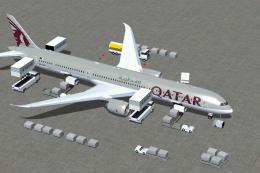





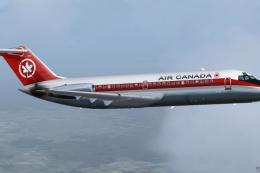


0 comments
Leave a Response