
FSX American Airlines Boeing 787-8 V4
American Airlines’ Boeing 787-8 V4 brings CamSim’s updated Dreamliner model to FSX with refined wing root shaping, enlarged passenger doors, and fresh antenna and satellite details. Animated Ground Servicing sequences add believable ramp activity through moving vehicles and interactive door and cargo animations for a more immersive turnaround.
- Type:Complete with Base Model
- File: 788v4aanx.zip
- Size:5.46 MB
- Scan:
Clean (14d)
- Access:Freeware
- Content:Everyone
The American Airlines Boeing 787-8 aircraft presented here delivers a refined flying experience in FSX. This freeware release consolidates the CamSim v4 model, distinctive for its revised wing root contours and expanded passenger doors. Moreover, it incorporates extra animated features and service vehicles that further immerse users in ground operations.
Notable Structure and Visual Details
The Boeing 787-8 in American Airlines’ current paint scheme has undergone several enhancements in this fourth revision from CamSim. [Wing root] revisions ensure a closer resemblance to real-world aerodynamic lines, while [pax doors] now feature broader frames and reworked window arrangements. The external model also carries newly placed communication and satellite fixtures. The visual tweaks remain faithful to the Dreamliner’s modern design cues, which are well recognized in the simulator community.
Extended Animations and Services
This build highlights comprehensive Animated Ground Servicing (AGS) sequences. Ground staff trucks can connect and disconnect trailers, giving users an authentic look at ramp activities. These operations not only enrich the overall atmosphere but also let enthusiasts examine the Boeing 787-8’s scale and operational nuances in detail.

Screenshot of American Airlines Boeing 787-8 with ground services.
Technical Installation Steps
- Extract the content of the compressed folder into the “Airplane” directory of FSX. This ensures the aircraft files are placed in the correct location.
- If you have not installed any AGS-based package by Camil Valiquette in your simulator before, locate and extract the Effects.zip archive into the main FSX folder (the files should land in the “Effects” subfolder). This step sets up the night lighting effects.
Leveraging Animated Ground Servicing
Taking advantage of the ground support functionality requires keyboard assignments. These animation triggers are listed below for quick reference:
- Shift + E
- Opens or closes the second door (M2), which includes the integrated air stairs.
- Shift + E + 2
- Toggles the forward passenger door (M1). Initiates default FSX ground service vehicles.
- Shift + D
- Activates the cargo access bays.
- Shift + C
- Begins or ends the specialized external vehicle animations.
To ensure these controls work properly, confirm that the following are correctly defined via Options > Settings > Controls > Buttons/Keys > Change Assignment in FSX:
- Wing fold/unfold = Shift + C
- Tail hook up/down = Shift + D
Credit to the Developer
This freeware add-on—complete with base model—inherits the imaginative design from Camil Valiquette and his CamSim project. The integration of wider passenger entrances, updated window shapes, and specialized animations attests to the commitment behind this release. Enthusiasts who appreciate American Airlines’ modern identity will find this 787-8 a valuable and immersive addition to their FSX hangar.
The archive 788v4aanx.zip has 37 files and directories contained within it.
File Contents
This list displays the first 500 files in the package. If the package has more, you will need to download it to view them.
| Filename/Directory | File Date | File Size |
|---|---|---|
| CamSim Boeing 787-8 V4 American nc | 02.15.13 | 0 B |
| 787-8.air | 03.24.09 | 12.76 kB |
| 788v4aan ags.jpg | 02.15.13 | 193.41 kB |
| 788v4aan.jpg | 02.14.13 | 100.84 kB |
| aircraft.cfg | 02.15.13 | 15.53 kB |
| Effects.zip | 03.25.06 | 1.80 kB |
| file_id.diz | 02.15.13 | 450 B |
| model.787-8 ags v4 | 02.15.13 | 0 B |
| 787-8 ags v4.mdl | 07.04.12 | 3.02 MB |
| Model.cfg | 03.26.12 | 31 B |
| Page design 787 v3_2 600.jpg | 12.28.11 | 77.35 kB |
| Panel | 02.15.13 | 0 B |
| 787_350_panel_background.bmp | 02.25.10 | 2.25 MB |
| 787_350_panel_background_night.bmp | 02.25.10 | 2.25 MB |
| Airbus_A321.cab | 09.04.06 | 2.72 MB |
| panel.cfg | 02.25.10 | 5.48 kB |
| panel camsim 787-350 afx_2.jpg | 04.09.10 | 182.86 kB |
| Read Me_FSX.txt | 02.15.13 | 2.37 kB |
| sound | 02.15.13 | 0 B |
| Sound.cfg | 11.04.09 | 35 B |
| texture.aan | 02.15.13 | 0 B |
| 787eng_t.bmp | 04.25.12 | 1.00 MB |
| 787ext_L.bmp | 02.15.13 | 4.00 MB |
| 787ext_t.bmp | 02.15.13 | 1.00 MB |
| 787int_L.bmp | 02.15.13 | 4.00 MB |
| 787int_t.bmp | 02.15.13 | 1.00 MB |
| 787tail_t.bmp | 02.14.13 | 1.00 MB |
| 788fuse_t.bmp | 02.15.13 | 1.00 MB |
| 789wings_t.bmp | 05.11.12 | 1.00 MB |
| gris_t.bmp | 12.09.09 | 16.07 kB |
| pilot1.bmp | 03.04.10 | 257.05 kB |
| pilot1_L.bmp | 12.06.06 | 1.00 MB |
| tail.bmp | 12.02.12 | 1.00 MB |
| thumbnail.jpg | 02.15.13 | 5.70 kB |
| w_t.bmp | 12.06.08 | 16.07 kB |
| flyawaysimulation.txt | 10.29.13 | 959 B |
| Go to Fly Away Simulation.url | 01.22.16 | 52 B |
Complementing Files & Dependencies
This add-on mentions the following files below in its description. It may be dependent on these files in order to function properly. It's possible that this is a repaint and the dependency below is the base package.
You may also need to download the following files:
Installation Instructions
Most of the freeware add-on aircraft and scenery packages in our file library come with easy installation instructions which you can read above in the file description. For further installation help, please see our Flight School for our full range of tutorials or view the README file contained within the download. If in doubt, you may also ask a question or view existing answers in our dedicated Q&A forum.




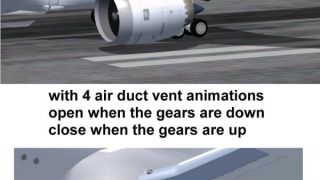


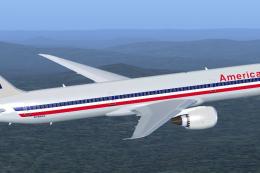

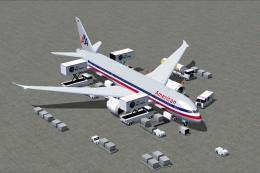
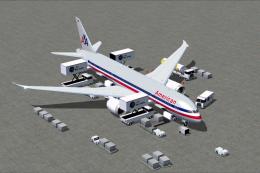
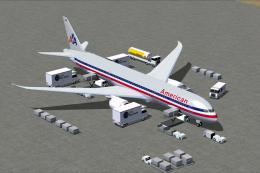




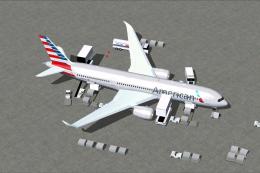

0 comments
Leave a Response