
FSX Lusitaniair Boeing 737-800WL CS-TVN
Lusitaniair Airlines’ CS-TVN livery dresses the Boeing 737-800WL in a crisp LST Smile Express-inspired scheme, adding authentic exterior markings that complement the aircraft’s detailed modeling and virtual cockpit. Designed for Microsoft Flight Simulator X, it provides a refined freeware texture set and requires the PMDG 737NGX 800/900.
- Type:Repaint for Payware Model
- File: cs-tvn_b738_smile_express_fsx_pmdg.zip
- Size:19.49 MB
- Scan:
Clean (2d)
- Access:Freeware
- Content:Everyone
Enhance your FSX library with the Lusitaniair Airlines CS-TVN repaint for the PMDG 737NGX 800/900, which introduces a striking livery inspired by the LST Smile Express fleet. Created by talented developer and repaint artist, Joao Paulino, this freeware package offers a refined texture set that merges perfectly with the advanced systems and detailed modeling of the payware 737NGX, ensuring a seamless experience in your virtual skies.
Overview
This modification focuses on precise exterior detailing of the Boeing 737-800WL (winglet-equipped variant), showcasing Lusitaniair Airlines’ visual identity. The Boeing 737 itself is well regarded for its reliability and efficiency in short to medium-range operations, making this repaint a valuable addition to fans of commercial jet simulation. This pack includes only texture files; thus, a legitimate installation of the PMDG 737NGX 800/900 is required for all features to function properly.

Screenshot of Lusitaniair Boeing 737-800WL taking off.
Installation Steps
Below are the required steps to integrate this repaint into your flight simulator environment:
- Extract the provided .ptp file to a convenient folder of your choosing.
- Locate and open the PMDG Livery Manager found in: FSX-location\PMDG\Livery Manager.
- Ensure the “Installed Aircraft Variants” section is set to “800NGX WL.”
- Click the “Select Livery to Install” button, then browse to the folder containing your extracted .ptp file.
- Double-click the file to finalize the livery installation.
This repaint is entirely freeware, so you can enjoy flying the Lusitaniair CS-TVN variant without any additional cost. A repaint by Joao Paulino.
Have a comfortable flight powered by a vibrant livery and an authentically modeled cockpit.
The archive cs-tvn_b738_smile_express_fsx_pmdg.zip has 12 files and directories contained within it.
File Contents
This list displays the first 500 files in the package. If the package has more, you will need to download it to view them.
| Filename/Directory | File Date | File Size |
|---|---|---|
| cs-tvn_b738_smile_express_fsx_pmdg | 12.11.12 | 0 B |
| Boeing 737-800NGX WL - Smile Express CS-TVN.ptp | 12.10.12 | 18.57 MB |
| CS-TVN.png | 12.09.12 | 11.20 kB |
| CS-TVN_1.jpg | 12.10.12 | 182.46 kB |
| CS-TVN_2.jpg | 12.11.12 | 170.87 kB |
| CS-TVN_3.jpg | 12.11.12 | 153.57 kB |
| CS-TVN_4.jpg | 12.10.12 | 183.25 kB |
| CS-TVN_5.jpg | 12.11.12 | 163.60 kB |
| CS-TVN_6.jpg | 12.11.12 | 175.83 kB |
| Readme.txt | 12.10.12 | 620 B |
| flyawaysimulation.txt | 10.29.13 | 959 B |
| Go to Fly Away Simulation.url | 01.22.16 | 52 B |
Installation Instructions
Most of the freeware add-on aircraft and scenery packages in our file library come with easy installation instructions which you can read above in the file description. For further installation help, please see our Flight School for our full range of tutorials or view the README file contained within the download. If in doubt, you may also ask a question or view existing answers in our dedicated Q&A forum.













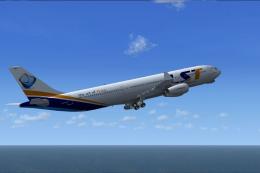
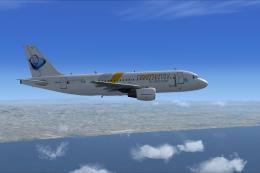
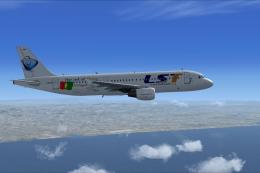
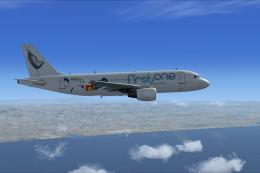
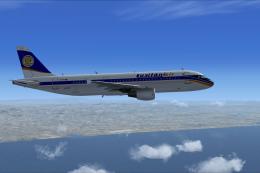
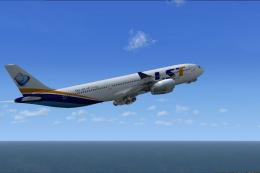
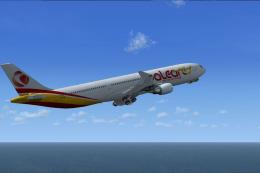
0 comments
Leave a Response