
FSX Lusitaniair Airbus A332
Lusitaniair Airlines’ Airbus A330-200 GE repaint brings the World Connect fleet concept to life with crisp fuselage lines, accurate color matching, and carefully mapped engine textures for a convincing long-haul presence. Built for Microsoft Flight Simulator X, it requires Wilco/FeelThere Airbus Series Volume 2 and adds a polished, Portugal-inspired identity to transcontinental and European operations.
- Type:Repaint for Payware Model
- File: cs-tse_a332_world_connect_fsx_wilco.zip
- Size:13.82 MB
- Scan:
Clean (12d)
- Access:Freeware
- Content:Everyone
Enhance your virtual airline collection with a meticulously detailed Lusitaniair Airlines Airbus A330-200 (General Electric variant) repaint created by Joao Paulino. This texture set aligns with the World Connect fleet concept for Lusitaniair, capturing the aircraft’s recognizable forward fuselage lines, neatly rendered livery elements, and accurate color matching. Designed for Microsoft Flight Simulator X, it delivers a realistic visual presence when operating transcontinental or local European routes under the Lusitaniair banner.
Lusitaniair Heritage in a Virtual Fleet
Lusitaniair fictional operations pay tribute to the cultural background of Portugal (historically referred to as Lusitania), and this Airbus A330-200 repaint revisits that identity with subtle detailing around the fuselage. The original Airbus A330-200 is a wide-bodied, twin-engine aircraft renowned for efficient long-range performance, making it a staple in many commercial fleets worldwide. Here, that efficiency merges seamlessly with Lusitaniair’s concept of global connectivity in a striking new livery.

Above, the repaint showcases Lusitaniair visual branding during taxi to the runway.
Key Prerequisite
This package includes textures only. You must own the payware Wilco/FeelThere Airbus Series Volume 2. Remember that the necessary 3D model, systems programming, and other features belong to that product, which is not included with these repainted textures.
Technical Repaint Characteristics
- Accurate GE Engine Representation: Focuses on detailed engine texture mapping for a faithful GE engine look.
- Enhanced Fuselage Lines: Cleanly recreates window placement, airline graphics, and reflectivity highlights.
- Individual Airline Identity: Reflects the Lusitaniair branding concept with a consistent color palette, tail motif, and fuselage markings.
Installation Process
- Extract the included texture folder directly into your “
Microsoft Flight Simulator X\SimObjects\Airplanes\feelThere PIC A332GE” directory. - Open the
aircraft.cfgfile within the same folder. - Insert the following entry (replacing
xxin [fltsim.xx] with your next consecutive number) to register this repaint.
[fltsim.xx]
title=Feelthere A330-200 GE World Connect CS-TSE
sim=FeelThere_A330-200
sound=GE
model=
texture=CS-TSE
atc_airline=PRO AIR
panel=
checklists=
atc_id=CS-TSE
atc_flight_number=FT332
atc_heavy=0
ui_manufacturer=Frota Lusitaniair
ui_type=Airbus A330-200 GE - Wilco
ui_variation=World Connect CS-TSE
visual_damage=1
ui_typerole=Commercial Airliner
ui_createdby="feelThere/Wilco"
description=
Developer Recognition
All credits go to Joao Paulino for crafting this livery. His attention to detail ensures a convincing representation of Lusitaniair’s fleet identity. This repaint brings an authentic touch to full-scale operations within the simulator, reflecting the Airbus A330’s capability for extended routes across Europe, Africa, or beyond.
Enjoy your flights with the newly painted jet in Microsoft Flight Simulator X, and experience the added immersion of an airline design that merges fictional heritage with modern aircraft engineering.
The archive cs-tse_a332_world_connect_fsx_wilco.zip has 61 files and directories contained within it.
File Contents
This list displays the first 500 files in the package. If the package has more, you will need to download it to view them.
| Filename/Directory | File Date | File Size |
|---|---|---|
| cs-tse_a332_world_connect_fsx_wilco | 11.19.12 | 0 B |
| CS-TSE_1.jpg | 11.19.12 | 237.11 kB |
| CS-TSE_2.jpg | 11.19.12 | 152.91 kB |
| CS-TSE_3.jpg | 11.19.12 | 112.98 kB |
| Readme.txt | 11.19.12 | 1.09 kB |
| Texture.CS-TSE | 11.19.12 | 0 B |
| carpet_L.bmp | 07.03.07 | 256.07 kB |
| carpet_T.bmp | 06.04.07 | 256.07 kB |
| cockp1_2_L.bmp | 12.02.06 | 4.00 MB |
| cockp1_2_T.bmp | 12.02.06 | 1.00 MB |
| cockp1_L.bmp | 07.03.07 | 1.00 MB |
| cockp1_T.bmp | 07.06.07 | 1.00 MB |
| cockp2_340_L.bmp | 08.23.07 | 4.00 MB |
| cockp2_340_T.bmp | 07.06.07 | 1.00 MB |
| cockp2_L.bmp | 07.03.07 | 4.00 MB |
| cockp2_T.bmp | 07.16.07 | 1.00 MB |
| cockp3_L.bmp | 07.03.07 | 1.00 MB |
| cockp3_T.bmp | 07.06.07 | 1.00 MB |
| cockp4_L.bmp | 07.03.07 | 1.00 MB |
| cockp4_T.bmp | 06.04.07 | 1.00 MB |
| cockp5_L.bmp | 07.03.07 | 1.00 MB |
| cockp5_T.bmp | 12.19.06 | 1.00 MB |
| cockp_mirr_L.bmp | 07.16.07 | 256.07 kB |
| cockp_mirr_T.bmp | 07.16.07 | 1.00 MB |
| cockp_misc_L.bmp | 07.03.07 | 256.07 kB |
| cockp_misc_T.bmp | 06.04.07 | 256.07 kB |
| crew_L.bmp | 06.06.07 | 64.07 kB |
| crew_T.bmp | 06.06.07 | 64.07 kB |
| eng1_L.bmp | 06.04.07 | 4.07 kB |
| eng1_T.bmp | 07.09.07 | 256.07 kB |
| eng2_T.bmp | 06.06.07 | 256.07 kB |
| eng3_T.bmp | 07.09.07 | 256.07 kB |
| interior_L.bmp | 01.10.07 | 4.00 MB |
| interior_T.bmp | 01.10.07 | 4.00 MB |
| int_1_L.bmp | 07.03.07 | 1.00 MB |
| int_1_T.bmp | 06.04.07 | 256.07 kB |
| main_1_200_L.bmp | 10.13.07 | 4.00 MB |
| main_1_200_T.bmp | 07.16.10 | 4.00 MB |
| main_1_L.bmp | 06.28.07 | 1.00 MB |
| main_1_T.bmp | 06.06.07 | 4.00 MB |
| main_2_200_L.bmp | 10.13.07 | 4.00 MB |
| main_2_200_T.bmp | 07.16.10 | 4.00 MB |
| main_2_L.bmp | 06.28.07 | 1.00 MB |
| main_2_T.bmp | 06.06.07 | 4.00 MB |
| misc_L.bmp | 07.03.07 | 1.00 MB |
| misc_T.bmp | 06.04.07 | 256.07 kB |
| pan1_L.bmp | 11.24.05 | 16.07 kB |
| panel01_L.bmp | 11.24.05 | 16.07 kB |
| panel_L.bmp | 11.19.07 | 1.00 MB |
| panel_T.bmp | 06.04.07 | 1.00 MB |
| seat1_L.bmp | 06.04.07 | 16.07 kB |
| seat1_T.bmp | 06.04.07 | 64.07 kB |
| seats_L.bmp | 06.04.07 | 64.07 kB |
| seats_T.bmp | 06.04.07 | 256.07 kB |
| thumbnail.jpg | 11.19.12 | 34.50 kB |
| wheel_L.bmp | 06.04.07 | 4.07 kB |
| wheel_T.bmp | 06.04.07 | 64.07 kB |
| wing_L.bmp | 06.04.07 | 4.07 kB |
| wing_T.bmp | 06.04.07 | 1.00 MB |
| flyawaysimulation.txt | 10.29.13 | 959 B |
| Go to Fly Away Simulation.url | 01.22.16 | 52 B |
Installation Instructions
Most of the freeware add-on aircraft and scenery packages in our file library come with easy installation instructions which you can read above in the file description. For further installation help, please see our Flight School for our full range of tutorials or view the README file contained within the download. If in doubt, you may also ask a question or view existing answers in our dedicated Q&A forum.



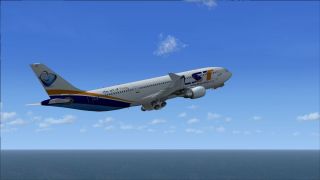




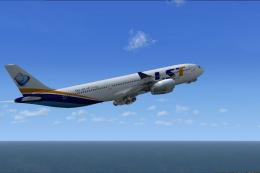
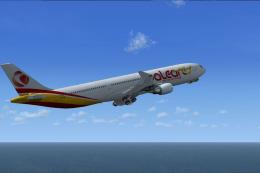

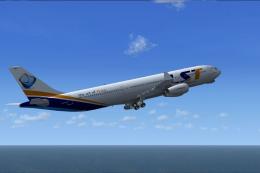

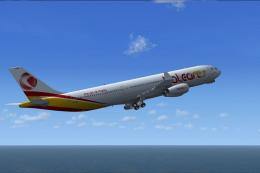
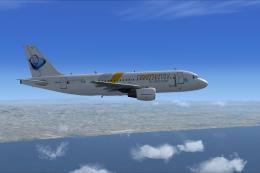
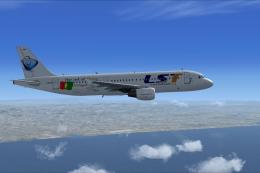
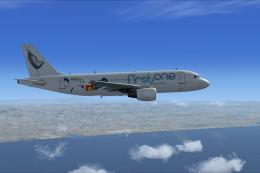
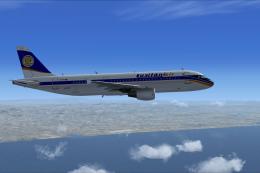
0 comments
Leave a Response