
FSX Hainan Airlines Comac C919 V2
Hainan Airlines’ Comac C919 V2 brings a modern Chinese narrow-body airliner to FSX with refined proportions for accurate fuselage length, a crisp airline livery, and built-in Animated Ground Servicing to animate doors, boarding, and cargo handling. The package includes a complete base model for a more immersive ramp-to-runway experience.
- Type:Complete with Base Model
- File: c919v2hux.zip
- Size:4.85 MB
- Scan:
Clean (18d)
- Access:Freeware
- Content:Everyone
This enhanced freeware package features a meticulously updated rendition of the Comac C919 painted in Hainan Airlines livery. It integrates refined exterior dimensions for accurate length representation, and it includes built-in Animated Ground Servicing (AGS). The original model design and artwork come courtesy of Camil Valiquette (CamSim). It targets FSX users looking for a more immersive narrow-body airliner experience, especially those who appreciate modern Chinese aircraft developments.
Key Technical Points of Interest
This Comac C919 model (version 2) is built to reflect realistic proportions. You can expect:
- Enhanced Geometry: The fuselage length has been refined to match real-world specifications.
- AGS Integration: Ground services animations are included to simulate passenger boarding and cargo handling, adding operational depth.
- Accurate Livery: The Hainan Airlines paint scheme is detailed and faithful to the airline’s visual design.
Why the Comac C919
Engineered by the Commercial Aircraft Corporation of China (COMAC), the C919 stands out as a modern, single-aisle jetliner that competes in the same category as other popular short-to-medium range aircraft. Its design approach emphasizes aerodynamic efficiency and cutting-edge avionics, making it a compelling choice for virtual pilots who appreciate emerging aviation technology.
Installation Process
- Extract all downloaded contents directly into your FSX “Airplane” folder. This ensures the model’s core files are placed correctly.
- If you have not previously installed any of Camil Valiquette’s AGS products, unzip the included “Effects.zip” into your main FSX directory. This step places the night lighting effects where they should be (in the “Effects” folder).
Animations Configuration
The Animated Ground Servicing functionality allows you to simulate various ground operations. Use the following commands for door and cargo bay interactions:
- Shift+E: Open or close passenger entry doors.
- Shift+D: Operate the cargo doors.
- Shift+C: Start or end the ground services animations, such as baggage loading.
Before using these, assign Wing fold/unfold to Shift+C and Tail hook up/down to Shift+D within FSX’s “Settings > Controls > Buttons/Keys” menu. Make sure to confirm these mappings so the animations function without conflict.
Visual Highlights

See the airline’s bright color scheme, complemented by functional ground support elements.
This freeware release from Camil Valiquette (CamSim) provides a complete base model, making the Comac C919 accessible to all FSX users without any prerequisite add-ons. Overall, it offers a deeper simulation layer for those flying Chinese-designed airliners in the virtual skies.
The archive c919v2hux.zip has 34 files and directories contained within it.
File Contents
This list displays the first 500 files in the package. If the package has more, you will need to download it to view them.
| Filename/Directory | File Date | File Size |
|---|---|---|
| CamSim Comac C919 V2 Hainan Airlines | 10.19.12 | 0 B |
| aircraft.cfg | 10.19.12 | 15.38 kB |
| c919.air | 02.28.12 | 12.76 kB |
| c919v2hu_fsx.jpg | 10.16.12 | 116.56 kB |
| C919V2HY AGS FSX_1300.jpg | 10.19.12 | 174.41 kB |
| Effects.zip | 03.25.06 | 1.80 kB |
| file_id.diz | 10.19.12 | 234 B |
| model.c919 ags | 10.19.12 | 0 B |
| c919 ags.mdl | 10.18.12 | 2.10 MB |
| Model.cfg | 07.01.11 | 27 B |
| PANEL | 10.19.12 | 0 B |
| 787_350_panel_background.bmp | 02.25.10 | 2.25 MB |
| 787_350_panel_background_night.bmp | 02.25.10 | 2.25 MB |
| Airbus_A321.cab | 09.04.06 | 2.72 MB |
| panel.cfg | 02.25.10 | 5.48 kB |
| Read Me_FSX.txt | 10.19.12 | 2.32 kB |
| SOUND | 10.19.12 | 0 B |
| Sound.cfg | 11.04.09 | 35 B |
| texture.hu | 10.19.12 | 0 B |
| 35tail_t.bmp | 10.16.12 | 1.00 MB |
| 787eng_t.bmp | 07.26.11 | 1.00 MB |
| 787ext_L.bmp | 10.19.12 | 4.00 MB |
| 787ext_t.bmp | 10.19.12 | 1.00 MB |
| 787int_L.bmp | 10.19.12 | 4.00 MB |
| 787int_t.bmp | 10.19.12 | 1.00 MB |
| 789wings_t.bmp | 10.16.12 | 1.00 MB |
| 797fuse_t.bmp | 10.19.12 | 1.00 MB |
| gris_t.bmp | 12.09.09 | 16.07 kB |
| pilot1.bmp | 03.04.10 | 257.05 kB |
| pilot1_l.bmp | 12.06.06 | 1.00 MB |
| thumbnail.jpg | 10.19.12 | 5.19 kB |
| w_t.bmp | 12.06.08 | 16.07 kB |
| flyawaysimulation.txt | 10.29.13 | 959 B |
| Go to Fly Away Simulation.url | 01.22.16 | 52 B |
Complementing Files & Dependencies
This add-on mentions the following files below in its description. It may be dependent on these files in order to function properly. It's possible that this is a repaint and the dependency below is the base package.
You may also need to download the following files:
Installation Instructions
Most of the freeware add-on aircraft and scenery packages in our file library come with easy installation instructions which you can read above in the file description. For further installation help, please see our Flight School for our full range of tutorials or view the README file contained within the download. If in doubt, you may also ask a question or view existing answers in our dedicated Q&A forum.










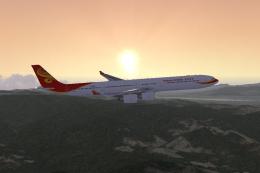





0 comments
Leave a Response