FSX Boeing 747-100 FDE
 Flight dynamic package for B747-100 with Pratt & Whitney JT9D-3 Fanjets with 43,500 pounds of thrust. Modified using AirWrench. Modifications by Bob Boudoin.
Flight dynamic package for B747-100 with Pratt & Whitney JT9D-3 Fanjets with 43,500 pounds of thrust. Modified using AirWrench. Modifications by Bob Boudoin.
- Type
- Patch
- Download hits
- 731
- Compatibility
- Flight Simulator XPrepar3D
- Filename
- boeing_747-100_fsx.zip
- File size
- 21.15 KB
- Virus Scan
- Scanned 18 days ago (clean)
- Access to file
- Free (Freeware)
- Content Rating
- Everyone
Flight dynamic package for B747-100 with Pratt & Whitney JT9D-3 Fanjets with 43,500 pounds of thrust. Modified using AirWrench. Modifications by Bob Boudoin.
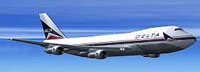
Screenshot of Boeing 747-100 FDE in flight.
Create backup copies of your original files!! You will need to edit four sections in the aircraft.cfg file, to copy the exact same sections from your original file and paste that data over the sections in the new file. Did I mention, back up your originals so if you encounter a problem, you can simply reinstall the original files.
Copy the section from the file you are replacing:
[fltsim.0]
title=Boeing 747-100
sim=boeing747-100JT9D3
model=
panel=
sound=
texture=1
kb_checklists=Boeing747-400_check
kb_reference=Boeing747-400_ref
atc_id=N747W
atc_airline=Boeing
atc_flight_number=1093
atc_heavy=1
ui_manufacturer="Boeing"
ui_type="747-100"
ui_variation="Boeing livery"
ui_typerole="Commercial Airliner"
ui_createdby="Microsoft Corporation"
description="More than 30 years ago, the 747 made its first trip from New York to London. Since then, it's become the standard by which other large passenger jets are judged. Its size, range, speed and capacity were then, and are now, the best in its class."
and paste it over the same section in the new file.
If you have several paint versions, each will need to be installed.
Foe each livery, you will have to paste over this line as shown:
sim=boeing747-100JT9D3
3rd, copy the contact point section from the original file and paste over the exact equivalent section in the new file. Note, some files may have a different order of lines in this section, make sure you copy the whole thing and paste over the whole section in the new file.
4th, copy the lights section, and paste over the lights section in the new file.
Save the result as a rich text file.
I also included aliased panel and sound files if the model you are using has a panel or sound setup that does not work with FSX.
You will have to manage weight and fuel, such that total weight does not exceed 735,000 pounds. You can either kick a few passengers off on long flights, or drain some fuel out on short hauls. Fully loaded, you won't be able to climb to 35,000 feet. Burn off fuel at 32,000 feet down to about 270,000 pounds of fuel, then climb to 33,500 ft. and burn down to 265,000 pounds. Set climb to 400 ft./min, and then climb up to 35-37,000 feet. KEEP your SPEED UP!! You don't have thrust to recover if you get too slow. This means you will have to adjust climb as you get higher, to maintain enough speed. Keep 5 degree of flaps in until you get above the 250 knot speed restriction below 10,000 feet.
The archive boeing_747-100_fsx.zip has 10 files and directories contained within it.
File Contents
This list displays the first 500 files in the package. If the package has more, you will need to download it to view them.
| Filename/Directory | File Date | File Size |
|---|---|---|
| aircraft.cfg | 10.17.12 | 26.93 kB |
| boeing747-100JT9D3.air | 10.17.12 | 12.71 kB |
| Boeing747-100_FSX37000Small.jpg | 10.17.12 | 4.04 kB |
| FILE_ID.DIZ | 10.17.12 | 191 B |
| Install.txt | 10.17.12 | 2.41 kB |
| panel.cfg | 10.17.12 | 34 B |
| Readme.txt | 10.17.12 | 868 B |
| Sound.cfg | 10.17.12 | 32 B |
| flyawaysimulation.txt | 10.29.13 | 959 B |
| Go to Fly Away Simulation.url | 01.22.16 | 52 B |
Installation Instructions
Most of the freeware add-on aircraft and scenery packages in our file library come with easy installation instructions which you can read above in the file description. For further installation help, please see our Flight School for our full range of tutorials or view the README file contained within the download. If in doubt, you may also ask a question or view existing answers in our dedicated Q&A forum.



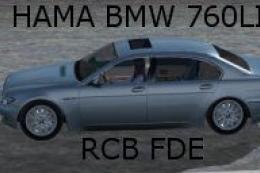



0 comments
Leave a Response