FSX Orbit Airlines Airbus A320
Orbit Airlines Airbus A320 brings a polished, fictional fleet option to FSX, pairing the detailed Project Airbus external model with smooth animations and regional-friendly flight dynamics. It uses the default A321 panel, sounds, and virtual cockpit for familiar Airbus-style avionics, complemented by Frank Leser’s crisp Orbit Airlines repaint.
- Type:Complete with Base Model
- File: orbita320fsx.zip
- Size:9.01 MB
- Scan:
Clean (16d)
- Access:Freeware
- Content:Everyone
Enhance your short-to-medium range operations in Microsoft Flight Simulator X with this freeware Airbus A320 package, featuring the fictional Orbit Airlines livery. It integrates a complete Project Airbus base model and incorporates default Microsoft Flight Simulator X A321 components. Repaint work is by Frank Leser, ensuring a seamless aesthetic for virtual pilots who want a professional-grade visual experience.
Technical Model Features
This Airbus A320 is modeled on the well-known narrow-body airliner recognized for its advanced fly-by-wire systems. The core structure of this add-on comes from Project Airbus, which has meticulously recreated external details, control surfaces, and animations. Expect refined flight dynamics suitable for regional routes in the same class as the real A320 family. The livery showcases the fictional Orbit Airlines, a staple brand for those looking to conduct virtual airline flights in a familiar setting.
Default FSX Integration
Although it is a complete standalone aircraft, this specific variant employs the default A321 sounds, panel, and interior environment from Microsoft Flight Simulator X. By reusing these existing assets, it simplifies installation and keeps the file size manageable. The standard cockpit layout features Electronic Flight Instrument System (EFIS) displays, autopilot controls, and other typical Airbus elements, presented through FSX’s built-in panel configuration.

Screenshot of Orbit Airlines Airbus A320 in flight.
Unique Livery Detailing
Developer Frank Leser’s repaint showcases the classic Orbit Airlines branding across the fuselage and tail, reinforcing a unified appearance consistent with stock FSX fictional fleets. The paint job uses realistic shading and texturing techniques to reflect typical weathering marks along the aircraft’s surface. Although the livery is fictitious, it provides an authentic look and feel for enthusiasts who want to expand their virtual airline network.
Installation Steps
- Place the entire aircraft folder into your main “Airplanes” directory under SimObjects in FSX.
- Copy the contents of the included “Effects” folder into the existing “Effects” folder in your Microsoft Flight Simulator X installation.
Credit to Creators
The base model was carefully coded and developed by Project Airbus, whose team has long been trusted for accurate Airbus renditions. The repaint of this A320 in Orbit Airlines livery is courtesy of Frank Leser. Their combined efforts ensure that this freeware release stands as a reliable choice for fans of regional and international flights alike.
The archive orbita320fsx.zip has 47 files and directories contained within it.
File Contents
This list displays the first 500 files in the package. If the package has more, you will need to download it to view them.
| Filename/Directory | File Date | File Size |
|---|---|---|
| Aircraft.cfg | 06.06.12 | 17.22 kB |
| effects | 06.06.12 | 0 B |
| fx_beacon3202pa.fx | 07.24.02 | 3.03 kB |
| fx_beacon320pa.fx | 07.24.02 | 3.01 kB |
| fx_contrail_320.fx | 07.24.02 | 1.17 kB |
| fx_navgre320pa.fx | 07.24.02 | 4.56 kB |
| fx_navred320pa.fx | 07.24.02 | 4.56 kB |
| fx_navwhi320pa.fx | 07.24.02 | 3.03 kB |
| fx_strobe2320pa.fx | 07.24.02 | 2.44 kB |
| fx_strobe320pa.fx | 07.24.02 | 4.80 kB |
| fx_tchdwn320.fx | 07.24.02 | 4.54 kB |
| model.200_IAE | 06.06.12 | 0 B |
| A320_200_IAE_NoVC.mdl | 09.05.09 | 2.09 MB |
| Model.cfg | 06.06.12 | 91 B |
| PA Readme.pdf | 06.23.07 | 57.34 kB |
| pa320-v2527.air | 06.13.07 | 8.80 kB |
| panel | 06.06.12 | 0 B |
| panel.cfg | 06.24.07 | 37 B |
| Project Airbus paint kit readme.txt | 06.06.12 | 6.14 kB |
| Project Airbus readme.txt | 06.06.12 | 2.02 kB |
| Readme.txt | 06.06.12 | 459 B |
| sound | 06.06.12 | 0 B |
| Sound.cfg | 06.24.07 | 35 B |
| texture.orbit | 06.06.12 | 0 B |
| A320_1_IAE_l.bmp | 06.10.07 | 1.00 MB |
| A320_1_IAE_t.bmp | 06.05.12 | 5.33 MB |
| A320_2_IAE_l.bmp | 06.24.07 | 256.07 kB |
| A320_2_IAE_t.bmp | 06.05.12 | 5.33 MB |
| A320_fuse_1_l.bmp | 07.22.07 | 1.00 MB |
| A320_fuse_1_t.bmp | 06.05.12 | 5.33 MB |
| A320_fuse_2_l.bmp | 06.24.07 | 1.00 MB |
| A320_fuse_2_t.bmp | 06.05.12 | 5.33 MB |
| A320_fuse_3_l.bmp | 06.24.07 | 1.00 MB |
| A320_fuse_3_t.bmp | 06.05.12 | 5.33 MB |
| A320_misc_1.bmp | 07.21.07 | 256.07 kB |
| A320_misc_2.bmp | 07.22.07 | 4.00 MB |
| A320_wing_1_l.bmp | 06.24.07 | 256.07 kB |
| A320_wing_1_t.bmp | 06.05.12 | 5.33 MB |
| A320_wing_2_l.bmp | 06.24.07 | 256.07 kB |
| A320_wing_2_t.bmp | 06.05.12 | 5.33 MB |
| texture.cfg | 06.06.12 | 152 B |
| thumbnail.JPG | 06.05.12 | 12.17 kB |
| Thumbs.db | 06.05.12 | 36.50 kB |
| Thumbs.db | 06.06.12 | 17.50 kB |
| thumbnail.JPG | 06.05.12 | 12.17 kB |
| flyawaysimulation.txt | 10.29.13 | 959 B |
| Go to Fly Away Simulation.url | 01.22.16 | 52 B |
Installation Instructions
Most of the freeware add-on aircraft and scenery packages in our file library come with easy installation instructions which you can read above in the file description. For further installation help, please see our Flight School for our full range of tutorials or view the README file contained within the download. If in doubt, you may also ask a question or view existing answers in our dedicated Q&A forum.














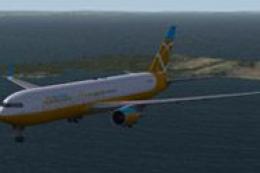
2 comments
Leave a ResponseThe content of the comments below are entirely the opinions of the individual posting the comment and do not always reflect the views of Fly Away Simulation. We moderate all comments manually before they are approved.
Please out a free download addon of real airlines general aviation and AI traffic that must not take out the FSX and FSX: SE default AI traffic, instead it makes appear the FSX and FSX: SE default AI traffic together with the addon of real airlines general aviation and AI traffic at the same time. Thanks.
Just downloaded Orbit Airbus A320. How do I get the beacon and strobe lights to work?