
FSX Schiphol Airport Scenery
Amsterdam Schiphol (EHAM) scenery refreshes Europe’s busiest hub with January 2013 taxiway layouts, updated naming, accurate terminals, aprons, stands, and signage, plus working jetways for more convincing gate operations. Built for Microsoft Flight Simulator X (FSX), it supports realistic ground routing for online networks while keeping departures and arrivals visually true to life.
- File: eham_v1a.zip
- Size:3.62 MB
- Scan:
Clean (2d)
- Access:Freeware
- Content:Everyone
Enhance your virtual flight departures and landings at one of Europe’s busiest hubs by installing this comprehensive Amsterdam Schiphol (EHAM) scenery. It presents the airport with updated taxiways and naming conventions as of January 2013, plus newly introduced jetway functionality. Created by developer Stefan Liebe, with lighting contributions thanks to Bill Leaming, it offers a faithful rendition of the runways, aprons, and terminal layout for Microsoft Flight Simulator X (FSX).
Amsterdam Schiphol Airport Details for Flight Simulation
Situated southwest of the Dutch capital, Schiphol features multiple runways that handle a large volume of international traffic. This add-on reconstructs the main terminal structures and current taxi routes, ensuring that pilots are guided correctly around the airport’s real-world designators. The scenery includes carefully modeled parking stands, runway signage, and other visual cues that help replicate the busy atmosphere found at the real location.
 Operators flying short hops to other European destinations or intercontinental routes will appreciate the detailed gates and ramp alignments. The integrated jetways enhance the feeling of immersion by allowing thorough passenger loading simulations. Although primarily designed for online multiplayer networks such as IVAO and VATSIM, this scenery can still be utilized with offline traffic, noting certain AI configuration limitations described below.
Operators flying short hops to other European destinations or intercontinental routes will appreciate the detailed gates and ramp alignments. The integrated jetways enhance the feeling of immersion by allowing thorough passenger loading simulations. Although primarily designed for online multiplayer networks such as IVAO and VATSIM, this scenery can still be utilized with offline traffic, noting certain AI configuration limitations described below.
How to Get It Running on Your System
- Extract the ZIP archive into a temporary directory on your computer.
- Copy the folder named EHAM_V1 (including all subfolders) into your FSX/Addon Scenery directory.
- Access your simulator’s scenery library, add the EHAM_V1 folder, and ensure it is marked as active.
- Deactivate any other Schiphol (EHAM) scenery you may have installed in order to avoid conflicting assets.
Involvement of AI Traffic
This add-on was primarily built for flights conducted on digital networks where AI traffic is not mandatory. Therefore, it has not been extensively tested for offline AI operations. Some traffic flows and gate assignments might not align perfectly with automated scheduling systems. Nonetheless, many users find it compatible enough for general single-player flying.
Potential Display Artifacts
One known peculiarity occurs if the simulator is running under DX9 conditions. Certain apron lights may appear as large white patches, causing aircraft wheels to vanish under them. If you encounter this issue, consider deleting the file named EHAM Lights.bgl from the scenery subfolder within EHAM_V1 to remove the problematic light effects.
Acknowledgments for Technical Contributions
This package is an all-inclusive release, so you do not need to retain previous versions. Significant thanks go to Bill Leaming for the RampLight_Library integrated here, and to the developers of Airport Design Editor (ADE), ModelConverterX, WhisPlacer, and Library Creator XML. Their utilities enabled a streamlined approach to airport creation and object conversion, making this rendition of EHAM particularly polished. If you have suggestions or encounter any other anomalies, feel free to contact Stefan Liebe with your feedback. Safe flights and smooth arrivals!

Finding the Scenery
- FSX/Prepar3D Coordinates:
-
52.31050000,4.76830000
Use the downloaded flight plan file by launching FSX/P3D, selecting "Load Flight Plan" in the flight planner, and choosing the .pln file. Your aircraft will be positioned directly at the add-on’s location. - Decimal Degrees (DD):
-
Latitude: 52.310500°
Longitude: 4.768300° - Degrees, Minutes, Seconds (DMS):
-
Latitude: 52° 18' 37.800" N
Longitude: 4° 46' 05.880" E
Map Location
The archive eham_v1a.zip has 39 files and directories contained within it.
File Contents
This list displays the first 500 files in the package. If the package has more, you will need to download it to view them.
| Filename/Directory | File Date | File Size |
|---|---|---|
| EHAM_V1A | 02.09.13 | 0 B |
| scenery | 02.09.13 | 0 B |
| EHAM Lights.bgl | 11.11.12 | 7.40 kB |
| EHAM_ADEX_SL.BGL | 02.02.13 | 149.76 kB |
| EHAM_ADEX_SL_CVX.bgl | 02.02.13 | 836 B |
| RampLightLibrary.bgl | 01.26.10 | 25.04 kB |
| texture | 02.09.13 | 0 B |
| ESDG_ramp.dds | 01.25.10 | 32.12 kB |
| ESDG_RampLight_Spec.dds | 01.24.10 | 64.12 kB |
| ESDG_ramp_lm.dds | 01.25.10 | 32.12 kB |
| ESDG_ramp_lm.psd | 01.28.10 | 36.74 kB |
| ESDG_SmallStreetLight_Diffuse.dds | 01.28.10 | 16.12 kB |
| ESDG_SmallStreetLight_Spec.dds | 01.24.10 | 64.12 kB |
| FILE_ID.DIZ | 02.09.13 | 138 B |
| readme.pdf | 02.09.13 | 84.49 kB |
| readme.txt | 02.09.13 | 2.06 kB |
| flyawaysimulation.txt | 10.29.13 | 959 B |
| Go to Fly Away Simulation.url | 01.22.16 | 52 B |
| Screenshots | 09.13.19 | 0 B |
| screen-1.jpg | 09.10.19 | 184.97 kB |
| screen-10.jpg | 09.10.19 | 173.48 kB |
| screen-11.jpg | 09.10.19 | 217.97 kB |
| screen-12.jpg | 09.10.19 | 157.65 kB |
| screen-13.jpg | 09.10.19 | 164.88 kB |
| screen-14.jpg | 09.10.19 | 143.43 kB |
| screen-15.jpg | 09.10.19 | 154.07 kB |
| screen-16.jpg | 09.10.19 | 170.69 kB |
| screen-17.jpg | 09.10.19 | 169.09 kB |
| screen-18.jpg | 09.10.19 | 191.06 kB |
| screen-19.jpg | 09.10.19 | 164.66 kB |
| screen-2.jpg | 09.10.19 | 201.74 kB |
| screen-20.jpg | 09.10.19 | 167.76 kB |
| screen-3.jpg | 09.10.19 | 201.34 kB |
| screen-4.jpg | 09.10.19 | 191.74 kB |
| screen-5.jpg | 09.10.19 | 194.79 kB |
| screen-6.jpg | 09.10.19 | 198.33 kB |
| screen-7.jpg | 09.10.19 | 232.35 kB |
| screen-8.jpg | 09.10.19 | 189.05 kB |
| screen-9.jpg | 09.10.19 | 193.66 kB |
Installation Instructions
Most of the freeware add-on aircraft and scenery packages in our file library come with easy installation instructions which you can read above in the file description. For further installation help, please see our Flight School for our full range of tutorials or view the README file contained within the download. If in doubt, you may also ask a question or view existing answers in our dedicated Q&A forum.




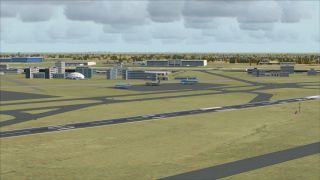


 Netherlands
Netherlands 











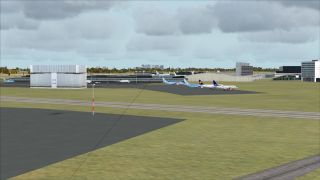






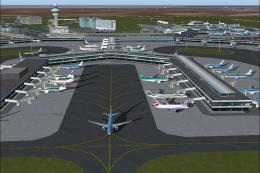








0 comments
Leave a Response