
FSX Stuttgart Airport Scenery v2
Stuttgart Airport EDDS v2 delivers a clean, frame-rate friendly scenery for FSX with accurate taxiways plus refined gate and parking coordinates, clear gate numbers, and ground-painted guidance for easy apron orientation. It adds the STG 116.85 VOR/DME, includes simple terminal models with library buildings, apron lighting, updated background, and animated jetways.
- File: edds_v2.zip
- Size:7.64 MB
- Scan:
Clean (12d)
- Access:Freeware
- Content:Everyone
Airport EDDS Stuttgart / Germany. The gates have gate signs to show the number of the gate and gates and parking positions has ground painted taxiway signs for better orientation.
 The VOR DME Stuttgart STG 116,85 is added. I was not able to remove the old VOR Stuttgart SGD 115,45 because this is part of the FSX database which I cannot change.
The VOR DME Stuttgart STG 116,85 is added. I was not able to remove the old VOR Stuttgart SGD 115,45 because this is part of the FSX database which I cannot change.
This is a puristic, frame rate friendly scenery. Especially the coordinates of gates and parking 09 -36, 40 - 57 and the taxiways are with high accuracy.
The gates 09 -19 have gate signs to show the number of the gate and the positions 08 -73 have ground painted taxiway signs for better orientation.
I have made a simple Gmax model to show something similar to the real Terminals 1-3. It is my first building so it is very simple. I hope it is good enough, to give you an impression of the real building. For all the other buildings I have taken some buildings from the FSX library.
The VOR DME Stuttgart STG 116,85 is added. I was not able to remove the old not longer existing VOR Stuttgart SGD 115,45 because this is part of the FSX database which I cannot change.
Installation
This is complete scenery, previous version not needed.
- unzip the contents of the zip file to a temporary folder.
- Copy and paste the folder EDDS_V2 and its sub folders to FSX/Addon Scenery
- Open the scenery library and add the folder EDDS_V2 and set it active.
- uncheck all other scenery folders with EDDS scenery.
AI-Traffic
I have made this scenery for my own purpose and that is flying online with IVAO or VATSIM. So I don't need AI traffic. That is why I have not taken care of this function and I cannot say if and how it is working in that scenery.
Hints:
To get a better viewing angle out of my cockpit I have changed the file FSX.cfg. If you change this parameter you have a wider angle of view which makes orientation on the ground much easier.
In the section for the DISPLAY parameters, I have set the parameter for wide view to true. You can change this only in the FSX.cfg itself.
Please make a copy of the FSX.cfg before changing it.
The place where the FSX.cfg is stored depends on the OS it is different if you have XP or Vista. If you are not so familiar with the FSX.cfg please don´t touch it.
[Display]
WideViewAspect=True
Changes to Version V1
I have corrected some taxiway signs and added apron lighting to the aprons. Made some new Buildings, reworked airport background, jetways are now moving.
Known Issues
One user reported that he has are large areas of white where the aircraft wheels disappear instead of the round shine of the apron lights. I was not able to analyse why he has this problem but I presume that this is because this user has DX9 on his system.
If you have this problem please remove from folder scenery the file Placement_Lights.bgl.
Credits
Many thanks to Bill Leaming for permission to use his RampLight_Library. And many thanks to the programmers of the following software: ADE Airport Design Editor, FSX Planner, Wishplacer, Library CreatorXML. These tools make scenery design much easier.

Finding the Scenery
- FSX/Prepar3D Coordinates:
-
48.68720000,9.19390000
Use the downloaded flight plan file by launching FSX/P3D, selecting "Load Flight Plan" in the flight planner, and choosing the .pln file. Your aircraft will be positioned directly at the add-on’s location. - Decimal Degrees (DD):
-
Latitude: 48.687200°
Longitude: 9.193900° - Degrees, Minutes, Seconds (DMS):
-
Latitude: 48° 41' 13.920" N
Longitude: 9° 11' 38.040" E
Map Location
The archive edds_v2.zip has 225 files and directories contained within it.
File Contents
This list displays the first 500 files in the package. If the package has more, you will need to download it to view them.
| Filename/Directory | File Date | File Size |
|---|---|---|
| 2013-2-9_18-9-58-909.BMP | 02.09.13 | 7.91 MB |
| EDDS_V2 | 02.09.13 | 0 B |
| Scenery | 02.09.13 | 0 B |
| EDDS_ADEX_SL.BGL | 02.01.13 | 43.54 kB |
| EDDS_ADEX_SL_CVX.bgl | 02.01.13 | 736 B |
| EDDS_Lib.bgl | 02.01.13 | 90.72 kB |
| GS_XX.bgl | 12.08.09 | 28.41 kB |
| Placement_Buildings.bgl | 02.01.13 | 1.67 kB |
| Placement_Lights.bgl | 02.01.13 | 2.11 kB |
| Placement_SIGNS.bgl | 12.22.12 | 5.42 kB |
| RampLightLibrary.bgl | 01.26.10 | 25.04 kB |
| Terminal _EDDS.bgl | 01.06.10 | 12.26 kB |
| TS_XX.bgl | 12.09.09 | 130.98 kB |
| Texture | 02.09.13 | 0 B |
| EDDS_Building_1A_lib.dds | 01.14.13 | 170.79 kB |
| EDDS_Building_1A_lib_lm.dds | 01.14.13 | 170.79 kB |
| EDDS_Building_1_lib.dds | 01.14.13 | 170.79 kB |
| EDDS_Building_1_lib_lm.dds | 01.14.13 | 170.79 kB |
| EDDS_Building_2_lib.dds | 01.13.13 | 170.79 kB |
| EDDS_Building_2_lib_lm.dds | 01.13.13 | 170.79 kB |
| EDDS_Building_3_lib.dds | 02.01.13 | 170.79 kB |
| EDDS_Building_3_lib_lm.dds | 02.01.13 | 170.79 kB |
| EDDS_Hangar_1_lib.dds | 01.14.13 | 170.79 kB |
| EDDS_Hangar_1_lib_lm.dds | 01.14.13 | 170.79 kB |
| EDDS_Hangar_2_lib.dds | 01.12.13 | 2.79 kB |
| EDDS_Hangar_2_lib_lm.dds | 01.12.13 | 2.79 kB |
| escj1_fresnel_red.dds | 04.01.08 | 1.12 kB |
| ESDG_ramp.dds | 01.25.10 | 32.12 kB |
| ESDG_RampLight_Diffuse.dds | 12.29.09 | 16.12 kB |
| ESDG_RampLight_Spec.dds | 01.24.10 | 64.12 kB |
| ESDG_ramp_lm.dds | 01.25.10 | 32.12 kB |
| ESDG_ramp_lm.psd | 01.28.10 | 36.74 kB |
| ESDG_SmallStreetLight_Diffuse.dds | 01.28.10 | 16.12 kB |
| ESDG_SmallStreetLight_Spec.dds | 01.24.10 | 64.12 kB |
| GS_09.dds | 12.07.09 | 2.79 kB |
| GS_10.dds | 12.07.09 | 2.79 kB |
| GS_11.dds | 12.07.09 | 2.79 kB |
| GS_12.dds | 12.07.09 | 2.79 kB |
| GS_13.dds | 12.07.09 | 2.79 kB |
| GS_14.dds | 12.07.09 | 2.79 kB |
| GS_15.dds | 12.07.09 | 2.79 kB |
| GS_16.dds | 12.07.09 | 2.79 kB |
| GS_17.dds | 12.08.09 | 2.79 kB |
| GS_18.dds | 12.07.09 | 2.79 kB |
| GS_19.dds | 12.07.09 | 2.79 kB |
| GS_A12.dds | 12.07.09 | 2.79 kB |
| Terminal.dds | 01.07.10 | 682.79 kB |
| Terminal_lm.dds | 01.07.10 | 682.79 kB |
| Terminal_Name.dds | 01.06.10 | 21.44 kB |
| Terminal_Name_lm.dds | 01.06.10 | 21.44 kB |
| TS_01.dds | 12.08.09 | 2.79 kB |
| TS_01_lm.dds | 12.08.09 | 2.79 kB |
| TS_02.dds | 12.08.09 | 2.79 kB |
| TS_02_lm.dds | 12.08.09 | 2.79 kB |
| TS_03.dds | 12.08.09 | 2.79 kB |
| TS_03_lm.dds | 12.08.09 | 2.79 kB |
| TS_04.dds | 12.08.09 | 2.79 kB |
| TS_04_lm.dds | 12.08.09 | 2.79 kB |
| TS_05.dds | 12.08.09 | 2.79 kB |
| TS_05_lm.dds | 12.08.09 | 2.79 kB |
| TS_06.dds | 12.08.09 | 2.79 kB |
| TS_06_lm.dds | 12.08.09 | 2.79 kB |
| TS_07.dds | 12.08.09 | 2.79 kB |
| TS_07_lm.dds | 12.08.09 | 2.79 kB |
| TS_08.dds | 12.08.09 | 2.79 kB |
| TS_08_lm.dds | 12.08.09 | 2.79 kB |
| TS_09.dds | 12.08.09 | 2.79 kB |
| TS_09_lm.dds | 12.08.09 | 2.79 kB |
| TS_10.dds | 12.08.09 | 2.79 kB |
| TS_10_lm.dds | 12.08.09 | 2.79 kB |
| TS_11.dds | 12.08.09 | 2.79 kB |
| TS_11_lm.dds | 12.08.09 | 2.79 kB |
| TS_12.dds | 12.08.09 | 2.79 kB |
| TS_12_lm.dds | 12.08.09 | 2.79 kB |
| TS_13.dds | 12.08.09 | 2.79 kB |
| TS_13_lm.dds | 12.08.09 | 2.79 kB |
| TS_14.dds | 12.08.09 | 2.79 kB |
| TS_14_lm.dds | 12.08.09 | 2.79 kB |
| TS_15.dds | 12.08.09 | 2.79 kB |
| TS_15_lm.dds | 12.08.09 | 2.79 kB |
| TS_16.dds | 12.08.09 | 2.79 kB |
| TS_16_lm.dds | 12.08.09 | 2.79 kB |
| TS_17.dds | 12.08.09 | 2.79 kB |
| TS_17_lm.dds | 12.08.09 | 2.79 kB |
| TS_18.dds | 12.08.09 | 2.79 kB |
| TS_18_lm.dds | 12.08.09 | 2.79 kB |
| TS_19.dds | 12.08.09 | 2.79 kB |
| TS_19_lm.dds | 12.08.09 | 2.79 kB |
| TS_20.dds | 12.08.09 | 2.79 kB |
| TS_20_lm.dds | 12.08.09 | 2.79 kB |
| TS_21.dds | 12.08.09 | 2.79 kB |
| TS_21_lm.dds | 12.08.09 | 2.79 kB |
| TS_22.dds | 12.08.09 | 2.79 kB |
| TS_22_lm.dds | 12.08.09 | 2.79 kB |
| TS_23.dds | 12.08.09 | 2.79 kB |
| TS_23_lm.dds | 12.08.09 | 2.79 kB |
| TS_24.dds | 12.08.09 | 2.79 kB |
| TS_24_lm.dds | 12.08.09 | 2.79 kB |
| TS_25.dds | 12.08.09 | 2.79 kB |
| TS_25_lm.dds | 12.08.09 | 2.79 kB |
| TS_26.dds | 12.08.09 | 2.79 kB |
| TS_26_lm.dds | 12.08.09 | 2.79 kB |
| TS_27.dds | 12.08.09 | 2.79 kB |
| TS_27_lm.dds | 12.08.09 | 2.79 kB |
| TS_28.dds | 12.08.09 | 2.79 kB |
| TS_28_lm.dds | 12.08.09 | 2.79 kB |
| TS_29.dds | 12.08.09 | 2.79 kB |
| TS_29_lm.dds | 12.08.09 | 2.79 kB |
| TS_30.dds | 12.08.09 | 2.79 kB |
| TS_30_lm.dds | 12.08.09 | 2.79 kB |
| TS_31.dds | 12.08.09 | 2.79 kB |
| TS_31_lm.dds | 12.08.09 | 2.79 kB |
| TS_32.dds | 12.08.09 | 2.79 kB |
| TS_32_lm.dds | 12.08.09 | 2.79 kB |
| TS_33.dds | 12.08.09 | 2.79 kB |
| TS_33_lm.dds | 12.08.09 | 2.79 kB |
| TS_34.dds | 12.08.09 | 2.79 kB |
| TS_34_lm.dds | 12.08.09 | 2.79 kB |
| TS_35.dds | 12.08.09 | 2.79 kB |
| TS_35_lm.dds | 12.08.09 | 2.79 kB |
| TS_36.dds | 12.08.09 | 2.79 kB |
| TS_36_lm.dds | 12.08.09 | 2.79 kB |
| TS_37.dds | 12.08.09 | 2.79 kB |
| TS_37_lm.dds | 12.08.09 | 2.79 kB |
| TS_38.dds | 12.08.09 | 2.79 kB |
| TS_38_lm.dds | 12.08.09 | 2.79 kB |
| TS_39.dds | 12.08.09 | 2.79 kB |
| TS_39_lm.dds | 12.08.09 | 2.79 kB |
| TS_40.dds | 12.08.09 | 2.79 kB |
| TS_40_lm.dds | 12.08.09 | 2.79 kB |
| TS_41.dds | 12.09.09 | 2.79 kB |
| TS_41_lm.dds | 12.09.09 | 2.79 kB |
| TS_42.dds | 12.09.09 | 2.79 kB |
| TS_42_lm.dds | 12.09.09 | 2.79 kB |
| TS_43.dds | 12.09.09 | 2.79 kB |
| TS_43_lm.dds | 12.09.09 | 2.79 kB |
| TS_44.dds | 12.09.09 | 2.79 kB |
| TS_44_lm.dds | 12.09.09 | 2.79 kB |
| TS_45.dds | 12.09.09 | 2.79 kB |
| TS_45_lm.dds | 12.09.09 | 2.79 kB |
| TS_46.dds | 12.09.09 | 2.79 kB |
| TS_46_lm.dds | 12.09.09 | 2.79 kB |
| TS_47.dds | 12.09.09 | 2.79 kB |
| TS_47_lm.dds | 12.09.09 | 2.79 kB |
| TS_48.dds | 12.09.09 | 2.79 kB |
| TS_48_lm.dds | 12.09.09 | 2.79 kB |
| TS_49.dds | 12.09.09 | 2.79 kB |
| TS_49_lm.dds | 12.09.09 | 2.79 kB |
| TS_50.dds | 12.09.09 | 2.79 kB |
| TS_50_lm.dds | 12.09.09 | 2.79 kB |
| TS_51.dds | 12.09.09 | 2.79 kB |
| TS_51_lm.dds | 12.09.09 | 2.79 kB |
| TS_52.dds | 12.09.09 | 2.79 kB |
| TS_52_lm.dds | 12.09.09 | 2.79 kB |
| TS_53.dds | 12.09.09 | 2.79 kB |
| TS_53_lm.dds | 12.09.09 | 2.79 kB |
| TS_54.dds | 12.09.09 | 2.79 kB |
| TS_54_lm.dds | 12.09.09 | 2.79 kB |
| TS_55.dds | 12.09.09 | 2.79 kB |
| TS_55_lm.dds | 12.09.09 | 2.79 kB |
| TS_56.dds | 12.09.09 | 2.79 kB |
| TS_56_lm.dds | 12.09.09 | 2.79 kB |
| TS_57.dds | 12.09.09 | 2.79 kB |
| TS_57_lm.dds | 12.09.09 | 2.79 kB |
| TS_58.dds | 12.09.09 | 2.79 kB |
| TS_58_lm.dds | 12.09.09 | 2.79 kB |
| TS_59.dds | 12.09.09 | 2.79 kB |
| TS_59_lm.dds | 12.09.09 | 2.79 kB |
| TS_60.dds | 12.09.09 | 2.79 kB |
| TS_60_lm.dds | 12.09.09 | 2.79 kB |
| TS_61.dds | 12.09.09 | 2.79 kB |
| TS_61_lm.dds | 12.09.09 | 2.79 kB |
| TS_62.dds | 12.09.09 | 2.79 kB |
| TS_62_lm.dds | 12.09.09 | 2.79 kB |
| TS_63.dds | 12.09.09 | 2.79 kB |
| TS_63_lm.dds | 12.09.09 | 2.79 kB |
| TS_64.dds | 12.09.09 | 2.79 kB |
| TS_64_lm.dds | 12.09.09 | 2.79 kB |
| TS_65.dds | 12.09.09 | 2.79 kB |
| TS_65_lm.dds | 12.09.09 | 2.79 kB |
| TS_66.dds | 12.09.09 | 2.79 kB |
| TS_66_lm.dds | 12.09.09 | 2.79 kB |
| TS_67.dds | 12.09.09 | 2.79 kB |
| TS_67_lm.dds | 12.09.09 | 2.79 kB |
| TS_68.dds | 12.09.09 | 2.79 kB |
| TS_68_lm.dds | 12.09.09 | 2.79 kB |
| TS_69.dds | 12.09.09 | 2.79 kB |
| TS_69_lm.dds | 12.09.09 | 2.79 kB |
| TS_70.dds | 12.09.09 | 2.79 kB |
| TS_70_lm.dds | 12.09.09 | 2.79 kB |
| TS_71.dds | 12.09.09 | 2.79 kB |
| TS_71_lm.dds | 12.09.09 | 2.79 kB |
| TS_72.dds | 12.09.09 | 2.79 kB |
| TS_72_lm.dds | 12.09.09 | 2.79 kB |
| TS_73.dds | 12.09.09 | 2.79 kB |
| TS_73_lm.dds | 12.09.09 | 2.79 kB |
| TS_A12_V2.dds | 12.07.09 | 2.79 kB |
| TS_A12_V2_lm.dds | 12.07.09 | 2.79 kB |
| FILE_ID.DIZ | 02.09.13 | 262 B |
| Readme.pdf | 02.09.13 | 87.36 kB |
| Readme.txt | 02.09.13 | 2.38 kB |
| flyawaysimulation.txt | 10.29.13 | 959 B |
| Go to Fly Away Simulation.url | 01.22.16 | 52 B |
| Screenshots | 10.04.19 | 0 B |
| screen-1.jpg | 10.03.19 | 182.76 kB |
| screen-10.jpg | 10.03.19 | 150.31 kB |
| screen-11.jpg | 10.03.19 | 205.88 kB |
| screen-12.jpg | 10.03.19 | 222.60 kB |
| screen-13.jpg | 10.03.19 | 212.21 kB |
| screen-14.jpg | 10.03.19 | 201.95 kB |
| screen-15.jpg | 10.03.19 | 187.65 kB |
| screen-16.jpg | 10.03.19 | 192.22 kB |
| screen-17.jpg | 10.03.19 | 195.61 kB |
| screen-18.jpg | 10.03.19 | 569.77 kB |
| screen-19.jpg | 10.03.19 | 77.36 kB |
| screen-2.jpg | 10.03.19 | 139.14 kB |
| screen-20.jpg | 10.03.19 | 94.14 kB |
| screen-21.jpg | 10.03.19 | 124.06 kB |
| screen-3.jpg | 10.03.19 | 116.06 kB |
| screen-4.jpg | 10.03.19 | 179.54 kB |
| screen-5.jpg | 10.03.19 | 203.01 kB |
| screen-6.jpg | 10.03.19 | 158.85 kB |
| screen-7.jpg | 10.03.19 | 126.65 kB |
| screen-8.jpg | 10.03.19 | 122.09 kB |
| screen-9.jpg | 10.03.19 | 149.61 kB |
Installation Instructions
Most of the freeware add-on aircraft and scenery packages in our file library come with easy installation instructions which you can read above in the file description. For further installation help, please see our Flight School for our full range of tutorials or view the README file contained within the download. If in doubt, you may also ask a question or view existing answers in our dedicated Q&A forum.







 Germany
Germany 
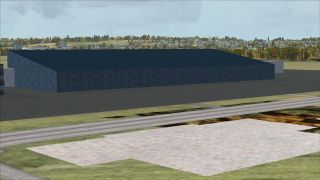
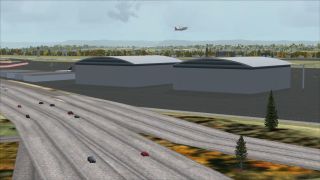
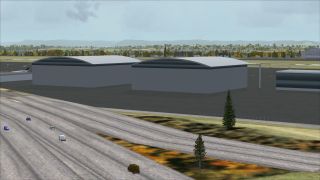













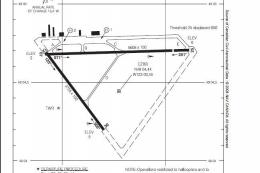











0 comments
Leave a Response