
AI American Airlines Boeing 787-8
American Airlines Boeing 787-8 AI repaint delivers a faithful Dreamliner livery that blends naturally into scheduled traffic, adding convincing long-haul movements and crisp ramp visuals. Built for Flight Simulator X (FSX), it requires the separate CamSim AI 787-8 base model, with textures tuned for smooth performance and believable airline presence.
- Type:Repaint
- File: camsim788ai_aa_x.zip
- Size:495.56 KB
- Scan:
Clean (10d)
- Access:Freeware
- Content:Everyone
This repaint package features an authentic American carrier livery for the Boeing 787-8 (nicknamed the Dreamliner), created specifically for AI traffic. These textures have been developed by Camil Valiquette and must be paired with the separate CamSim AI base model to function. Once installed, each aircraft will seamlessly integrate into FSX’s AI system, visually representing American’s long-haul fleet in your simulator sky. Note that the essential CamSim package (CAMSIM788AI_X.ZIP) is available in the Fly Away Simulation mod library and is not included in this download.
Key Mod Characteristics
Compatibility: Designed for Flight Simulator X (FSX).
Developer Recognition: Model design and paint by Camil Valiquette, from CamSim.
Purpose: AI traffic enhancement for a more dynamic environment.
Real-World Reference: The Boeing 787-8 is a wide-body jetliner recognized for its advanced composite structures, efficient turbofan engines, and enhanced passenger comfort.
Visual Preview

Above is a quick look at the American-themed fuselage during cruise.
Installation Steps
- Extract and merge the included texture folder into your existing CamSim AI Boeing 787-8 base model folder.
- Locate your aircraft.cfg file in the same base model directory, then append the following entry (remember to adjust
[fltsim.x]to the next available number):
[fltsim.x]
title=Boeing 787-8 v5 AI American
sim=787-8
model=787-8 ai v5
panel=
sound=
texture=aa
kb_checklists=
kb_reference=
atc_id=xx
atc_airline=xxx
atc_flight_number=xxx
atc_heavy=1
ui_manufacturer="CamSim AI Aircaft"
ui_type="Boeing 787-8 V5 AI"
ui_variation="AI American"
ui_typerole="Commercial Airliner"
ui_createdby="CamSim"
description="Boeing AI Boeing 787-8 Version 5."
Configuration Notes
Once you have updated the aircraft configuration, ensure all file paths are correct. Then launch FSX to confirm that the American insignia is correctly applied. This repaint only includes the livery textures, so the original model is mandatory for proper functionality.
Performance in Windows 7
On certain systems running Windows 7, you may notice missing elements during dawn or dusk. If this occurs, open FSX’s Options > Settings > Display menu and disable “Preview DirectX 10,” which usually resolves the transparency issue.
The archive camsim788ai_aa_x.zip has 17 files and directories contained within it.
File Contents
This list displays the first 500 files in the package. If the package has more, you will need to download it to view them.
| Filename/Directory | File Date | File Size |
|---|---|---|
| CamSim Boeing 787-8 V5 AI Texture Only American | 11.07.14 | 0 B |
| 788v4aanx-1.jpg | 11.07.14 | 101.09 kB |
| file_id.diz | 11.07.14 | 234 B |
| Read Me_FSX.txt | 11.07.14 | 1.59 kB |
| texture.aa | 11.07.14 | 0 B |
| 787eng_t.bmp | 11.07.14 | 1.00 MB |
| 787int_t.bmp | 02.15.13 | 1.00 MB |
| 787tail_t.bmp | 02.15.13 | 1.00 MB |
| 788fuse_t.bmp | 02.15.13 | 1.00 MB |
| 789wings_t.bmp | 08.21.13 | 1.00 MB |
| gris_t.bmp | 12.09.09 | 16.07 kB |
| tail.bmp | 12.02.12 | 1.00 MB |
| thumbnail.jpg | 11.07.14 | 6.37 kB |
| w787x_t.bmp | 07.17.13 | 16.07 kB |
| w_t.bmp | 10.22.13 | 16.07 kB |
| flyawaysimulation.txt | 10.29.13 | 959 B |
| Go to Fly Away Simulation.url | 01.22.16 | 52 B |
Installation Instructions
Most of the freeware add-on aircraft and scenery packages in our file library come with easy installation instructions which you can read above in the file description. For further installation help, please see our Flight School for our full range of tutorials or view the README file contained within the download. If in doubt, you may also ask a question or view existing answers in our dedicated Q&A forum.




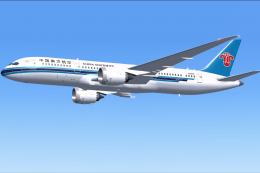


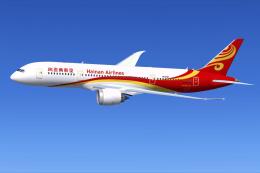

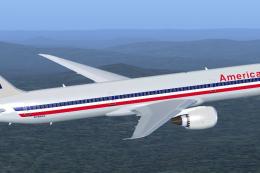



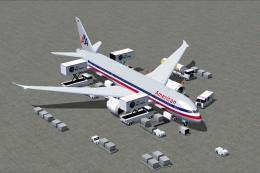
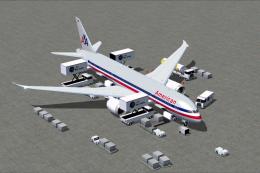
1 comments
Leave a ResponseThe content of the comments below are entirely the opinions of the individual posting the comment and do not always reflect the views of Fly Away Simulation. We moderate all comments manually before they are approved.
Where can I find the CAM SIM AI Aircraft Base Models Flies Package? I’ve been searching forever and I can’t find a place to download it. Please Help!