
AI Thai Boeing 787-8
Thai Airways Boeing 787-8 AI traffic repaint brings the carrier’s signature purple-and-gold scheme, including distinctive tail art, to busy flight plans with clean texture mapping tuned for smooth performance. Designed for FSX, it requires the CamSim AI Boeing 787-8 base package to populate realistic airline traffic in the background.
- Type:Repaint
- File: camsim788ai_tg_x.zip
- Size:412.6 KB
- Scan:
Clean (25d)
- Access:Freeware
- Content:Everyone
This freeware release brings a meticulously crafted repaint representing Thai’s Boeing 787-8 as AI traffic. It is purpose-built for compatibility with the CamSim AI aircraft base package (file name: CAMSIM788AI_X.ZIP). The files do not include the original model and you will need to download the mentioned base pack, which is freely available in the Fly Away Simulation library. Developer and painter credits go to Camil Valiquette.
A Focus on the Exterior Scheme
The Thai Airways livery depicted here showcases the airline’s signature color palette across the Boeing 787-8’s fuselage. The real-world 787-8, also known by its nickname “Dreamliner,” features cutting-edge composite constructions and advanced aerodynamics that enable higher efficiency. This AI repaint leverages texture mapping to capture the distinctive tail art, the golden swirls, and the purple fuselage accent. Because this package is made for traffic simulation, it maintains an optimal balance between visual fidelity and performance.

Screenshot of a Thai Boeing 787-8 as AI traffic.
Steps for Injection into Your Simulator
Preparation
- Ensure you have the CamSim AI Aircraft Base Model files (CAMSIM788AI_X.ZIP) already extracted in your Flight Simulator directory.
- Identify any existing “texture” folders so you can properly name the new folder without conflicts.
Configuration Edit
- Copy the included
texture.tgfolder into the base CamSim AI Boeing 787-8 directory. - Add the snippet below into the
aircraft.cfgfile located in the same folder. Adjust “[fltsim.x]” to the next available entry number.
[fltsim.x]
title=Boeing 787-8 v5 AI THAI
sim=787-8
model=787-8 ai v5
panel=
sound=
texture=tg
kb_checklists=
kb_reference=
atc_id=xx
atc_airline=xxx
atc_flight_number=xxx
atc_heavy=1
ui_manufacturer="CamSim AI Aircaft"
ui_type="Boeing 787-8 V5 AI"
ui_variation="AI THAI"
ui_typerole="Commercial Airliner"
ui_createdby="CamSim"
description="Boeing AI Boeing 787-8 Version 5."
Optimizing the Visual Experience
In FSX under Windows 7, incomplete rendering might occur during dawn and dusk if DirectX 10 preview is enabled. To mitigate this, navigate to Options > Settings > Display and uncheck the DirectX 10 box. That will restore full geometry visibility on this Thai Boeing 787-8.
Once installed, this repaint seamlessly populates your virtual skies with Thai Airways traffic, capturing realistic visuals alongside accurate airline identifiers. All thanks go to Camil Valiquette for model design and paintwork, and to the dedicated flight sim community for making this repaint possible.
The archive camsim788ai_tg_x.zip has 17 files and directories contained within it.
File Contents
This list displays the first 500 files in the package. If the package has more, you will need to download it to view them.
| Filename/Directory | File Date | File Size |
|---|---|---|
| CamSim Boeing 787-8 V5 AI Texture Only THAI | 11.14.14 | 0 B |
| 788v5tg_.jpg | 11.11.14 | 80.61 kB |
| file_id.diz | 11.14.14 | 230 B |
| Read Me_FSX.txt | 11.14.14 | 1.57 kB |
| texture.tg | 11.14.14 | 0 B |
| 787eng_t.bmp | 11.11.14 | 1.00 MB |
| 787int_t.bmp | 12.12.11 | 1.00 MB |
| 787tail_t.bmp | 11.11.14 | 1.00 MB |
| 788fuse_t.bmp | 11.11.14 | 1.00 MB |
| 789wings_t.bmp | 08.21.13 | 1.00 MB |
| gris_t.bmp | 12.09.09 | 16.07 kB |
| tail.bmp | 12.02.12 | 1.00 MB |
| thumbnail.jpg | 11.14.14 | 5.47 kB |
| w787x_t.bmp | 07.17.13 | 16.07 kB |
| w_t.bmp | 10.22.13 | 16.07 kB |
| flyawaysimulation.txt | 10.29.13 | 959 B |
| Go to Fly Away Simulation.url | 01.22.16 | 52 B |
Installation Instructions
Most of the freeware add-on aircraft and scenery packages in our file library come with easy installation instructions which you can read above in the file description. For further installation help, please see our Flight School for our full range of tutorials or view the README file contained within the download. If in doubt, you may also ask a question or view existing answers in our dedicated Q&A forum.








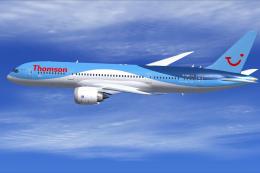
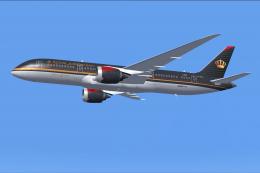





0 comments
Leave a Response