
NOAA Hurricane Hunter BD-5
NOAA Hurricane Hunter textures bring a distinctive weather-research look to the Bede BD-5 and BD-5J, dressing both the prop and jet variants in authentic hurricane reconnaissance markings. Designed for Microsoft Flight Simulator X, the repaint enhances ramp-side realism and hangar variety, and requires Jez G’s freeware BD-5 base model.
- Type:Repaint
- File: bd5_noaa_textures.zip
- Size:1.9 MB
- Scan:
Clean (20d)
- Access:Freeware
- Content:Everyone
This release features a customized National Oceanic and Atmospheric Administration (NOAA) scheme for the compact Bede BD-5 airframe. Created by developer “Jez G” (base freeware) and expertly repainted by “Rick Federmann”, it adapts the distinctive NOAA livery to both the propeller-driven BD-5 variant and its jet-powered sibling. This package was built to enhance decorative realism in simulators like Microsoft Flight Simulator X, adding a unique hurricane-tracking theme to the nimble series of BD-5 aircraft.
Highlighting the Aircraft’s Unique Background
The Bede BD-5 is an experimental homebuilt aircraft conceptualized by aeronautical engineer Jim Bede. It combines compact dimensions with agile handling, making it a popular choice for enthusiasts seeking a lightweight project plane. As for NOAA (National Oceanic and Atmospheric Administration), it focuses on weather monitoring and hurricane research. The idea of transforming this tiny aircraft into a hurricane-themed liveried platform adds imaginative flair to any virtual hangar.

Screenshot of the specially painted BD-5 showcasing NOAA hurricane reconnaissance markings.
Key Aspects of This Repaint
- Styling is compatible with both propeller and jet layouts.
- Freeware status for easy integration, requiring the complementary BD-5 base files from the Fly Away Simulation library.
- Realistic depiction of NOAA’s theme, drawing attention to weather research operations.
Important Note on the Required Base Model
This artwork does not provide the original BD-5 airplane itself. To fly with this NOAA repaint, ensure you have installed the freeware BD-5 (by “Jez G”) that is offered separately. The texturing files here are intended as an add-on only.
Step-by-Step Setup Instructions
- Locate your BD-5 (and/or BD-5J) installation directory. Copy the
texture.NOAAfolder into the appropriate aircraft folder. - Search for the
aircraft.cfgfile in the chosen directory. - Back up your existing
aircraft.cfgbefore editing, ensuring you can revert if needed. - Open
aircraft.cfgusing a plain-text editor (like Windows Notepad). - Identify the last
[fltsim.x]entry. Create a new entry incrementing the number (for example, if the last entry was[fltsim.2], then insert[fltsim.3]). - Paste the relevant lines below into that new entry.
Texture Entries for the Prop Version
[fltsim.x] title=BD-5 NOAA sim=BD-5 model= panel= sound= texture=NOAA kb_checklists= kb_reference= atc_id= ui_manufacturer="Bede" ui_type="BD-5" ui_variation="NOAA" ui_typerole="Single Engine Prop" ui_createdby="Bede" description=
Texture Entries for the Jet Version
[fltsim.x] title=BD-5J NOAA sim=BD-5J model= panel= sound= texture=NOAA kb_checklists= kb_reference= atc_id= ui_manufacturer="Bede" ui_type="BD-5J" ui_variation="NOAA" ui_typerole="Single Engine Jet" ui_createdby="Bede" description=
- Save the alterations to
aircraft.cfgand close the file. - Ensure that the correct thumbnail image appears in the simulator’s aircraft selection menu. In the
texture.NOAAfolder, choose the right preview file (thumbnail-jet.jpgorthumbnail-prop.jpg) and rename it tothumbnail.jpgas required.
Bringing Weather Observation Flair into Your Simulator
Once these steps are finalized, the NOAA markings will be ready to use. The livery vividly represents critical missions like hurricane reconnaissance and atmospheric analysis, allowing flight simulation fans to appreciate the sleek BD-5 design in a distinctive scientific research context.
The archive bd5_noaa_textures.zip has 26 files and directories contained within it.
File Contents
This list displays the first 500 files in the package. If the package has more, you will need to download it to view them.
| Filename/Directory | File Date | File Size |
|---|---|---|
| BD5_NOAA_Textures.gif | 03.13.14 | 3.74 kB |
| FILE_ID.DIZ | 03.13.14 | 227 B |
| Instructions.txt | 03.13.14 | 2.77 kB |
| $vc | 11.21.13 | 64.09 kB |
| $vca | 11.21.13 | 64.09 kB |
| $vcb | 11.21.13 | 768.05 kB |
| $vcc | 11.21.13 | 768.05 kB |
| cp_32.bmp | 01.25.14 | 1.00 MB |
| cp2_32.bmp | 01.25.14 | 1.00 MB |
| cp3.bmp | 03.12.14 | 1.33 MB |
| dash_32.bmp | 11.21.13 | 1.00 MB |
| fuse1_32.bmp | 03.12.14 | 5.33 MB |
| glass.bmp | 01.28.14 | 85.43 kB |
| glass2.bmp | 01.28.14 | 85.43 kB |
| parts_32.bmp | 03.12.14 | 5.33 MB |
| prop.bmp | 11.21.13 | 1.33 MB |
| Proptbmp | 11.21.13 | 86.39 kB |
| thumbnail.jpg | 03.12.14 | 42.63 kB |
| thumbnail-jet.jpg | 03.12.14 | 31.97 kB |
| thumbnail-prop.jpg | 03.12.14 | 42.63 kB |
| wingsB-32.bmp | 03.12.14 | 5.33 MB |
| wingsT_32.bmp | 03.12.14 | 5.33 MB |
| thumbnail-jet.jpg | 03.12.14 | 31.97 kB |
| thumbnail-prop.jpg | 03.12.14 | 42.63 kB |
| flyawaysimulation.txt | 10.29.13 | 959 B |
| Go to Fly Away Simulation.url | 01.22.16 | 52 B |
Installation Instructions
Most of the freeware add-on aircraft and scenery packages in our file library come with easy installation instructions which you can read above in the file description. For further installation help, please see our Flight School for our full range of tutorials or view the README file contained within the download. If in doubt, you may also ask a question or view existing answers in our dedicated Q&A forum.







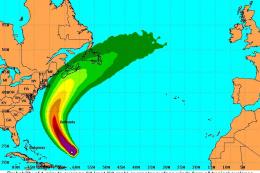








0 comments
Leave a Response