
FSX SAAF Hawk SA In Flag Scheme
SAAF Hawk 271’s vivid South African flag “vlaggie” display scheme comes to life in this high-resolution repaint for the Skysim Hawk, with crisp panel lines and carefully aligned markings that suit the Hawk 120 LIFT trainer’s sleek airframe. Built for Microsoft Flight Simulator X, it requires the payware base aircraft model.
- Type:Repaint for Payware Model
- File: fsx_skysim_hawk_saaf_sa_flag_scheme.zip
- Size:2.01 MB
- Scan:
Clean (9d)
- Access:Freeware
- Content:Everyone
This high-fidelity SAAF repaint offers a detailed livery for the payware Skysim Hawk, capturing the vibrant South African flag scheme used by Hawk 271 for special displays. Created by Brenden Corlet, it replicates the aircraft stationed at AFB Makhado and focuses on the Hawk 120 LIFT platform, which is a key trainer for fast-jet pilots within the South African Air Force. This package includes only the repaint; the underlying model is sold separately and needs to be acquired for full functionality in Microsoft Flight Simulator X.
Distinctive Visual Representation
Hawk 271 is renowned for its striking flag-inspired paint job, and this repaint accurately reflects every component of the scheme. Operators familiar with LIFT (Lead-In Fighter Trainer) aircraft training will appreciate that the Hawk’s aerodynamic form is showcased in brilliant colors. The South African Air Force utilizes this jet for advanced pilot progression, and the provided textures capture its real-world appearance in detail.

Screenshot of the SAAF Hawk SA in flight showcasing the vibrant flag theme.
Significant Background on the Airframe
The BAe Hawk T.1 introduced cutting-edge trainer capabilities to numerous air forces worldwide, including the SAAF. This specialized Hawk 120 LIFT variant serves as an essential stepping stone for pilots moving from propeller-driven aircraft to front-line fighter platforms. Its robust digital avionics and flight management systems prepare aircrews for supersonic operations, while its agile handling meets the demands of training missions.
Key Features of the Textures
- Seamless integration with the payware Skysim Hawk, preserving accurate panel lines.
- Precisely mapped flag elements that enhance the jet’s display presence.
- Optimized details to reflect real SAAF color patterns.
Implementing the Repaint
This repaint is provided in a compressed folder containing only the texture files. The actual Skysim Hawk package must be purchased to use these assets. Below are the steps for proper installation and setup.
- Unzip the downloaded texture folder into your aircraft directory. By default, place it in the “Skysim Hawk T.Mk1 FrontSeat” folder.
- Include a new entry within the aircraft.cfg file to register this repaint. Make sure to adjust “xx” to the next consecutive number.
Use the following snippet when adding your repaint entry:
[fltsim.xx]
title=BAe Hawk T.Mk.1 FrontSeat SAAF Vlaggie
sim=HawkT1
model=frontseat
panel=
sound=
texture=saafvlaggie
kb_checklists=HawkT1_check
kb_reference=HawkT1_ref
ui_manufacturer="BAe"
ui_type="Hawk T.Mk1"
ui_variation="SAAF 271 Vlaggie"
ui_typerole="Single Engine Jet Trainer"
ui_createdby="Skysim"
atc_id=Air Force Hawk 271
atc_airline=AIRFORCE
atc_flight_number=259
description=SAAF Hawk 271 painted in the SAAF Flag
LIFT Role and Operational Use
The Hawk 120 LIFT configuration offers trainee pilots a thorough introduction to advanced maneuvers before transitioning to modern combat aircraft. Wearing the national flag scheme, Hawk 271 often appears at ceremonial events, highlighting the aircraft’s diverse functions. This repaint delivers an immersive experience of seeing the SAAF’s official colors in Microsoft Flight Simulator X, adding authenticity to your virtual display or practice scenarios.
Developer Credits and Notes
This repaint has been meticulously developed by Brenden Corlet to ensure maximum realism of the SAAF’s emblematic “vlaggie” scheme. It is distributed solely as freeware, aligning with the commitment to expand the flight simulation community’s library of high-quality content. Purchase of the payware Skysim Hawk is necessary to unlock all features described here, available from select stores.
The archive fsx_skysim_hawk_saaf_sa_flag_scheme.zip has 10 files and directories contained within it.
File Contents
This list displays the first 500 files in the package. If the package has more, you will need to download it to view them.
| Filename/Directory | File Date | File Size |
|---|---|---|
| external view left.jpg | 04.06.13 | 358.10 kB |
| external view right.jpg | 04.06.13 | 406.78 kB |
| Read Me.txt | 04.06.13 | 2.20 kB |
| Texture.saafvlaggie | 04.06.13 | 0 B |
| fuselage_t.dds | 04.06.13 | 4.00 MB |
| texture.cfg | 05.16.08 | 127 B |
| thumbnail.jpg | 04.06.13 | 117.97 kB |
| wing_t.dds | 04.06.13 | 4.00 MB |
| flyawaysimulation.txt | 10.29.13 | 959 B |
| Go to Fly Away Simulation.url | 01.22.16 | 52 B |
Installation Instructions
Most of the freeware add-on aircraft and scenery packages in our file library come with easy installation instructions which you can read above in the file description. For further installation help, please see our Flight School for our full range of tutorials or view the README file contained within the download. If in doubt, you may also ask a question or view existing answers in our dedicated Q&A forum.










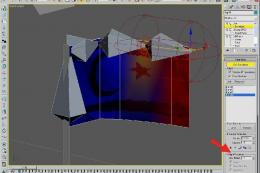






0 comments
Leave a Response