
MSFS Kantishna Airport (5Z5), Alaska Scenery
Kantishna Airport (5Z5) in Alaska gets a true-to-life refresh for Microsoft Flight Simulator, rebuilding the field from the ground up with corrected elevations and a custom gravel runway and parking texture. Nearby terrain and river placement are refined to remove unrealistic water coverage and better match the real-world backcountry setting.
- File: ESD_Kantishna_5Z5_v1.0.0_MSFS.zip
- Size:17.33 MB
- Scan:
Clean (21d)
- Access:Freeware
- Content:Everyone

Expert Overview
Kantishna Airport (5Z5) in Alaska has been thoroughly overhauled by Emerald Scenery Design to fix the stock version’s unrealistic terrain and runway positioning. Having personally put it through its paces, I can say the custom gravel textures and corrected airport elevations bring an authentic backcountry airstrip feel to Microsoft Flight Simulator. Subtle details, like the removal of misplaced water covering forested areas and sandbars, help ensure the environment closely matches the real-world location.
As a long-time flight simulation expert, I appreciate how this freeware enhancement offers bush flyers smoother operations and more precise visuals, especially with its newly refined runway no longer perched on an odd ridge. Developer Chris Britton (Rotornut44) and the team at Emerald Scenery Design have introduced an immersive Alaskan setting that enriches low-and-slow flights. In my view, it’s a must-have for anyone seeking a heightened sense of realism in their virtual adventures.
This mod was installed, tested and reviewed by Adam McEnroe for Fly Away Simulation. Adam is an FS mod expert. Read his bio here.
A light add-on bringing Kantishna Airport, Alaska, U.S.A up to date and more true-to-life than the stock MSFS version.
The stock version had many issues (like many of the other smaller airfields in the release) and this freeware fix by Emerald Scenery Design brings the flight sim rendition closer to its real-world counterpart.
 This scenery package fixes that by completely rebuilding the airport from the ground up. Airport elevations have been corrected along with a custom texture for the gravel runway and parking area.
This scenery package fixes that by completely rebuilding the airport from the ground up. Airport elevations have been corrected along with a custom texture for the gravel runway and parking area.
This scenery brings a much-needed makeover to Kantishna Airport. In stock MSFS, the runway was unrealistically displayed on a ridge, an anomaly in the scenery.
Some fixes were also made to the river near the airport, excluding the water that covered areas that it shouldn't, such as areas of forest and sandbars.
Installation
The contents of the included "Community" folder should be placed into your MSFS "Packages\Community" folder. The addon scenery will load the next time you start Microsoft Flight Simulator.
Developer: Emerald Scenery Design. Scenery created by Chris Britton (Rotornut44) of Emerald Scenery Design for GotBush? Virtual Backcountry Flight Association. You can visit the official Emerald Scenery Design website here.
Installation Instructions
Most of the freeware add-on aircraft and scenery packages in our file library come with easy installation instructions which you can read above in the file description. For further installation help, please see our Flight School for our full range of tutorials or view the README file contained within the download. If in doubt, you may also ask a question or view existing answers in our dedicated Q&A forum.







 United States of America
United States of America 





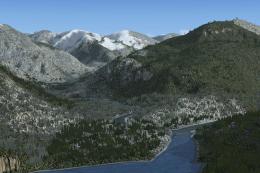





0 comments
Leave a Response