
MSFS Yosemite Valley, California Scenery
Yosemite Valley, California scenery refresh brings sharper ground and rock textures plus a cleaner, more true-to-life look to iconic landmarks including El Capitan, Half Dome, Glacier Point, and multiple waterfalls. Version 1.1 delivers a rebuilt El Capitan with high-detail color and normal mapping, available in full or lighter textures for Microsoft Flight Simulator.
 Video preview
Video preview
- File: yosemite-valley.zip
- Size:925.16 MB
- Scan:
Clean (14d)
- Access:Freeware
- Content:Everyone

Expert Overview
This Yosemite Valley mod for Microsoft Flight Simulator refreshes one of America’s most iconic national parks with upgraded ground textures, high-detail rock surfaces, and carefully reworked waterfalls. From my testing, the new 3D models of El Capitan, Half Dome, and other major landmarks appear sharp at any altitude, creating a remarkably faithful rendition of the region’s dramatic terrain. The mod’s future updates promise even more refinements, including higher-resolution geological details and functional waterfalls using the developer’s planned FX system.
As an industry veteran, I appreciate the improved realism and overall polish this scenery pack brings to Yosemite’s cliffs and valleys. Version 1.1 introduces an enhanced El Capitan model in both 16k and 4k variants, ensuring smooth performance across different hardware setups. Whether you’re flying low and slow through the valley or simply admiring the landscape from cruising altitude, this mod offers an authentic and immersive sightseeing experience that truly captures Yosemite’s grandeur.
This mod was installed, tested and reviewed by Adam McEnroe for Fly Away Simulation. Adam is an FS mod expert. Read his bio here.
A fun pack featuring new ground textures, rock texture upgrades, and general tidying of Yosemite Valley, California, USA for Microsoft Flight Simulator (MSFS) 2020 release.
 ?The Yosemite valley region was not truly and faithfully represented in MSFS 2020 so this pack aims to bring the region up to true-to-life detail and has plans for ongoing (future) updates by the developer.
?The Yosemite valley region was not truly and faithfully represented in MSFS 2020 so this pack aims to bring the region up to true-to-life detail and has plans for ongoing (future) updates by the developer.
All of the major landmarks and highpoints in the valley are included and re-represented including;
- El Capitan
- Half Dome
- Glacier Point
- Bridalveil Falls
- Yosemite Falls
- Vernal & Nevada Falls
Waterfalls in the area are included and have been even hand-mastered to capture them in the highest detail.
This pack has planned future upgrades from the developer.
Planned future work by the developer:
- Creating normal maps to add finer detail when viewing objects from a closer distance
- Subdividing some areas of the geo and smoothing out some of the weird jagged shapes photogrammetry sometimes creates
- Get the FX system working from Asobo to add working waterfalls
- Get the animal SDK details to add some wandering around the park... (that said, there IS some stationary wildlife if you look very carefully)
- Do more paintwork to reduce the "baked in shadows" on some of the cliff faces from the photomapping
Now version 1.1
This update is the first step in what will be a total rework of the scenery. It replaces the model of El Capitan with a more efficient medium res model but to which has been attached a very detailed color and normal map texture that looks great no matter how close you get.
There are two files to choose from. The full version uses a 16k color & normal map, and a 'medium' version where those have been downres'd to 4k each. This should hopefully help GPUs with less memory.
*** ONLY El Capitan is updated in this version, the rest of the scenery is the same as version 1.0 The process I'm using is manually intensive so I will release other areas as I finish them. Half Dome is next on the list...
Donations to the Developer
Currently, this developer does not publish a public donation page.
Developer: VFXSimmer.
Images & Screenshots
Installation Instructions
Most of the freeware add-on aircraft and scenery packages in our file library come with easy installation instructions which you can read above in the file description. For further installation help, please see our Flight School for our full range of tutorials or view the README file contained within the download. If in doubt, you may also ask a question or view existing answers in our dedicated Q&A forum.





 United States of America
United States of America 












































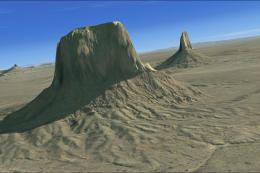




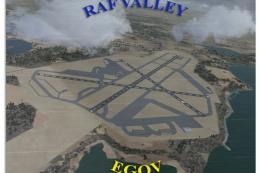
8 comments
Leave a ResponseThe content of the comments below are entirely the opinions of the individual posting the comment and do not always reflect the views of Fly Away Simulation. We moderate all comments manually before they are approved.
Okay, I can't find
readme.txtand I can't find any instructions. Please help.If you guys read the "READ ME.txt" you would know how to install these...Just saying...
Having the same problem which files in the download go where?
Hi, as with the other two posts there are no installation instructions for a total novice to follow. Please help! TJ.
Which file should I place in the Community File?
Wow, been there on the ground and wondered what it would be like to fly it, now I know, including clipping El Capitain. Clearly need to learn how to fly better, Good news no damage to the environment :)
Brilliant job, thank you.
Not sure how to install this package. Any instructions somewhere?
Thanks.