
MSFS Monument Valley, Arizona (Utah Border) Scenery
Monument Valley’s iconic buttes and mesas get a UHD makeover with refined terrain mesh, upgraded ground textures, and natural color blending that enhances VFR sightseeing around the Arizona–Utah border in Microsoft Flight Simulator. Version 3.0 integrates smoothly with the USA World Update while keeping key landmarks sharply defined for low-level flights.
 Video preview
Video preview
- File: msfs-monument-valley.zip
- Size:961.92 MB
- Scan:
Clean (3d)
- Access:Freeware
- Content:Everyone

Expert Overview
This freeware mod completely transforms Monument Valley along the Arizona–Utah border in Microsoft Flight Simulator, replacing the default textures and mesh with a far more detailed rendition of the region’s famous sandstone buttes. Having personally tested this version 3.0 release, I can confirm it blends nicely with the official USA World Update’s terrain while supplying improved color and ground textures for iconic landmarks such as West Mitten Butte, East Mitten Butte, and Merrick Butte—making VFR sightseeing flights incredibly immersive.
The developer removed the photogrammetry hotel to ensure a cleaner, more consistent look, and the mod’s enhanced textures, autogen tweaks, and meticulous attention to detail introduce a minor but justifiable loading-time increase. Despite that, the overall experience is impressively authentic and highly recommended for anyone seeking a quintessential southwestern US flight adventure—especially those craving a true-to-life representation of Monument Valley’s majestic beauty in Microsoft Flight Simulator.
This mod was installed, tested and reviewed by Adam McEnroe for Fly Away Simulation. Adam is an FS mod expert. Read his bio here.
A complete freeware package covering the famous Monument Valley, USA, and bringing it up to glorious detail in the Microsoft Flight Simulator (MSFS) 2020 release.
 Developed by the developer Jeppeson2001, this pack brings Monument Valley closer to the real-life version overwriting the default textures, mesh, and scenery that Asobo/Microsoft included within the base MSFS 2020 release.
Developed by the developer Jeppeson2001, this pack brings Monument Valley closer to the real-life version overwriting the default textures, mesh, and scenery that Asobo/Microsoft included within the base MSFS 2020 release.
Now version 3.0.?
Version 3 released updates to make this pack compatible with the MSFS USA World Update. This update by MS essentially remastered this region however many users are stating that this pack is even better than what MS offered for Monument Valley and wanted to stick with this pack.
The v3 update allows this pack to blend seamlessly into the new MSFS USA World Update terrain. There were some issues that the dev noted including blending of the Butte's but he has done the best he can given what was provided by MS and still made it into a workable, usable mod.
In v3, there are two options (of how you can use this mod)
Option 1 - This scenery blended into the World Update (All Butte's)
- Install all three files included in the zip folder (monumentvalley, monumentvalleyvc, & monumentvalleytiles) into your community folder.
Option 2 - The New USA World scenery butte's along with my extended scenery
- Install only monumentvalleytiles file into your community folder
The dev has also stated that have removed the photogrammetry building "The View Hotel" after many users were complaining about how bad it looked at ground level. It has now been reverted back to the default MSFS autogen scenery. They have plans to re-create a custom version of this hotel possibly in future updates.
Also noted, longer loading times have been noticed within the sim when using scenery expansions like this. This is to be expected as many more textures, autogen and scenery are loaded which are "over-the-top" of the default MSFS scenery. If you want higher detail, you should expect longer loading times (but of course, more realistic and stunning eye-candy flights).
The new v3 pack improves on the ground textures along with adjustments to color which make them blend better with regions not included in the pack. The entire Monument Valley region has been upgraded to UHD with this pack and is much higher detail than the default MS offering.
The developer states;
VFR flights never looked so realistic while using this scenery pack.
Many of the famous sandstone buttes in the valley are also included (which were featured in films like Back To The Future (Part 3) along with Forrest Gump.
Many of the landmarks and notable regions and areas have been included in this pack including;
- West Mitten Butte
- East Mitten Butte
- Merrick Butte
- Sentinel Mesa
- Big Indian
- Stagecoach
- Brighams Tomb
- Visitor Center
- Eagle Mesa
- Setting Hen
- Mitchell Butte
- Mitchell Mesa
- Gray Whiskers Butte
- Three Sisters
- Wetherill Mesa
- Ear of Wind
- Big Hogan
- Suns Eye
- The Flying Eagle
- Totem Pole & Yei Bi Chei
- Artist's Point
- The Thumb
- Camel Butte
- Spearhead Mesa
Finding the scenery
The best place to take off from to find the valley scenery is Monument Valley Airport (UT25) and the fly to the East for a while until you notice the scenery add-on.
Installation
Simply copy the three folders, "monumentvalley" "monumentvalleyvc" & "monumentvalleytiles" inside the "Scenery" folder into your MSFS Community folder.
Developer: Jeppeson2001.
Currently, the developer does not publish a public donation page. If this changes we will add it here.
Images & Screenshots
Installation Instructions
Most of the freeware add-on aircraft and scenery packages in our file library come with easy installation instructions which you can read above in the file description. For further installation help, please see our Flight School for our full range of tutorials or view the README file contained within the download. If in doubt, you may also ask a question or view existing answers in our dedicated Q&A forum.





 United States of America
United States of America 






















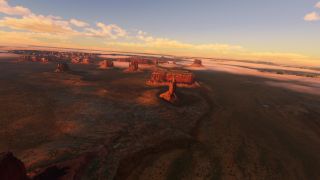































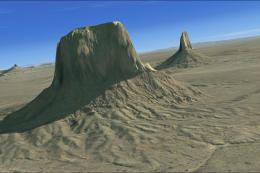









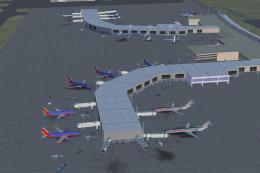

1 comments
Leave a ResponseThe content of the comments below are entirely the opinions of the individual posting the comment and do not always reflect the views of Fly Away Simulation. We moderate all comments manually before they are approved.
Pretty cool graphics! I did notice an oddity, though...the graphics for one of the buttes is floating above the MSFS version of the butte. I took a screenshot of it - if you'd like me to send it to you please provide an email address. Thanks!