
MSFS Albi, France City Area Scenery
Albi, France receives a detailed city-area makeover with sharp photoreal ground textures and refreshed autogen plus custom 3D modeling sourced from newer satellite data. Designed for smooth sightseeing flights along the Tarn and quick hops from nearby airfields, this freeware scenery enhances immersion in Microsoft Flight Simulator.
- File: albi-city-france-msfs.zip
- Size:1.19 GB
- Scan:
Clean (22d)
- Access:Freeware
- Content:Everyone

Expert Overview
This freeware mod revitalizes Albi, France in Microsoft Flight Simulator, delivering far more detailed cityscape than the default scenery. It seamlessly blends updated satellite imagery with 3D modeling to reproduce local topography, landmarks, and photoreal textures, making low-altitude VFR flights especially immersive. Having tested it myself on a mid-range rig, I found performance smooth thanks to the latest optimization updates.
Positioned near the Tarn River in Southern France, the coverage extends close to popular regional airports, letting you explore nearby Pyrenees or take quick hops across the Midi-Pyrénées. The city’s vibrant terrain and autogen buildings now accurately reflect the real Albi environment, making this add-on a welcome upgrade for anyone craving more realism and scenic variety in MSFS. In my opinion, it offers a fresh way to appreciate the local architecture and provides a compelling reason to fly in this charming region.
This mod was installed, tested and reviewed by Adam McEnroe for Fly Away Simulation. Adam is an FS mod expert. Read his bio here.
A complete pack for Microsoft Flight Simulator (MSFS) 2020 release bringing Albi, France up to a better detail than the default scenery using new satellite data and 3D modeling created by developer Thalixte.
 Albi, France is a city in the South of France that's located on the river Tarn. It's a popular destination for ex-pats and tourists alike. There are ample airports and airfields in close vicinity which enable you to take off and land locally and experience the scenery add-on at the same time. This pack has been created as complete freeware and is free to download and use.
Albi, France is a city in the South of France that's located on the river Tarn. It's a popular destination for ex-pats and tourists alike. There are ample airports and airfields in close vicinity which enable you to take off and land locally and experience the scenery add-on at the same time. This pack has been created as complete freeware and is free to download and use.
The default Microsoft scenery base for this area was lacking (based on Bing Maps) so the developer decided to source the entire area along with 3D modeling data from another source and create this scenery mod. It's highly detailed so will take a while to download and install however the developer has stated in the latest Sim Updates, that the scenery runs much faster so there is no need for a super-rig in order to run it - it will run well also on a mid-range PC.
The scenery mod features replacement ground textures (photoreal) along with 3D modeling data for the entire city bringing both the terrain below and autogen buildings up to date and with more accurate detail.
The scenery is so far South in France that you can take off from a local airport inside the scenery area and fly to the Pyrenees or even over to the Alps if you fly East. Failing that, why not perform a short-haul GA flight down to Nice or even visit Monaco.
Finding the scenery
If using simply GPS, the coordinates are: 43° 50' 16.8" N, 4° 21' 39.6" E
Best Airports to Fly From/To
If you're wanting to start/stop flights at airports in and around the scenery coverage area, the best places to take off from and land at are;
Major Airports
- Castres-Mazamet Airport, Labruguière (LFCK)
- Rodez-Marcillac Airport, Salles-la-Source (LFCR)
- Toulouse-Blagnac Airport, Blagnac (LFBO)
- Carcassonne Airport, Carcassonne (LFMK)
- Aurillac Airport, Aurillac (LFLW)
Smaller/Light Airport/Airfields
- Albi-Le Séquestre Airport, Midi-Pyrénées (LFCI)
- Montauban Airport, Midi-Pyrénées (LFDB)
- Cahors-Lalbenque Airport, Cahors (LFCC)
- Mende-Brenoux Airport, Mende (LFNB)
Installation
Installation is easy - simply extract the downloaded archive, browse into the MSFS Scenery folder and then copy the folder thalixte-albi into your Microsoft Flight Simulator "community" folder.

About the Developer: Thalixte
This mod was developed by Thalixte.
Thalixte is a developer that has focused on creating photogrammetry and scenery packs for the latest Microsoft Flight Simulator (MSFS) 2020 release. All of this developer's releases have received fantastic feedback from many users on various flight sim websites including Fly Away Simulation.
Based in France, the developer tends to focus on creation of European packs however some "further afield" packs have also been created.
Donate
The developer of this mod/add-on (Thalixte) has worked hard in order to produce this freeware creation. If you enjoy and make use of this release, why not donate to the developer to help support their projects?
Installation Instructions
Most of the freeware add-on aircraft and scenery packages in our file library come with easy installation instructions which you can read above in the file description. For further installation help, please see our Flight School for our full range of tutorials or view the README file contained within the download. If in doubt, you may also ask a question or view existing answers in our dedicated Q&A forum.






 France
France 
















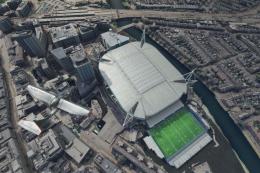




0 comments
Leave a Response