
MSFS Guthrie-Edmond Regional Airport (KGOK), Oklahoma Scenery
Guthrie–Edmond Regional Airport (KGOK) gets a detailed, more authentic rebuild with corrected beacon placement, restored segmented circle and windsock, and over 30 static objects that bring ramps and taxiways to life. Built from stock assets for Microsoft Flight Simulator, it stays lightweight while replacing missing buildings and airport clutter.
- File: KGOK Guthrie–Edmond Regional.zip
- Size:143.02 MB
- Scan:
Clean (11d)
- Access:Freeware
- Content:Everyone

Expert Overview
This comprehensive scenery mod replaces the default Guthrie–Edmond Regional Airport (KGOK) in Microsoft Flight Simulator with a highly detailed rendition created by an experienced local developer. From accurately placed beacon towers and windsocks to hangars and terminal buildings, every element has been thoughtfully adjusted to reflect the real airport. The addition of more than 30 static objects, all sourced from default simulator libraries, keeps the footprint small while significantly improving immersion.
In testing, I found this add-on effortlessly breathes new life into a previously underrepresented airfield, injecting a lively atmosphere any virtual pilot can appreciate. Busy ramp areas, realistic ground clutter, and precise layout changes offer an authentic glimpse into Oklahoma’s aviation scene. If you’re seeking a light yet high-quality upgrade to your regional flying experience, this mod delivers a refreshingly enhanced environment without impacting performance.
This mod was installed, tested and reviewed by Adam McEnroe for Fly Away Simulation. Adam is an FS mod expert. Read his bio here.
This is a complete replacement scenery mod of the default (and lacking) Guthrie–Edmond Regional (KGOK) for Microsoft Flight Simulator (MSFS) 2020 release. The developer has gone to great lengths to make the airport more busy, realistic, and more accurate reflecting the real-world airport.
 This mod developed by EzRyder is a complete replacement to the default MSFS version available in the sim. It aims to be more accurate, realistic, and busy. Many static objects have been placed in around the airport such as buildings, hangers, windsocks, and more.
This mod developed by EzRyder is a complete replacement to the default MSFS version available in the sim. It aims to be more accurate, realistic, and busy. Many static objects have been placed in around the airport such as buildings, hangers, windsocks, and more.
This is a very light add-on and does not use up much disk space due to the changes included using the default MSFS scenery libraries which are already included within the simulator. The developer has announced this is a local airport to them so they would be familiar with it - likely giving them more experience, insight, and knowledge to create something very accurate.
Fixes and changes for Guthrie–Edmond Regional (KGOK) are;
- All missing buildings and static objects in and around the airport are added/included.
- Fixed moving the beacon tower away from where it was placed in the taxiway and back into the "segmented circle".
- Added the missing windsock.
- 30+ static objects are included that were not present in the default MSFS offering to liven up the airport and make it busier.
- All objects are based on the default MSFS scenery libraries so it's a very light install and will use minimal disk space.
Developer's Description
Guthrie–Edmond Regional (KGOK) is a public-use airport in Logan County, Oklahoma. It's located about 2nm south of Guthrie and about 7nm north of Edmond. The airport has been operated by both cities since 2005. It was formerly known as Guthrie Municipal Airport before then.
2.0 update note: Be Sure to entirely remove the old mod if you're using it, do not just overwrite it with this new one.
Some simple corrections and additions to perk up my local FOB.This is not a full custom addon, I added missing buildings and added some static objects using all default game assets.
The fixes included moving the Beacon Tower out of a taxiway and adding back the segmented circle and Windsock that was missing. Additionally, I added about 30 more static scenery objects to liven up the airport.
I hope to fix the 4 taxiway lights that are in the taxiway, but atm the SDK doesn't seem to allow this function correctly. They seem to be tied directly to the taxiways (not separated as the Delete functions would suggest), even rebuilding the taxiways causes them to automatically be placed similarly in the wrong locations.
Installation
Simply extract the downloaded archive and copy the ezmods-scenery-kgok folder to your MSFS Community folder
Copyright Info
The developer has announced specific copyright information for this package. They are releasing this scenery mod under Attribution-NonCommercial 4.0 International (CC BY-NC 4.0).
Images & Screenshots

About the Developer: EzRyder
This mod was developed by EzRyder.
Donate
Currently, the developer does not publish a public donation page. If this changes we will add it here.
Are you the developer and want to add a donation link? Please contact us here.
Installation Instructions
Most of the freeware add-on aircraft and scenery packages in our file library come with easy installation instructions which you can read above in the file description. For further installation help, please see our Flight School for our full range of tutorials or view the README file contained within the download. If in doubt, you may also ask a question or view existing answers in our dedicated Q&A forum.



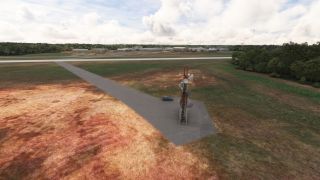


 United States of America
United States of America 




































0 comments
Leave a Response