
MSFS Worms City Scenery
Worms City scenery brings Germany’s Rhine-side landmark city to life with detailed photogrammetry, accurate placement, and recognizable highlights such as Worms Cathedral and ShUM heritage sites, plus surrounding industry and vineyards. Built for Microsoft Flight Simulator, it uses Google Maps 3D data and refined elevation near the airport for smoother approaches.
- File: worms-de-msfs.zip
- Size:1.56 GB
- Scan:
Clean (16d)
- Access:Freeware
- Content:Everyone

Expert Overview
MSFS Worms City Scenery brings to life the historic city of Worms in Rhineland-Palatinate, Germany, capturing its medieval charm and contemporary urban layout through high-quality 3D modeling. As someone who has personally tested it, I can confirm the accuracy of its Romanesque landmarks, industrial zones, and vineyard-studded surroundings, all seamlessly integrated with the surrounding flight simulation environment.
This freeware mod employs advanced photogrammetry methods and updated elevation data to depict Worms with notable realism, making visual approaches over the Upper Rhine feel truly authentic. The carefully rendered cathedral and cultural sites highlight the city’s storied past, while attention to modern-day details enhances overall immersion. In my opinion, it is a welcome addition for both casual flyers and dedicated sim enthusiasts seeking a deeper connection to central Germany’s aviation and cultural heritage.
This mod was installed, tested and reviewed by Adam McEnroe for Fly Away Simulation. Adam is an FS mod expert. Read his bio here.
Embark on a visually stunning journey with the Worms City, Germany Scenery, a meticulously crafted add-on for Microsoft Flight Simulator. This freeware mod is a tribute to Worms, a city rich in historical and cultural significance, nestled in the heart of Rhineland-Palatinate, Germany.
 Overview
Overview
Worms, renowned for its profound historical roots dating back to pre-Roman times, is presented with remarkable accuracy and detail in this scenery. The city, once the seat of the Burgundian Kingdom and a pivotal location in the Nibelungenlied saga, is recreated to reflect its historical and modern-day significance.
- Geographic Precision: Situated on the Upper Rhine, the scenery replicates the city's coordinates (49° 37? 55? N, 8° 21? 55? E) with precision, ensuring an authentic navigational experience.
- Cultural Landmarks: Key historical sites, including the Worms Cathedral, a prime example of Romanesque architecture, and the city's notable ShUM sites, are intricately modeled.
- Industrial and Urban Elements: Reflecting Worms' contemporary landscape, the scenery includes industrial areas and the characteristic urban sprawl, alongside the famous vineyards producing Liebfraumilch wine.
Technical Details
The add-on employs advanced photogrammetry techniques to deliver an immersive, true-to-life depiction of Worms. Photogrammetry in MSFS involves utilizing real-world photographic data to create three-dimensional representations of structures and landscapes. This process ensures a high level of detail and realism, enhancing the simulation experience for both casual flyers and seasoned aviators.
- Data Sources: The mod utilizes high-quality data extracted from Google Maps, ensuring a realistic representation of the city's topography and architectural features.
- Enhanced Elevation Data: Version 1.1 of the add-on addresses and corrects elevation data around the airport area, offering an improved flight experience.
Installation and Credits
Installing this scenery is straightforward, simply extract the archive and copy the thalixte-worms folder into your MSFS community folder. Acknowledgments go to Microsoft and Asobo for their exceptional MSFS platform, and to Google for the 3D data used. The Google Earth Decoder tool, developed by /u/Jonahex111, played a crucial role in this creation.

Finding the Scenery
- MSFS Format:
-
49.63278000,8.35916000
You can copy and paste these coordinates into Microsoft Flight Simulator's search bar when starting a flight or the Developer Mode "Teleport" window to navigate directly to the center of this scenery area, airport, or landmark after you have installed this addon. - Decimal Degrees (DD):
-
Latitude: 49.632780°
Longitude: 8.359160° - Degrees, Minutes, Seconds (DMS):
-
Latitude: 49° 37' 58.008" N
Longitude: 8° 21' 32.976" E
Map Location

About the Developer: Thalixte
This mod was developed by Thalixte.
Thalixte is a developer that has focused on creating photogrammetry and scenery packs for the latest Microsoft Flight Simulator (MSFS) 2020 release. All of this developer's releases have received fantastic feedback from many users on various flight sim websites including Fly Away Simulation.
Based in France, the developer tends to focus on creation of European packs however some "further afield" packs have also been created.
Donate
The developer of this mod/add-on (Thalixte) has worked hard in order to produce this freeware creation. If you enjoy and make use of this release, why not donate to the developer to help support their projects?
Installation Instructions
Most of the freeware add-on aircraft and scenery packages in our file library come with easy installation instructions which you can read above in the file description. For further installation help, please see our Flight School for our full range of tutorials or view the README file contained within the download. If in doubt, you may also ask a question or view existing answers in our dedicated Q&A forum.







 Germany
Germany 




















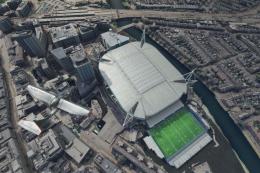




0 comments
Leave a Response