
MSFS Brighton City (Shoreham) Airport (EGKA) Scenery
Brighton City (Shoreham) Airport EGKA comes to life in Microsoft Flight Simulator with an accurate runway and grass strip layout, detailed hangars including an animated Hangar 7 door, and refined taxi and parking flow. Custom weather station, NDB aerials, 4K textures, updated biomes, and nearby landmarks like Shoreham Power Station deepen the South Coast atmosphere.
- File: shoreham-brighton-airport-msfs.zip
- Size:670.05 MB
- Scan:
Clean (14d)
- Access:Freeware
- Content:Everyone

Expert Overview
This freeware mod brings Brighton City (Shoreham) Airport (EGKA) to life in Microsoft Flight Simulator 2020 by accurately recreating its historic runways, hangars, and art deco terminal building. Built with the latest SDK, it integrates navigational aids and advanced textures that mirror real-world amenities, making each GA or helicopter flight feel remarkably authentic. Having used and tested this add-on myself, I can confirm its detailed 3D modeling, enhanced weather station, and lovingly rendered structure all capture the true personality of one of the UK's oldest airports.
Beyond the airport grounds, the scenery thoughtfully includes surrounding landmarks such as Shoreham Power Station and distinctive calibration hangars, giving you a compelling sense of place as you traverse the South coast's stunning views. The mod’s attention to detail—down to meticulously maintained grass runways and carefully modelled logos—elevates the simulation experience for anyone seeking immersion, whether you’re a budding flight student or an experienced sim enthusiast.
This mod was installed, tested and reviewed by Adam McEnroe for Fly Away Simulation. Adam is an FS mod expert. Read his bio here.
Embark on a realistic and detailed exploration of Brighton City Airport, formerly known as Shoreham Airport, through this meticulously crafted freeware add-on for Microsoft Flight Simulator (MSFS) 2020 release.
 Located in West Sussex, United Kingdom, this airport serves as a hub for General Aviation (GA) and helicopter operations, offering a unique blend of historical charm and modern aviation facilities.
Located in West Sussex, United Kingdom, this airport serves as a hub for General Aviation (GA) and helicopter operations, offering a unique blend of historical charm and modern aviation facilities.
Key Features
- Comprehensive Airport Layout: Experience a faithful recreation of the airport, featuring one paved runway and three grass strips, each accurately modelled to reflect real-world conditions.
- Hangar Details: Explore detailed hangars, including H11 (A2B Aero Hangar for helicopters), H10 (Advance Helicopters), and H12 (Hangar 7 for private jets like Citations). Hangar 7's door animation is particularly noteworthy, adding an extra layer of realism.
- Weather Station Accuracy: A weather station, modelled with precision using Google Earth telemetry and on-site observations, features a Stevenson screen with a realistic slat effect, enhancing the environmental authenticity.
- Updated Grass Runways: Grass runways are rechalked and maintained, mirroring the upkeep found in premium payware scenery, contributing to an immersive experience.
- Scenery Upgrades: Regular updates using the latest Sim Update SDKs ensure compatibility and introduce new features, such as the drive-through fuel station and updated hangar textures.
- Authentic Surroundings: The surrounding area includes accurately modelled points of interest, such as the Shoreham Power Station and the calibration house hangar, known as "the beast".
- Environmental Realism: Vegetation and biome changes reflect the natural surroundings of the airport, with a focus on deciduous flora.
Technical Enhancements
This add-on is built using the Sim Update 7 SDK, ensuring full compatibility with the latest version of Microsoft Flight Simulator. Key technical enhancements include:
- Integration of NDB (Non-Directional Beacon) with modelled antennae, enhancing navigational realism.
- Detailed textures on large hangars and updates to MET Training College logos, bringing authenticity to the visual experience.
- Improved parking bay linkage to taxiways, facilitating more realistic aircraft movements within the airport.
- Enhanced 4K photo textures and normal mapping on the MET Coat of Arms Plinth, offering a striking 3D effect.
About Brighton City Airport
Brighton City Airport, with its rich history dating back to 1910, stands as one of the oldest airports in the UK. Known for its distinctive art deco terminal building, the airport has been a cornerstone for general aviation and has played a pivotal role in aviation history. Its location along the picturesque South coast makes it an ideal starting point for scenic flights and exploring the area's numerous historical sites.
In conclusion, the MSFS Brighton City (Shoreham) Airport (EGKA) Scenery Add-On offers a blend of historical charm and modern aviation realism, making it an essential download for enthusiasts and virtual pilots seeking to enhance their flight simulation experience with a touch of British aviation heritage.
Note: This add-on is a freeware offering, continuing the tradition that the best things in life are indeed free.
Installation
Simply extract the downloaded archive and copy the brightoncityairport-shoreham-egka-mkvy folder into your MSFS community folder.

About the Developer: MKVY
This mod was developed by MKVY.
MKVY: An aficionado in enhancing Microsoft Flight Simulator (MSFS) 2020 landscapes, particularly UK scenery. Based in the heart of British aviation, MKVY's modding expertise is grounded in real-world experience gained on the tarmac of a prominent UK airport. His adage, "the aviation industry is throwing money at me as I work on the ramp", mirrors his passion for aviation and simulation precision. MKVY emphasizes the importance of meticulous backup practices in mod development, advocating for regular SDK (Software Development Kit) saves to safeguard progress. His work reflects an intricate understanding of aviation nuances, appealing to both novices and veterans in flight simulation.
Donate
The developer of this mod/add-on (MKVY) has worked hard in order to produce this freeware creation. If you enjoy and make use of this release, why not donate to the developer to help support their projects?
Installation Instructions
Most of the freeware add-on aircraft and scenery packages in our file library come with easy installation instructions which you can read above in the file description. For further installation help, please see our Flight School for our full range of tutorials or view the README file contained within the download. If in doubt, you may also ask a question or view existing answers in our dedicated Q&A forum.







 United Kingdom
United Kingdom 





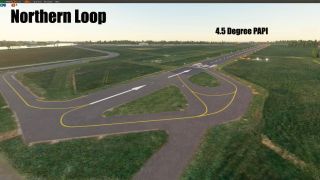













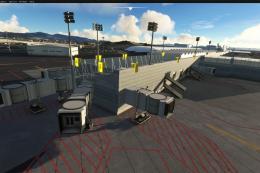








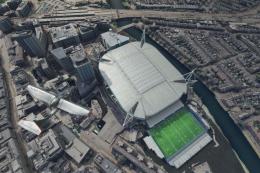


0 comments
Leave a Response