
MSFS Nanwalek Airport (KEB), Alaska Scenery
Nanwalek Airport (KEB) on Alaska’s Kenai Peninsula is recreated with sharper gravel runway textures, corrected sunlight reflections, and approach-area obstacle clearing for more confident short-field operations in Microsoft Flight Simulator. Updated town and shoreline details add repositioned trees, 3D boats in the bay, plus a small car park and fuel tanks.
- File: nanwalek-msfs-keb.zip
- Size:241.42 MB
- Scan:
Clean (17d)
- Access:Freeware
- Content:Everyone

Expert Overview
This free Nanwalek Airport mod for MSFS introduces carefully refined gravel runway textures, vivid environment improvements, and the removal of obstacles in critical approach paths. Having personally tested it, I can say it captures the essence of Alaska’s breathtaking Kenai Peninsula, enhancing the short runway challenge that made Nanwalek Airport famous among commuter pilots. You’ll also find new 3D-modeled boats and adjusted vegetation that add to the realism, making every flight feel hands-on and immersive.
Beyond the airport’s immediate vicinity, the mod seamlessly integrates with nearby destinations, offering you the chance to explore additional Alaskan adventures in Seldovia or Homer. Trees in the surrounding town areas have been expertly resized and repositioned, while tasteful additions like a car park and fuel tanks further enrich your sense of place. The result is an aviation experience that balances authenticity with performance—perfect for both casual flyers and serious sim enthusiasts looking to push their skills in MSFS.
This mod was installed, tested and reviewed by Adam McEnroe for Fly Away Simulation. Adam is an FS mod expert. Read his bio here.
Introducing a meticulously crafted scenery mod for Microsoft Flight Simulator 2020, focusing on the Nanwalek Airport (IATA: KEB, FAA LID: KEB), a state-owned public-use airport situated in the unincorporated community of Nanwalek, formerly known as English Bay, on Alaska's Kenai Peninsula.
 About Nanwalek Airport
About Nanwalek Airport
Nanwalek Airport, a crucial lifeline for the local community, covers 14 acres and features a single gravel runway (1/19) that spans 1,850 x 50 ft. However, due to safety considerations, the usable length of Runway 19 has been effectively reduced to 850 feet. Historically, this airport is distinguished by having one of the shortest runways in the United States utilized by commuter airlines, making it a unique challenge for pilots.
Scenery Add-On Features
- Enhanced Runway and Airport Textures: Version 1.0 introduced significantly improved textures for the runway and surrounding airport areas, providing a more immersive visual experience.
- Sunlight Reflection Fixes: Adjustments in version 1.0.1 addressed issues with textures appearing overly bright at certain sun angles, enhancing realism.
- Obstacle Management: Version 1.0.2 saw the removal of trees in critical approach areas, the end of the runway, and other zones, in addition to clearing sunken boats in the bay for safer navigation.
- Environment and Detailing Enhancements: The latest updates include the careful resizing and relocation of trees within the town, the addition of 3D-modeled boats in the bay, and the inclusion of a car park and fuel tanks, enhancing both the utility and aesthetics of the airport vicinity.
Exploring Nearby Airports
To fully experience the scenic beauty and challenging approaches that Alaska offers, pilots are encouraged to also visit nearby airports:
- Seldovia Airport (PASO): Offering a unique landing experience with its own set of challenges, located just across the bay.
- Homer Airport (PAHO): A larger facility providing a mix of commercial and general aviation services, perfect for pilots seeking a blend of scenic views and operational complexity.
This freeware add-on, developed with passion and attention to detail, enhances the flight simulation experience by bringing Nanwalek Airport and its surroundings to life. While this mod is offered at no cost, support through donations can help fuel future updates and improvements.
Embark on an unparalleled flight simulation journey, where the breathtaking landscapes of Alaska's Kenai Peninsula and the intricacies of navigating one of the shortest runways in the U.S. await you. The MSFS Nanwalek Airport (KEB) Scenery Add-On not only challenges your piloting skills but also immerses you in the beauty and realism that MSFS 2020 can offer.
Installation Guide
For a seamless integration into your MSFS 2020 experience, simply remove any previous version from your community folder, download the latest version of this add-on, and unzip it into the community folder. Once you have downloaded the archive, extract it and copy the keb-nanwalek-alaska-1.0.3 folder into your MSFS community folder.
Installation Instructions
Most of the freeware add-on aircraft and scenery packages in our file library come with easy installation instructions which you can read above in the file description. For further installation help, please see our Flight School for our full range of tutorials or view the README file contained within the download. If in doubt, you may also ask a question or view existing answers in our dedicated Q&A forum.







 United States of America
United States of America 




































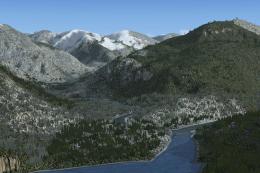





0 comments
Leave a Response