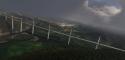
MSFS Millau Viaduct Scenery
Millau Viaduct scenery recreates France’s record-setting bridge with a high-fidelity 3D model, refined Tarn gorge terrain, and improved vegetation for seamless blending in Microsoft Flight Simulator. Fixed beacon lighting adds convincing night presence, while precise GPS coordinates make the landmark easy to find for VFR sightseeing routes.
- File: millau-viaduct-msfs.zip
- Size:240.85 MB
- Scan:
Clean (18d)
- Access:Freeware
- Content:Everyone

Expert Overview
The MSFS Millau Viaduct Scenery adds a remarkably accurate rendition of the world’s tallest bridge to Microsoft Flight Simulator 2020, capturing its graceful steel spans and the dramatic Tarn gorge below. Through high-fidelity modeling and carefully refined terrain, you’ll experience flight paths that reveal the structure’s elegant lines from any angle, complete with authentic lighting and beacon effects for compelling night journeys.
In testing this add-on, I found it seamlessly integrated with the surrounding topography, making every approach feel realistic and immersive. Nearby airports like Clermont-Ferrand Auvergne, Carcassonne, and Montpellier-Méditerranée offer convenient gateways to explore the bridges of southern France and appreciate the meticulous craftsmanship of this scenery. It’s a stellar addition for virtual pilots seeking to combine engineering marvels with the thrill of authentic flights.
This mod was installed, tested and reviewed by Adam McEnroe for Fly Away Simulation. Adam is an FS mod expert. Read his bio here.
Enhance your virtual flight experiences in Microsoft Flight Simulator 2020 with the meticulously crafted MSFS Millau Viaduct Scenery. This add-on brings the awe-inspiring structure of the Millau Viaduct, the world's tallest bridge, into the simulator with unparalleled detail and accuracy.
 Key Features
Key Features
- High-fidelity replica of the Millau Viaduct, capturing its majestic presence across the Tarn gorge valley.
- Detailed surrounding terrain, offering a true-to-life flying experience over this engineering marvel.
- Realistic lighting enhancements, including fixed beacon lights for an authentic night flying experience.
- Improved vegetation rendering around the area to ensure a seamless integration with the natural landscape.
- GPS coordinated scenery location for easy navigation and exploration: 44°04'27.60" N 3°01'12.00" E.
The development team, inspired by Quentin D's 3D model, presents an add-on that not only elevates the aesthetic appeal of the simulator but also pays homage to the engineering prowess behind the real-world structure.
Exploration Airports
To fully experience the Millau Viaduct and its surroundings, aviators are encouraged to take off or land at nearby airports, including:
- LFLC (Clermont-Ferrand Auvergne Airport) - A gateway to the central French Massif Central region, offering challenging approaches and departures.
- LFMK (Carcassonne Airport) - Experience scenic flights over the medieval city and the southern French countryside.
- LFMT (Montpellier-Méditerranée Airport) - Located near the French Riviera, it provides a perfect starting point or destination to explore the Millau Viaduct.
Add-On History
From its initial v1.0 release, the MSFS Millau Viaduct Scenery has undergone enhancements including lighting corrections and vegetation adjustments to ensure an immersive simulation experience.
Credits
The creation of this add-on was possible thanks to the foundational 3D model by Quentin D, demonstrating a collaborative effort within the flight simulation community.
Installation
Simply extract the archive and copy the viaducdemillau folder into your MSFS Community folder.
Images & Screenshots

Finding the Scenery
- MSFS Format:
-
44.06997200,3.02432300
You can copy and paste these coordinates into Microsoft Flight Simulator's search bar when starting a flight or the Developer Mode "Teleport" window to navigate directly to the center of this scenery area, airport, or landmark after you have installed this addon. - Decimal Degrees (DD):
-
Latitude: 44.069972°
Longitude: 3.024323° - Degrees, Minutes, Seconds (DMS):
-
Latitude: 44° 04' 11.899" N
Longitude: 3° 01' 27.563" E
Map Location

About the Developer: Thalixte
This mod was developed by Thalixte.
Thalixte is a developer that has focused on creating photogrammetry and scenery packs for the latest Microsoft Flight Simulator (MSFS) 2020 release. All of this developer's releases have received fantastic feedback from many users on various flight sim websites including Fly Away Simulation.
Based in France, the developer tends to focus on creation of European packs however some "further afield" packs have also been created.
Donate
The developer of this mod/add-on (Thalixte) has worked hard in order to produce this freeware creation. If you enjoy and make use of this release, why not donate to the developer to help support their projects?
Installation Instructions
Most of the freeware add-on aircraft and scenery packages in our file library come with easy installation instructions which you can read above in the file description. For further installation help, please see our Flight School for our full range of tutorials or view the README file contained within the download. If in doubt, you may also ask a question or view existing answers in our dedicated Q&A forum.







 France
France 
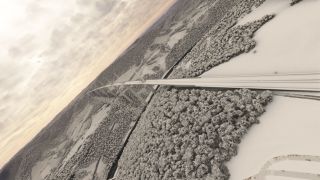















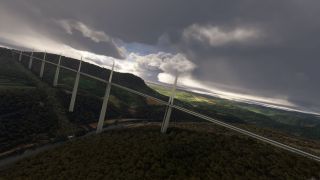



















0 comments
Leave a Response