
FSX Jetstar Airbus A330-200 Silver Livery
Jetstar’s Airbus A330-200 gains a sleek metallic silver look with crisp logo placement and lighting-responsive shading that adds depth to the fuselage. Built for FSX, these external textures require the freeware Thomas Ruth A330-200 GE base model, delivering a polished long-haul airliner repaint for virtual airline fleets.
- Type:Repaint⇲ Download Base Model
- File: jetstars.zip
- Size:2.01 MB
- Scan:
Clean (6d)
- Access:Freeware
- Content:Everyone
Experience a refined Jetstar Airbus A330-200 repaint in a metallic silver motif, optimized for Microsoft Flight Simulator X, rendered by Jon Murchison. This download supplies external textures exclusively and calls for the freeware base package created by Thomas Ruth. The model itself is not part of this package and can be obtained separately from the Fly Away Simulation library.
Elevating the Jetstar A330-200 Aesthetic
This repaint showcases a specialized silver exterior aligned with Jetstar’s distinctive branding, giving the twin-engine Airbus A330-200 a sleek, modern presence. The A330-200 series is well-known for its robust performance on medium to long-range routes. In real-world operations, Jetstar employs these aircraft on diverse international and domestic flights, which makes this repaint a compelling addition to any virtual airline collection.
Technical Livery Features
- Refined Metallic Effect: The silver finish highlights fuselage contours for a realistic metallic reflection under varying lighting conditions.
- High-Fidelity Textures: Detailed designs capture Jetstar’s branding, including accurate placements for logos and markings.
- Compatible Model Requirements: Designed to function seamlessly with the Thomas Ruth A330-200 GE variant.
System Requirements and Base Model
Since these are textures only, you must own (or install) the freeware model by Thomas Ruth. Be sure to confirm the exact folder structure and correct aircraft variant (GE-model) within your “SimObjects” directory. You can locate the required “TOM330.ZIP” in the Fly Away Simulation library.
Installation Steps
- Copy or move the unzipped Texture.JETSTAR_S folder into the Tom_A330-200 directory located under your Aircraft or Airplanes folder in the SimObjects directory of Microsoft Flight Simulator X.
- Open the
aircraft.cfgfile found within the same Tom_A330-200 folder. - Insert the following lines, ensuring to adjust
[fltsim.X]by replacing “X” with the subsequent number in the sequence (e.g.,[fltsim.9]if it follows[fltsim.8]).
Adding the Livery in the Configuration
[fltsim.X] title=Jetstar A330-200 sim=TomA332 model=GE panel= sound= texture=JETSTAR_S kb_checklists= kb_reference= atc_id= atc_airline=Jetstar atc_flight_number=1124 atc_heavy=1 ui_manufacturer=Airbus ui_type="A330-200" ui_variation="Jetstar" description=

Developed by Thomas Ruth (model) and repainted by Jon Murchison, this package offers an enhanced visual experience for anyone seeking a sharper Jetstar livery within Microsoft Flight Simulator X. Place the files correctly, update your aircraft.cfg, and enjoy this vivid aircraft repaint in your sim environment.
The archive jetstars.zip has 26 files and directories contained within it.
File Contents
This list displays the first 500 files in the package. If the package has more, you will need to download it to view them.
| Filename/Directory | File Date | File Size |
|---|---|---|
| JETSTAR_S.jpg | 03.17.09 | 51.16 kB |
| README _INSTALL.txt | 03.17.09 | 1.34 kB |
| A321_1_L.dds | 03.12.09 | 1.00 MB |
| A321_2_L.dds | 03.12.09 | 256.12 kB |
| A330_VC01.dds | 03.12.09 | 1.00 MB |
| A330_VC01L.dds | 03.12.09 | 1.00 MB |
| Airbus_A321_1_L.dds | 03.12.09 | 1.00 MB |
| Airbus_A321_2_L.dds | 03.12.09 | 1.00 MB |
| Airbus_A321_3_L.dds | 03.12.09 | 4.12 kB |
| Airbus_A321_4_L.dds | 03.12.09 | 1.00 MB |
| glass.dds | 03.12.09 | 64.12 kB |
| glass_spec.dds | 03.12.09 | 4.12 kB |
| main.dds | 03.14.09 | 4.00 MB |
| main_bump.dds | 03.12.09 | 4.00 MB |
| main_light.dds | 03.12.09 | 1.00 MB |
| main_spec.dds | 03.12.09 | 64.12 kB |
| texture.cfg | 03.12.09 | 165 B |
| thumbnail.jpg | 03.14.09 | 8.52 kB |
| Thumbs.db | 03.12.09 | 7.00 kB |
| VCblend.dds | 03.12.09 | 1.12 kB |
| wing_bump.dds | 03.12.09 | 1.00 MB |
| wing_l.dds | 03.14.09 | 1.00 MB |
| wing_r.dds | 03.14.09 | 1.00 MB |
| wing_spec.dds | 03.12.09 | 64.12 kB |
| flyawaysimulation.txt | 10.29.13 | 959 B |
| Go to Fly Away Simulation.url | 01.22.16 | 52 B |
Complementing Files & Dependencies
This add-on mentions the following files below in its description. It may be dependent on these files in order to function properly. It's possible that this is a repaint and the dependency below is the base package.
You may also need to download the following files:
Installation Instructions
Most of the freeware add-on aircraft and scenery packages in our file library come with easy installation instructions which you can read above in the file description. For further installation help, please see our Flight School for our full range of tutorials or view the README file contained within the download. If in doubt, you may also ask a question or view existing answers in our dedicated Q&A forum.








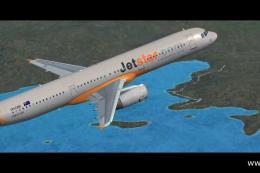






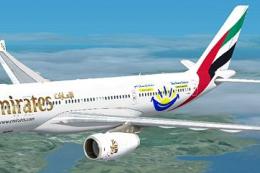
0 comments
Leave a Response