
FSX TAM Airbus A350-900 XWB
TAM Airbus A350-900 XWB for FSX brings a sharper wide-body silhouette with reworked nose contours, cockpit window geometry, updated wings, and refined winglets, paired with faithful airline textures. Animated Ground Servicing adds door, cargo, and support-vehicle animations to make ramp operations feel convincingly busy and lifelike.
- Type:Complete with Base Model
- File: 359jj2_x.zip
- Size:2.41 MB
- Scan:
Clean (3d)
- Access:Freeware
- Content:Everyone
Experience a detailed rendition of the TAM Airbus A350-900 XWB within FSX with this advanced freeware update created by Camil Valiquette. Version 2 provides a significantly refined virtual aircraft, offering redesigned nose contours, enhanced cockpit window geometry, updated wings, and improved winglets. Moreover, it incorporates a revised Animated Ground Servicing (AGS) feature for greater realism.
Notable Design and Historical Context
The A350-900 series represents Airbus’ modern wide-body jet development, integrating a carbon fiber fuselage and high-efficiency powerplants. TAM traces back to its operations in Brazil, and this livery highlights the airline’s brand identity, which was known for its service in domestic and international networks. In this particular simulation package, the exterior modeling and texturing capture the airline’s signature color scheme in a meticulous way.
Key Features and Technical Enhancements
- Refined Aerodynamics: A thorough nose modification and reworked wing design provide credible flight behavior and geometry.
- Upgraded Cockpit Windows: Reconfigured cockpit window lines, reflecting the real-world profile of the Airbus A350 series.
- Realistic AGS (Animated Ground Servicing) Integration: Comprehensive animations for passenger doors, cargo bay operation, and service equipment bring a more immersive ground-handling phase.
- Authentic Livery Application: Precise textures capture TAM’s distinctive branding, ensuring a faithful visual representation.
Installation Steps
- Extract all contents into the “Airplane” folder of FSX. This placement configures the model for correct simulator recognition.
- If you have never installed any aircraft with AGS from this creator before, decompress Effects.zip into FSX’s main directory. These files should automatically populate the “Effects” folder.
Utilizing Ground Servicing Animations
Operations rely on FSX command assignments so you can manage external doors and ground equipment. Make certain you have bound these controls under “Options”:
- Passenger Doors: Press Shift+E to toggle front entry doors.
- Small Rear Cargo Doors: Press Shift+E+2 for loading or unloading. These interact with ground vehicles in FSX.
- Main Cargo Doors: Press Shift+D to open or secure larger cargo areas.
- All AGS Equipment: Press Shift+C to deploy or stow servicing vehicles.
Visual Highlights
Credits and Disclaimer
This complete freeware package includes the original base model and is designed and painted by Camil Valiquette. Installation and usage are intended solely for Microsoft Flight Simulator X (FSX). Enjoy a feature-rich virtual experience that reflects real-world Airbus innovation.
The archive 359jj2_x.zip has 31 files and directories contained within it.
File Contents
This list displays the first 500 files in the package. If the package has more, you will need to download it to view them.
| Filename/Directory | File Date | File Size |
|---|---|---|
| CamSim Airbus 350-900 V2 TAM | 10.13.09 | 0 B |
| 359 v2 tam fsx ags.jpg | 10.13.09 | 260.14 kB |
| 359.air | 02.09.07 | 12.75 kB |
| 359v2tam.jpg | 10.09.09 | 112.62 kB |
| aircraft.cfg | 10.13.09 | 15.33 kB |
| Effects.zip | 03.25.06 | 1.80 kB |
| file_id.diz | 10.13.09 | 321 B |
| model.359 ags | 10.13.09 | 0 B |
| 359 ags.mdl | 07.29.09 | 2.53 MB |
| Model.cfg | 03.27.07 | 26 B |
| PANEL | 10.13.09 | 0 B |
| panel.cfg | 05.27.09 | 33 B |
| Read Me_FSX.txt | 10.13.09 | 2.06 kB |
| SOUND | 10.13.09 | 0 B |
| Sound.cfg | 05.27.09 | 30 B |
| texture.tam | 10.13.09 | 0 B |
| 359fuse_t.bmp | 10.13.09 | 1.00 MB |
| 35eng_t.bmp | 10.08.09 | 1.00 MB |
| 35int_L.bmp | 10.13.09 | 4.00 MB |
| 35int_t.bmp | 10.13.09 | 1.00 MB |
| 35tail_t.bmp | 10.09.09 | 1.00 MB |
| 35wings_t.bmp | 10.08.09 | 1.00 MB |
| 787ext_L.bmp | 10.13.09 | 4.00 MB |
| 787ext_t.bmp | 10.13.09 | 1.00 MB |
| gris_t.bmp | 03.17.06 | 16.07 kB |
| pilot1.bmp | 09.11.09 | 257.05 kB |
| pilot1_l.bmp | 12.06.06 | 1.00 MB |
| thumbnail.jpg | 10.13.09 | 6.46 kB |
| w_t.bmp | 12.06.08 | 16.07 kB |
| flyawaysimulation.txt | 10.29.13 | 959 B |
| Go to Fly Away Simulation.url | 01.22.16 | 52 B |
Complementing Files & Dependencies
This add-on mentions the following files below in its description. It may be dependent on these files in order to function properly. It's possible that this is a repaint and the dependency below is the base package.
You may also need to download the following files:
Installation Instructions
Most of the freeware add-on aircraft and scenery packages in our file library come with easy installation instructions which you can read above in the file description. For further installation help, please see our Flight School for our full range of tutorials or view the README file contained within the download. If in doubt, you may also ask a question or view existing answers in our dedicated Q&A forum.











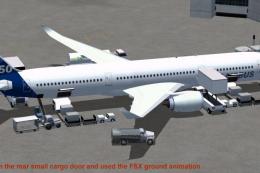






0 comments
Leave a Response