
FSX AeroMexico Boeing 777-200ER
AeroMexico’s Boeing 777-200ER brings MELJET’s widebody to life in FSX with refined flight dynamics, sharp airline textures, and integrated 3D illumination for convincing night operations. Animated engine cowling doors and jetway interaction add extra immersion, while full lighting effects require A2A 3D Lights & Redux.
- Type:Complete with Base Model
- File: am77fsx.zip
- Size:53.78 MB
- Scan:
Clean (24d)
- Access:Freeware
- Content:Everyone
The AeroMexico Boeing 777-200ER featured here merges MELJET’s meticulous modeling with updates by developer David Grindele. This freeware add-on integrates revised flight characteristics, enhanced textures, and 3D illumination elements, delivering a credible experience for flight simulation enthusiasts seeking a long-haul airliner that mirrors AeroMexico’s real-world fleet.
Background and Design
The Boeing 777-200ER is a wide-body twin-engine jet designed for transcontinental and intercontinental flights. AeroMexico operates it extensively for high-density routes, and MELJET originally designed this specific model for earlier simulators (FS2000 and FS2002). Conversion to later versions presented notable challenges, including flight dynamic adjustments and performance refinements.
Key Features and Modifications
- Tweaked Flight Files: The air file and configuration (cfg) file have been adjusted, preserving MELJET’s intended performance while optimizing handling in FSX.
- 3D Lighting Integration: A2A 3D Lights and Redux support were added, producing a more defined lighting system. The add-on includes everything required except the standalone A2A 3D Lights & Redux program itself, which is needed for full light functionality.
- Animated Components: Engine cowling doors open via Shift+E, exposing detailed engine interiors. Additionally, pressing Ctrl+J at a suitable gate triggers jetway movement toward the fuselage.
- Preserved Visual Quality: This release retains MELJET’s original textures, ensuring the same level of detail, luster, and realism for external and internal elements.
Installation Process
- Copy the included “Aircraft” folder to your “..\FSX\Simobjects\Airplane\” directory.
- Launch FSX, choose “MELJET” under your aircraft selection, then pick the AeroMexico 777-200ER variant.
- No additional files beyond the A2A 3D Lights & Redux package are required. This mod is otherwise fully self-contained.
Compatibility and Testing
This aircraft has only been tested in FSX on Windows Vista 32-bit and Windows XP. It may still function in other setups, but the developers, namely MELVIN RAFI (original design) and DAVID GRINDELE (FSX updates), recommend using it in FSX for reliable results.
MELJET’s models have a longstanding reputation for quality, and these updates ensure that their work endures in FSX environments. Despite originating in older simulators, this release captures the spirit of AeroMexico’s impressive long-haul fleet and keeps MELJET’s legacy alive for dedicated flyers.
The archive am77fsx.zip has 126 files and directories contained within it.
File Contents
This list displays the first 500 files in the package. If the package has more, you will need to download it to view them.
| Filename/Directory | File Date | File Size |
|---|---|---|
| AeroMexico B777-200ER.jpg | 12.08.09 | 137.08 kB |
| Boeing 777-200ER AeroMexico | 12.08.09 | 0 B |
| aircraft.cfg | 12.07.09 | 20.35 kB |
| Boeing777-200-MR-MKIII.air | 01.04.03 | 8.65 kB |
| model | 12.08.09 | 0 B |
| Boeing777-200-MR-MKIII.mdl | 01.03.03 | 2.56 MB |
| Model.cfg | 11.09.02 | 41 B |
| panel | 12.08.09 | 0 B |
| 777KM.cab | 09.17.04 | 1.25 MB |
| forward_1024.bmp | 07.06.01 | 769.05 kB |
| forward_640.bmp | 07.06.01 | 301.05 kB |
| FORWARD_LEFT.bmp | 08.05.00 | 335.36 kB |
| forward_right.bmp | 08.11.00 | 769.05 kB |
| LEFT.bmp | 08.11.00 | 140.55 kB |
| MAIN.bmp | 09.17.04 | 5.49 MB |
| OVERHEAD.bmp | 09.16.04 | 2.70 MB |
| panel.cfg | 11.17.09 | 8.12 kB |
| PEDESTAL.bmp | 09.16.04 | 1.09 MB |
| REAR.bmp | 07.25.00 | 733.47 kB |
| REAR_LEFT.bmp | 07.27.00 | 582.27 kB |
| REAR_RIGHT.bmp | 07.24.00 | 680.04 kB |
| right2.bmp | 08.10.00 | 606.57 kB |
| Thumbs.db | 12.04.09 | 21.50 kB |
| README.txt | 01.14.04 | 1.63 kB |
| sound | 12.08.09 | 0 B |
| A_COMB_1.wav | 12.12.04 | 728.63 kB |
| A_COMB_2.wav | 12.12.04 | 728.63 kB |
| A_COMB_3.wav | 12.12.04 | 728.63 kB |
| A_COMB_4.wav | 05.07.05 | 691.51 kB |
| A_EFSC.wav | 09.27.05 | 325.45 kB |
| A_JT8D_0.wav | 06.04.04 | 209.46 kB |
| A_JT8D_1.wav | 05.01.05 | 1.69 MB |
| A_JT8D_2.wav | 01.19.06 | 605.39 kB |
| A_JT8D_3.wav | 02.11.06 | 418.02 kB |
| b_COMB_1.wav | 12.12.04 | 728.63 kB |
| B_COMB_2.wav | 12.12.04 | 728.63 kB |
| B_COMB_3.wav | 12.12.04 | 728.63 kB |
| B_COMB_4.wav | 05.07.05 | 691.51 kB |
| B_EFSC.wav | 09.27.05 | 325.45 kB |
| b_JT8D_0.wav | 06.04.04 | 209.46 kB |
| b_JT8D_1.wav | 05.01.05 | 1.69 MB |
| b_JT8D_2.wav | 01.19.06 | 605.39 kB |
| B_JT8D_3.wav | 02.11.06 | 418.02 kB |
| FLAPS.wav | 08.22.03 | 210.75 kB |
| GEARDOWN.wav | 02.17.06 | 1.96 MB |
| gearup.wav | 02.17.06 | 1.98 MB |
| NEWWIND.WAV | 03.29.04 | 858.65 kB |
| reverser,BBN2T.wav | 01.19.06 | 1.79 MB |
| reverser.wav | 12.27.05 | 1.81 MB |
| Sound.cfg | 02.17.06 | 14.99 kB |
| touchc.wav | 01.06.99 | 286.01 kB |
| touchl.wav | 09.10.98 | 14.22 kB |
| touchr.wav | 07.01.97 | 10.85 kB |
| T_COMB_SHUT.WAV | 04.01.04 | 2.32 MB |
| T_COMB_START.wav | 06.30.01 | 107.55 kB |
| T_JT8D_START.wav | 12.12.04 | 3.63 MB |
| wind.wav | 03.29.04 | 858.65 kB |
| XBAN2T.wav | 12.21.05 | 1.81 MB |
| XBBN2T.wav | 12.21.05 | 1.81 MB |
| X_A_COMB_1.wav | 05.07.05 | 693.93 kB |
| X_A_COMB_2.wav | 05.07.05 | 693.93 kB |
| X_A_COMB_3.wav | 05.07.05 | 693.93 kB |
| X_A_COMB_4.wav | 02.04.06 | 325.45 kB |
| X_a_EFSC.wav | 01.16.06 | 648.45 kB |
| X_A_JT8D_0.wav | 02.04.06 | 325.45 kB |
| X_a_JT8D_1.wav | 02.04.06 | 325.45 kB |
| X_A_JT8D_2.wav | 02.04.06 | 669.99 kB |
| X_a_JT8D_3.wav | 02.04.06 | 669.99 kB |
| X_A_REVRS.wav | 09.16.99 | 108.81 kB |
| X_b_COMB_1.wav | 05.07.05 | 693.93 kB |
| X_b_COMB_2.wav | 05.07.05 | 693.93 kB |
| X_b_COMB_3.wav | 05.07.05 | 693.93 kB |
| X_B_COMB_4.wav | 02.04.06 | 325.45 kB |
| X_B_EFSC.wav | 12.21.05 | 1.81 MB |
| X_b_JT8D_0.wav | 02.04.06 | 325.45 kB |
| X_b_JT8D_1.wav | 02.04.06 | 325.45 kB |
| X_b_JT8D_2.wav | 02.04.06 | 669.99 kB |
| X_b_JT8D_3.wav | 02.04.06 | 669.99 kB |
| X_B_REVRS.wav | 09.16.99 | 119.31 kB |
| X_T_COMB_START.wav | 03.17.05 | 693.93 kB |
| X_T_JT8D_SHUT.WAV | 09.19.04 | 3.98 MB |
| X_T_JT8D_START.wav | 03.31.04 | 3.58 MB |
| soundai | 12.08.09 | 0 B |
| soundai.cfg | 05.12.06 | 34 B |
| texture | 12.08.09 | 0 B |
| 777Cargohold_L.bmp | 12.30.02 | 256.07 kB |
| 777Cargohold_T.bmp | 12.30.02 | 256.07 kB |
| 777cockpitwindows.bmp | 12.29.02 | 257.05 kB |
| 777FuselagePort1_L.bmp | 12.30.02 | 1.00 MB |
| 777FuselagePort1_T.bmp | 01.13.04 | 1.00 MB |
| 777FuselageStar1_L.bmp | 12.30.02 | 1.00 MB |
| 777FuselageStar1_T.bmp | 01.13.04 | 1.00 MB |
| 777gear2_L.bmp | 12.30.02 | 16.07 kB |
| 777gear2_T.bmp | 01.14.04 | 1.00 MB |
| 777interior1_L.bmp | 12.30.02 | 256.07 kB |
| 777interior1_T.bmp | 12.30.02 | 256.07 kB |
| 777interior2_L.bmp | 01.01.03 | 256.07 kB |
| 777interior2_T.bmp | 01.01.03 | 256.07 kB |
| 777interior3.bmp | 01.01.03 | 65.05 kB |
| 777interior4_L.bmp | 01.01.03 | 1.00 MB |
| 777interior4_T.bmp | 01.01.03 | 1.00 MB |
| 777LandingGear01.bmp | 12.30.02 | 257.05 kB |
| 777Tail_L.bmp | 12.30.02 | 1.00 MB |
| 777Tail_T.bmp | 01.13.04 | 1.00 MB |
| 777Wing1_L.bmp | 12.30.02 | 16.07 kB |
| 777Wing1_T.bmp | 12.30.02 | 1.00 MB |
| 777Wing2_L.bmp | 12.30.02 | 16.07 kB |
| 777Wing2_T.bmp | 01.14.04 | 1.00 MB |
| Powerplant-GE90-Exterior_L.bmp | 12.30.02 | 16.07 kB |
| Powerplant-GE90-Exterior_T.bmp | 01.13.04 | 1.00 MB |
| Powerplant-GE90-Fan.bmp | 12.31.02 | 65.05 kB |
| Powerplant-GE90-FanShaft.bmp | 01.01.03 | 65.05 kB |
| Powerplant-GE90-FanShaftMotion.bmp | 01.03.03 | 65.05 kB |
| Powerplant-GE90-Interior_L.bmp | 12.30.02 | 16.07 kB |
| Powerplant-GE90-Interior_T.bmp | 01.01.03 | 1.00 MB |
| Thumbs.db | 12.08.09 | 10.50 kB |
| User Guide.pdf | 01.05.03 | 26.54 kB |
| file_id.diz | 12.08.09 | 1.83 kB |
| Install.txt | 12.08.09 | 1.59 kB |
| Thumbnail.jpg | 12.08.09 | 9.92 kB |
| WallPaper | 12.08.09 | 0 B |
| AeroMexico B777-200ER.bmp | 12.08.09 | 2.23 MB |
| Thumbs.db | 12.08.09 | 6.00 kB |
| AM77FSX | 12.08.09 | 0 B |
| flyawaysimulation.txt | 10.29.13 | 959 B |
| Go to Fly Away Simulation.url | 01.22.16 | 52 B |
Installation Instructions
Most of the freeware add-on aircraft and scenery packages in our file library come with easy installation instructions which you can read above in the file description. For further installation help, please see our Flight School for our full range of tutorials or view the README file contained within the download. If in doubt, you may also ask a question or view existing answers in our dedicated Q&A forum.
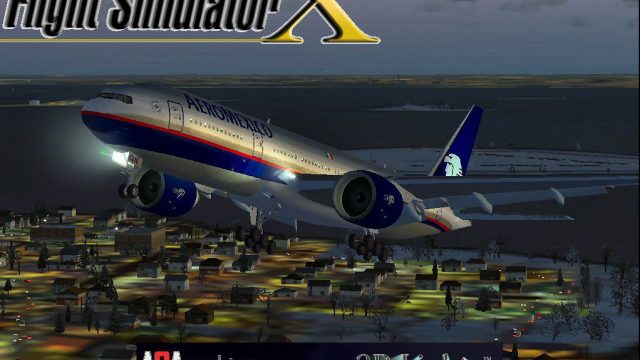
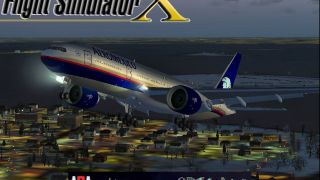





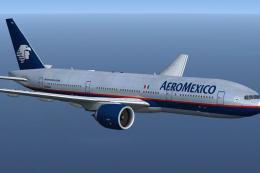




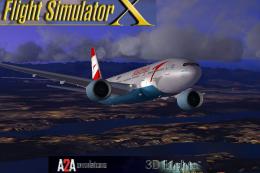

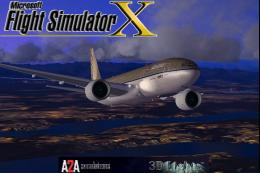
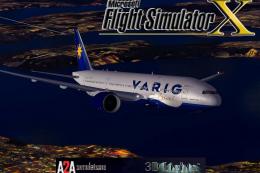

0 comments
Leave a Response