
FSX Japan Airlines Boeing 787-8 V2
Japan Airlines’ first special-livery Boeing 787-8 Dreamliner brings long-haul realism to FSX with CamSim’s V2 geometry, refined wide-body proportions, and crisp, high-resolution textures. Animated Ground Servicing adds user-controlled passenger and cargo doors plus ramp equipment, complemented by convincing exterior details and a fully modeled virtual cockpit for immersive airline operations.
- Type:Complete with Base Model
- File: ja851j_0.zip
- Size:5.22 MB
- Scan:
Clean (4d)
- Access:Freeware
- Content:Everyone
Immerse yourself in a refined rendition of the Boeing 787-8 Dreamliner emblazoned with Japan Airlines’ first special livery. Created by CamSim, with precise aircraft modeling and livery work by Camil Valiquette, this FSX add-on integrates advanced ground support animations and detailed textures for a realistic simulation experience.
Detailed Aircraft Characteristics
This model replicates the wide-body 787-8 structure and highlights the airline’s unique special marking. The updated geometry within CamSim’s Version 2 design introduces fine-tuned aerodynamics and a more intricate fuselage layout. The 787-8’s long-haul capabilities shine here, showcasing its composite materials and innovative engines in a virtual environment accurately painted by Camil Valiquette.
Ground Support Animations (AGS)
This release features Animated Ground Servicing (AGS), which deploys user-controlled doors and support equipment:
- Press Shift+E to operate the passenger doors.
- Press Shift+D to manage the cargo doors.
- Press Shift+C to toggle between additional ground services.
For complete functionality, map these controls under the FSX Options menu:
- Wing fold/unfold: Shift + C
- Tail hook up/down: Shift + D
Installation Guidelines
Follow these steps to integrate this package into FSX:
- Extract all folders into your main FSX Airplane directory.
- If you have not previously installed a CamSim aircraft with AGS features, unzip the included Effects.zip in your FSX base folder to ensure the necessary night lighting files copy into the Effects directory.
This aircraft mod arrives as a complete standalone package. It includes all necessary files and does not rely on other installations, providing a straightforward setup that places you directly behind the virtual flight deck of JAL’s distinctive 787-8.
Credits
This project was modeled and painted by Camil Valiquette, under the CamSim banner. Both CamSim and Camil Valiquette dedicate their efforts to producing high-quality freeware projects for the community. This Boeing 787-8 depiction captures Japan Airlines’ inaugural special livery with engaging fidelity and accurate performance characteristics.
The archive ja851j_0.zip has 35 files and directories contained within it.
File Contents
This list displays the first 500 files in the package. If the package has more, you will need to download it to view them.
| Filename/Directory | File Date | File Size |
|---|---|---|
| CamSim Boeing 787-8 V2 JAL JA851J | 04.13.10 | 0 B |
| 787-8.air | 02.25.10 | 12.76 kB |
| 788v2ja851 ags 0.jpg | 04.13.10 | 171.46 kB |
| 788v2ja851_0.jpg | 04.12.10 | 155.72 kB |
| aircraft.cfg | 04.13.10 | 15.47 kB |
| Effects.zip | 03.25.06 | 1.80 kB |
| file_id.diz | 04.13.10 | 246 B |
| model.787-8 ags | 04.13.10 | 0 B |
| 787-8 ags.mdl | 12.21.09 | 2.67 MB |
| Model.cfg | 03.16.06 | 28 B |
| Panel | 04.13.10 | 0 B |
| 787_350_panel_background.bmp | 02.25.10 | 2.25 MB |
| 787_350_panel_background_night.bmp | 02.25.10 | 2.25 MB |
| Airbus_A321.cab | 09.04.06 | 2.72 MB |
| panel.cfg | 02.25.10 | 5.48 kB |
| panel camsim 787-350 afx_2.jpg | 04.09.10 | 182.86 kB |
| Read Me_FSX.txt | 04.13.10 | 2.50 kB |
| sound | 04.13.10 | 0 B |
| Sound.cfg | 05.27.09 | 30 B |
| texture.jal1 | 04.13.10 | 0 B |
| 787eng_t.bmp | 04.12.10 | 1.00 MB |
| 787ext_L.bmp | 04.13.10 | 4.00 MB |
| 787ext_t.bmp | 04.13.10 | 1.00 MB |
| 787int_L.bmp | 04.13.10 | 4.00 MB |
| 787int_t.bmp | 04.13.10 | 1.00 MB |
| 787tail_t.bmp | 04.12.10 | 1.00 MB |
| 788fuse_t.bmp | 04.13.10 | 1.00 MB |
| 789wings_t.bmp | 04.12.10 | 1.00 MB |
| gris_t.bmp | 12.09.09 | 16.07 kB |
| pilot1.bmp | 03.04.10 | 257.05 kB |
| pilot1_l.bmp | 12.06.06 | 1.00 MB |
| thumbnail.jpg | 04.13.10 | 5.18 kB |
| w_t.bmp | 12.06.08 | 16.07 kB |
| flyawaysimulation.txt | 10.29.13 | 959 B |
| Go to Fly Away Simulation.url | 01.22.16 | 52 B |
Complementing Files & Dependencies
This add-on mentions the following files below in its description. It may be dependent on these files in order to function properly. It's possible that this is a repaint and the dependency below is the base package.
You may also need to download the following files:
Installation Instructions
Most of the freeware add-on aircraft and scenery packages in our file library come with easy installation instructions which you can read above in the file description. For further installation help, please see our Flight School for our full range of tutorials or view the README file contained within the download. If in doubt, you may also ask a question or view existing answers in our dedicated Q&A forum.














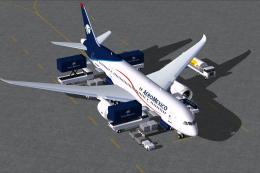




0 comments
Leave a Response