
FSX United Airlines Boeing 737-200
United Airlines’ classic Tri-Color livery brings the Tinmouse II Boeing 737-200 to life with crisp stripes, period-correct markings, and a vintage short-haul look that suits 1970s and 1980s route planning. Built for Microsoft Flight Simulator X, it requires the Tinmouse II freeware base model and preserves the aircraft’s detailed virtual cockpit and flight dynamics.
- Type:Repaint
- File: b737-200_tricolor.zip
- Size:6.45 MB
- Scan:
Clean (13d)
- Access:Freeware
- Content:Everyone
This repaint package offers a classic United Airlines color scheme applied to the Tinmouse II Boeing 737-200. It has been verified to operate correctly in Microsoft Flight Simulator X only and requires the essential freeware base model (TINMOUSE_II_V1_25.ZIP). Created by Bill Howland, these textures replicate an iconic livery known to many aviation enthusiasts, providing a faithful rendition of United’s beloved short-haul jet.
United Airlines 737-200 Technical Highlights
The Boeing 737-200 is a second-generation narrow-body aircraft that served as a backbone for numerous airlines worldwide. Known for its JT8D engines and efficient performance on short to medium routes, it introduced many pilots to modern automated systems. United Airlines historically utilized this series for regional travel and hub connectivity, making the repaint an authentic approach for virtual flight schedules.
Features of the Tinmouse II Model
The Tinmouse II 737-200 (base model: TINMOUSE_II_V1_25.ZIP) includes accurately simulated cockpit instrumentation, well-mapped textures, and realistic flight dynamics. This enhancement leverages those systems to present users with an immersive experience when flying the distinctive tri-color United scheme. The repaint retains all cockpit details without altering any fundamental systems.
Installation Process for the Repaint
Once the tinmouse_ii_v1_25.zip file has been installed, users should integrate these repaint textures by adding the entries below to the aircraft configuration file. The new section should appear directly after the existing [fltsim.x] entries. Replace “x” with the next sequential number to ensure correct listing:
[fltsim.x] title=Boeing 737-200 United TriColor JT8D-9 sim=737-200adv model=PNK panel= sound= texture=United-TriColor kb_checklists=Boeing737-200_check kb_reference=Boeing737-200_ref atc_id=N9071U atc_airline=United atc_flight_number=169 ui_manufacturer=Boeing ui_type=737-200 ui_variation=TriColor description="Boeing 737-247 ADV with JT8D-9 engines
Livery Details
The United paint work offers the three-stripe motif from a notable era of the airline’s branding. Sharp lines, accurate color placement, and carefully sized markings ensure the aircraft appears as it did during regular regional service. The livery highlights the airline’s transition phase in design, making the aircraft visually unique among United’s evolving schemes.
Credits and Additional Notes
This repaint was authored by Bill Howland. It is offered as freeware and will require users to obtain the freeware Tinmouse II model separately. The files and instructions for that base model can be found in the Fly Away Simulation library. By incorporating these repaint textures, flight simulation enthusiasts can recreate domestic flights typical of 1970s and 1980s United Airlines operations in Microsoft Flight Simulator X.
The archive b737-200_tricolor.zip has 22 files and directories contained within it.
File Contents
This list displays the first 500 files in the package. If the package has more, you will need to download it to view them.
| Filename/Directory | File Date | File Size |
|---|---|---|
| FILE_ID.DIZ | 12.23.10 | 219 B |
| Readme.txt | 12.23.10 | 1.08 kB |
| texture.United-TriColor | 12.23.10 | 0 B |
| F1_B732_CRW_C.bmp | 09.02.04 | 65.05 kB |
| F1_B732_CRW_P.bmp | 12.23.10 | 256.07 kB |
| F1_B732_F1_T.bmp | 12.23.10 | 4.00 MB |
| F1_B732_F2_T.bmp | 12.23.10 | 4.00 MB |
| F1_B732_F3_T.bmp | 12.23.10 | 4.00 MB |
| F1_B732_F4_T.bmp | 12.23.10 | 4.00 MB |
| F1_B732_MGW2.bmp | 06.28.06 | 65.05 kB |
| F1_B732_NGW2.bmp | 06.28.06 | 65.05 kB |
| F1_B732_PP_T.bmp | 12.22.10 | 4.00 MB |
| F1_B732_TRM.bmp | 07.03.06 | 257.05 kB |
| F1_B732_VS_T.bmp | 12.22.10 | 4.00 MB |
| F1_B732_W1_T.bmp | 12.19.10 | 4.00 MB |
| thumbnail.jpg | 12.23.10 | 17.93 kB |
| United N9071U - Left Front.jpg | 12.23.10 | 609.83 kB |
| United N9071U - Left Rear.jpg | 12.23.10 | 736.37 kB |
| United N9071U - Right Front.jpg | 12.23.10 | 628.41 kB |
| United N9071U - Right Rear.jpg | 12.23.10 | 724.60 kB |
| flyawaysimulation.txt | 10.29.13 | 959 B |
| Go to Fly Away Simulation.url | 01.22.16 | 52 B |
Installation Instructions
Most of the freeware add-on aircraft and scenery packages in our file library come with easy installation instructions which you can read above in the file description. For further installation help, please see our Flight School for our full range of tutorials or view the README file contained within the download. If in doubt, you may also ask a question or view existing answers in our dedicated Q&A forum.
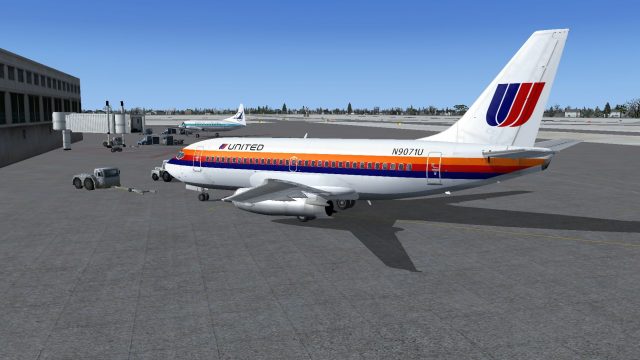





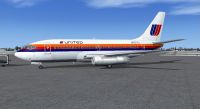
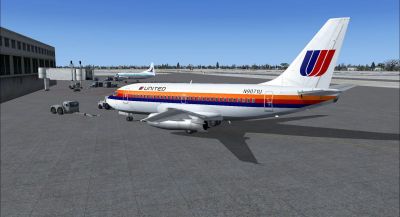











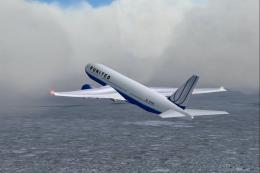

0 comments
Leave a Response