
FSX Ak Bars Aero CRJ200
Ak Bars Aero livery for the Project Open Sky CRJ-200 adds crisp airline branding and refined exterior textures for believable regional jet operations in FSX. Delivered in sharp 32-bit textures without mip-maps to keep markings clean at typical viewing distances, it requires the Project Open Sky CRJ-200 base model to display correctly.
- Type:Repaint
- File: posky_crj200_akbarsaero.zip
- Size:2.97 MB
- Scan:
Clean (23d)
- Access:Freeware
- Content:Everyone
This freeware release provides a faithfully rendered livery for the Project Open Sky CRJ-200. It depicts the regional carrier Ak Bars Aero, which served various routes with this compact jet. Developed by Project Open Sky as the base model and painted by creator Sebastian Szucs, this repaint is designed for use in FSX and brings additional realism to shorter flights.
Aircraft Overview
The CRJ-200 is a twin-engine regional jet featuring efficient performance and a practical layout for medium-to-short haul services. Operators like Ak Bars Aero have utilized it for routes where speed and reliability are paramount. With its slender fuselage and distinctive wing engineering, the CRJ-200 exemplifies modern commuter design.
Key Features
- Accurate Livery Details: The exterior markings align closely with the real-world airline’s branding, enhancing immersion.
- Enhanced Textures: The repaint is stored in 32-bit format and excludes Mip-Maps, which can improve sharpness in compatible simulators.
- Stand-Alone Repaint: The base model is not included, but it is necessary for proper functionality. The Project Open Sky CRJ-200 base model can be found in the Fly Away Simulation mod library.
Installation Instructions
- Extract the included texture.XXX folder into your Project Open Sky CRJ-200 directory.
- Locate and copy the provided [fltsim.X] section from the enclosed Aircraft.cfg text. Then paste it into your existing CRJ-200 Aircraft.cfg file.
- Adjust the “X” in [fltsim.X] to the next sequential number in your setup.
- Verify the model= and sim= lines match the specific model variant and .air file in your CRJ-200 folder.
- Once complete, load FSX and select the newly added livery for your next journey.
In-flight view of the regional jet featuring Ak Bars Aero’s paint scheme.
Texture Details
The repaint has been refined from an older Project Open Sky paint kit originally engineered for earlier simulator versions. Although some panel lines and rivet details are limited by the original template, the design aims to preserve fidelity. The airline’s unique branding blends with the CRJ-200’s streamlined profile, providing a balanced aesthetic under various lighting conditions.

Another shot showcasing the aircraft at altitude.
This repaint is intended to enrich the simulation environment for those who prefer regional operations. By installing these textures, enthusiasts can explore domestic routes or short-distance segments where the CRJ-200 has proven its versatility. Acknowledgments go to Project Open Sky for their dependable CRJ platform and Sebastian Szucs for delivering this completed livery.
The archive posky_crj200_akbarsaero.zip has 49 files and directories contained within it.
File Contents
This list displays the first 500 files in the package. If the package has more, you will need to download it to view them.
| Filename/Directory | File Date | File Size |
|---|---|---|
| 800_0009.jpg | 03.20.11 | 314.70 kB |
| Aircraft.cfg | 03.20.11 | 662 B |
| FILE_ID.diz | 03.20.11 | 101 B |
| README!.txt | 03.20.11 | 699 B |
| texture.ak_bars | 03.20.11 | 0 B |
| panel1_l.bmp | 08.09.02 | 5.40 kB |
| panel2_l.bmp | 08.09.02 | 5.40 kB |
| panel3_l.bmp | 08.09.02 | 5.40 kB |
| panel4_l.bmp | 08.09.02 | 5.40 kB |
| posky_crj2_cabin.bmp | 05.13.02 | 257.05 kB |
| posky_crj2_cabin_l.bmp | 08.16.02 | 64.07 kB |
| posky_crj2_cabin2.bmp | 07.07.02 | 256.07 kB |
| posky_crj2_cabin2_l.bmp | 08.16.02 | 256.07 kB |
| posky_crj2_cabin2_t.bmp | 07.21.02 | 1.00 MB |
| posky_crj2_ckpt.bmp | 07.07.02 | 256.07 kB |
| posky_crj2_ckpt_l.bmp | 08.16.02 | 256.07 kB |
| posky_crj2_ckpt_t.bmp | 08.25.02 | 1.00 MB |
| posky_crj2_fan_t.bmp | 05.13.02 | 65.05 kB |
| posky_crj2_fanspin_t.bmp | 05.18.02 | 65.05 kB |
| posky_crj2_fr1_l.bmp | 07.21.02 | 1.00 MB |
| posky_crj2_fr1_t.bmp | 02.19.11 | 1.00 MB |
| posky_crj2_fr2_l.bmp | 07.21.02 | 1.00 MB |
| posky_crj2_fr2_t.bmp | 02.19.11 | 1.00 MB |
| posky_crj2_nlt_l.bmp | 08.31.02 | 410 B |
| posky_crj2_nlt_t.bmp | 08.31.02 | 410 B |
| posky_crj2_stab_l.bmp | 07.21.02 | 1.00 MB |
| posky_crj2_stab_t.bmp | 02.19.11 | 1.00 MB |
| posky_crj2_visor.bmp | 07.19.02 | 256.07 kB |
| posky_crj200_panel.bmp | 07.07.02 | 1.00 MB |
| posky_crj200_panel_l.bmp | 08.25.02 | 4.00 MB |
| posky_crj200_panel_t.bmp | 08.25.02 | 4.00 MB |
| posky_crj2bdy_l.bmp | 07.21.02 | 4.00 MB |
| posky_crj2bdy_t.bmp | 02.20.11 | 4.00 MB |
| posky_crj2eng_l.bmp | 07.21.02 | 1.00 MB |
| posky_crj2eng_t.bmp | 02.19.11 | 1.00 MB |
| posky_crj2wingL_l.bmp | 07.21.02 | 1.00 MB |
| posky_crj2wingL_t.bmp | 09.15.02 | 1.00 MB |
| posky_crj2wingR_l.bmp | 07.21.02 | 1.00 MB |
| posky_crj2wingR_t.bmp | 09.07.02 | 1.00 MB |
| posky747_P_uniform_l.bmp | 07.11.02 | 64.07 kB |
| posky747_P_uniform_t.bmp | 05.13.02 | 17.05 kB |
| thumbnail.JPG | 02.19.11 | 17.93 kB |
| your_face1_l.bmp | 07.21.02 | 64.07 kB |
| your_face1_t.bmp | 07.21.02 | 64.07 kB |
| your_face2_l.bmp | 07.21.02 | 64.07 kB |
| your_face2_t.bmp | 07.21.02 | 64.07 kB |
| Thumbs.db | 09.05.02 | 27.50 kB |
| flyawaysimulation.txt | 10.29.13 | 959 B |
| Go to Fly Away Simulation.url | 01.22.16 | 52 B |
Installation Instructions
Most of the freeware add-on aircraft and scenery packages in our file library come with easy installation instructions which you can read above in the file description. For further installation help, please see our Flight School for our full range of tutorials or view the README file contained within the download. If in doubt, you may also ask a question or view existing answers in our dedicated Q&A forum.





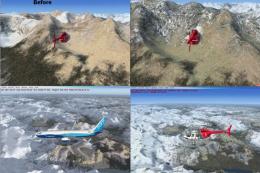











0 comments
Leave a Response