
FSX Air New Zealand LandScape Boeing 737-800
Air New Zealand’s LandScape livery transforms the default Boeing 737-800 with bold black-and-white contrasts, fern branding, and rugby-inspired artwork that captures a distinctly Kiwi identity. Designed for FSX, it delivers crisp exterior textures for short- and medium-haul ops and requires the stock B737-800 base model.
- Type:Repaint
- File: default737-800newzealandlandscape.zip
- Size:3.98 MB
- Scan:
Clean (13d)
- Access:Freeware
- Content:Everyone
Immerse yourself in a carefully designed Boeing 737-800 repaint that showcases Air New Zealand’s distinctive LandScape theme, complete with striking references to rugby culture. Created by Alex James as a freeware add-on, this repaint enhances the default Microsoft Flight Simulator X B737-800 model with regional flair and vivid exterior details.
Unique Livery Highlights
The Air New Zealand LandScape design encapsulates the country’s renowned natural vistas and national rugby spirit. This rendition merges iconic branding elements, such as the airline’s characteristic fern motif, with subtle nods to New Zealand’s sporting heritage. Alex James has accurately depicted the black-and-white contrasts and dynamic fuselage artwork to give a professional finish appropriate for short-haul and medium-haul flight routes.
Aircraft and Airline Background
The Boeing 737 family, introduced in the late 1960s, has become one of the most extensively operated narrow-body airliners worldwide. Its reliability and comfortable seating capacity have made it highly desirable among various commercial carriers. Air New Zealand, recognized for its innovative marketing campaigns and strong ties to national sports, adopted the Boeing 737-800 series for short and medium-haul routes. This aligns well with the airline’s reputation for safety, modern cabin amenities, and a uniquely Kiwi in-flight experience.
Understanding the 737 Legacy
Though early production runs of the 737 encountered limited orders, Boeing continued refining the design and ultimately delivered one of the world’s highest-selling commercial airliners. The success became evident when this jetliner surpassed the sales record once held by Boeing’s own 727. Despite challenges, the 737 evolved through successive generations, proving its enduring value in modern aviation.
Installation Process
- Locate your SimObjects folder in the main Microsoft Flight Simulator X directory, then open the Airplanes subfolder and access B737_800.
- Insert the supplied Texture.New-Zealand-Landscape folder into the B737_800 directory.
- Edit the aircraft.cfg file by adding a new repaint entry. Copy and paste the below lines after the last [fltsim.x] entry, replacing [fltsim.X] with the next incremental number:
[fltsim.X]
title=Boeing 737-800 Air New Zealand LandScape
sim=Boeing737-800
model=
panel=
sound=
texture=New-Zealand-LandScape
kb_checklists=Boeing737-800_check
kb_reference=Boeing737-800_ref
atc_id=ZK-NGO
atc_airline=NEW ZEALAND
atc_flight_number=ANZ
ui_manufacturer="Boeing"
ui_type="737-800"
ui_variation="Air New Zealand Landscape"
ui_typerole="Commercial Airliner"
ui_createdby="One might find it unsurprising that a prolific aircraft manufacturer also created the world's most popular twinjet. The 737 was crowned the best-selling commercial aircraft when it reached 1,831 orders, surpassing Boeing’s 727. Although the program initially faced slow demand, Boeing persevered, and the 737 has since proven its worth over many decades of active service." - Save the aircraft.cfg file and load up your simulator to view and fly the new Air New Zealand LandScape livery.
Model Requirements
Because this is a repaint texture set, it does not include the original aircraft model. You will need the default B737-800 from Microsoft Flight Simulator X ready in your installation. Alternatively, if you require a freeware base model, refer to the Fly Away Simulation mod library to download an appropriate package.
Creator Credit
This unique Air New Zealand LandScape repaint was developed by Alex James. All textures and artwork belong to the creator. Enjoy this modification as freeware and experience a tribute to New Zealand’s scenic identity and sporting heritage.
The archive default737-800newzealandlandscape.zip has 10 files and directories contained within it.
File Contents
This list displays the first 500 files in the package. If the package has more, you will need to download it to view them.
| Filename/Directory | File Date | File Size |
|---|---|---|
| Texture.New-Zealand-LandScape | 08.08.11 | 0 B |
| b737_800_1_T.dds | 08.08.11 | 5.33 MB |
| b737_800_2_T.dds | 01.21.11 | 4.00 MB |
| Fresnel_Ramp.dds | 09.04.06 | 640 B |
| texture.cfg | 08.14.06 | 137 B |
| thumbnail.jpg | 08.08.11 | 21.16 kB |
| Air New Zealand Landscape.jpg | 08.08.11 | 21.16 kB |
| README _INSTALL.txt | 08.08.11 | 2.01 kB |
| flyawaysimulation.txt | 10.29.13 | 959 B |
| Go to Fly Away Simulation.url | 01.22.16 | 52 B |
Installation Instructions
Most of the freeware add-on aircraft and scenery packages in our file library come with easy installation instructions which you can read above in the file description. For further installation help, please see our Flight School for our full range of tutorials or view the README file contained within the download. If in doubt, you may also ask a question or view existing answers in our dedicated Q&A forum.












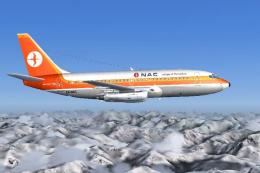



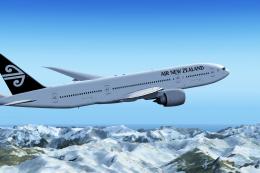
2 comments
Leave a ResponseThe content of the comments below are entirely the opinions of the individual posting the comment and do not always reflect the views of Fly Away Simulation. We moderate all comments manually before they are approved.
Febri what i always too when i have this problem is save the aircraft.cfg on your desktop delete the aircraft.cfg in you boeing 737 file and replace it with the aircraft.cfg that you save on your desktop
I have done do the first and the second step (Open the aircraft.cfg file and paste the following text into the file after the previous aircraft repaint, ensuring to replace [fltsim.x] with the next number in sequence, e.g. [fltsim.9]), but why do I can't save that file (aircraft.cfg). When I click on "save", always appears the "access denied"??
Note: I use the "deluxe" edition of FSX. Thanks..