
FSX Wallis Aviation Baby Grumman AA-5B
The Wallis Aviation Baby Grumman AA-5B Tiger brings a lively Wallis-inspired repaint plus a complete four-seat, single-engine base model with smooth general aviation handling and cross-country cruising around 130 knots. Built for FSX, it includes a detailed virtual cockpit, matching gauges, and reference photos that support an authentic look and feel.
- Type:Complete with Base Model
- File: wababy.zip
- Size:4.68 MB
- Scan:
Clean (3d)
- Access:Freeware
- Content:Everyone
This freeware release presents a carefully crafted repaint and complete base model of the Grumman AA-5B Tiger, labeled the “Wallis Aviation Baby.” Developed by Tim Conrad, this four-seat, single-engine aircraft is renowned among general aviation enthusiasts for its versatile cruising capabilities and dependable performance. In this rendition, Mark Rooks of RSDG Aircraft delivers a vivid paint scheme inspired by Brian Wallis and his Wallis Aviation operations. Below are technical points, installation steps, and background details related to this package.
Key Details on the Grumman Tiger
The Grumman AA-5B Tiger has been a longstanding favorite in the flight simulation community, thanks to its balanced handling and stable flight characteristics. First produced in the mid-1970s, it offered real-world pilots a sensible 4-seat layout and a practical single-engine configuration. Its average cruise speeds typically range around 130 knots, making it appealing for cross-country trips in both FSX and real-world scenarios.
Visual Highlights and Included Media
- Custom Textures: Vibrant aesthetic touches courtesy of Mark Rooks.
- Authentic Snapshots: Comes packaged with real-world aircraft images for reference.
- Operational Colors: Paint scheme referencing Wallis Aviation’s design ethos.
Installing the Aircraft Files
Please follow these instructions to place the “Grumman Tiger” folder into your simulator. Be sure to fully extract all included files before moving them into their respective directories.
Step 1 – Extract Files
- Unzip all downloaded components to a local folder or your preferred temporary directory.
Step 2 – Placement in Aircraft Directory
- Locate the extracted folder named “Grumman Tiger”. Copy this entire folder into your main FSX “Aircraft” directory.
Typical path: C:\Program Files\Microsoft Games\FSX\SimObjects\Airplanes
Step 3 – Verify File Integrity
- Confirm the “Grumman Tiger” folder contains six items:
- aircraft.cfg
- .air file
- Model folder
- Sound folder
- Panel folder
- Texture folder
Step 4 – Gauges Placement
- Move all gauges related to this add-on into the FSX “Gauges” directory for proper cockpit displays.
Behind the Repaint and Development
This repaint takes its name from Wallis Aviation, associated with Brian Wallis, an esteemed figure in the aviation community. The textures and FSX optimizations originate from Mark “Fire Ball” Rooks of RSDG Aircraft, while the original high-fidelity Grumman model framework was provided by Tim Conrad. This combination of creators ensures a thorough, realistic, and fully functional experience in Microsoft Flight Simulator X.
Disclaimer and Usage Cautions
These files were confirmed virus-free upon upload. Regardless, by installing this package, you acknowledge that neither the creators nor any associated parties are responsible for equipment damage, errors, or issues arising from usage. Please install at your own risk.
An Original Excerpt from Col. Robert K. Suchke
The following is an adapted tribute shared by Col. Robert K. Suchke, celebrating airborne and special operations:
And the Almighty spoke forth to the skies, proclaiming, “Let there be Airborne.” The earth then shuddered, the waters rose, and the clouds parted. A vast array of parachutes filled the horizon, and they were Airborne.
Next, the Creator commanded, “Let there be Rangers.” At once, a tempest raged, darkening the day as mountains collapsed into the sea. Erupting from the shadows came a legion bearing Ranger tabs, each armed and ready. They were formidable, for they were Rangers.
Then came the decree, “Let there be Special Forces.” Lightning flashed and thunder resounded. Fire rained from the highlands, and turmoil swept the land. Emerging were twelve extraordinary individuals—some surfacing from oceans, some descending from the sky, and others silently stepping from forest depths—carrying green berets. Working as one, they restored peace to the land, and they were remarkable, for they were Special Forces.
Finally, the command echoed once more: “Let the unsure and the weak in spirit arise.” And from the recesses, hesitant souls emerged, creeping forward with trepidation. They were pitiful, and they were indeed Legs.
Credit to the Creators
This unique aircraft package and livery combination comes as a result of the following talents:
- Tim Conrad
- Supplier of the original Grumman AA-5B Tiger model.
- Mark “Fire Ball” Rooks (RSDG Aircraft)
- All textures, repaint artistry, and FSX adaptation.
- Brian Wallis
- Source of inspiration and classic color scheme from Wallis Aviation.
- Col. Robert K. Suchke
- Author of the reflective piece on Airborne, Rangers, and Special Forces.
Enjoy this refined freeware release in FSX, and may it bring many hours of single-engine flying immersion. Thank you for downloading and supporting the incredible work by both Tim Conrad and Mark Rooks, as well as the vision of Brian Wallis and Wallis Aviation.
The archive wababy.zip has 8 files and directories contained within it.
File Contents
This list displays the first 500 files in the package. If the package has more, you will need to download it to view them.
| Filename/Directory | File Date | File Size |
|---|---|---|
| Grumman Tiger.zip | 04.15.08 | 3.00 MB |
| Original readme.txt | 11.20.06 | 3.81 kB |
| Pictures.zip | 04.15.08 | 1.53 MB |
| Read Me First.txt | 04.15.08 | 5.45 kB |
| Reg. Text.txt | 04.15.08 | 311 B |
| Screen shot.jpg | 04.15.08 | 157.00 kB |
| flyawaysimulation.txt | 10.29.13 | 959 B |
| Go to Fly Away Simulation.url | 01.22.16 | 52 B |
Installation Instructions
Most of the freeware add-on aircraft and scenery packages in our file library come with easy installation instructions which you can read above in the file description. For further installation help, please see our Flight School for our full range of tutorials or view the README file contained within the download. If in doubt, you may also ask a question or view existing answers in our dedicated Q&A forum.















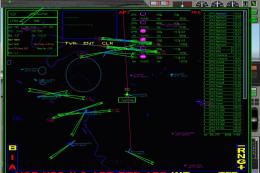
0 comments
Leave a Response