
FSX Cessna 310 Update
Cessna 310Q twin update refreshes the 2D panel and virtual cockpit with cleaner gauge placement, fixes spinner visibility at dawn and dusk, and subtly refines flight dynamics for a smoother feel. Built as a complete aircraft package for Microsoft Flight Simulator X Acceleration, it also includes Songbird textures for a polished classic look.
- Type:Complete with Base Model
- File: 310qupxa.zip
- Size:1.42 MB
- Scan:
Clean (13d)
- Access:Freeware
- Content:Everyone
Cessna 310 Update. An update for FSX Acceleration of the Cessna 310Q by Rey Lopez (RLC310Q.ZIP). The author has reworked both the 2D panel and virtual cockpit, mostly changing and/or repositioning gauges. Also fixed is the problem of the default aircraft spinners disappearing at dawn and dusk. The flight dynamics have been adjusted a bit. This is the whole aircraft. The songbird textures are by D.L. Tarbox. By Bob Chicilo.

White and black Cessna 310 in flight.
This is an update for FSX acceleration of the Cessna 310Q by Rey Lopez. I have reworked both the 2D panel and virtual cockpit. Mostly changing and/or repositioning gauges. I have fixed the problem of the default aircraft spinners disappearing at dawn and dusk, and adjusted the flight dynamics a bit. This is the whole aircraft. The songbird textures are by D.L. Tarbox.
unzip to a folder of your choice. Copy the aircraft to the airplanes folder. Copy the gauges to the main FS gauges folder. No need to overwrite anything already there.
If you have not already done so, copy the .cab files from the default aircraft panel folders that have them to the main FS gauges folder. For some the .cab files will be .zip files as .cab files are a type of .zip file.
See [reference speeds] in the aircraft.cfg file for operating speeds.
The problem with the wheel textures not being applied to the wheels is in the model file. Apparently the model file needs to be told what texture to apply to a particular part of the aircraft, and this was not done with the wheel textures. I have read that the author died before the model was completed, so it is doubtful this problem will be corrected. If I understand correctly one of his relatives uploaded the aircraft.
For those with FS 9 that want the spinners to show at dawn and dusk: Copy the [wing.bmp] texture from the texture folder in this update to the texture folder of your 310Q. You may want to back up the texture first. THIS IS FOR THE ORIGINAL TEXTURE ONLY. Doing this worked for me.
Anyone: You have my permission to use any of my updates with the following conditions: One, you don't try to make money with them. Two, you don't try to hurt, or take something from anyone by using them.
Bob Chicilo.

Orange Cessna 310 in flight.
The archive 310qupxa.zip has 42 files and directories contained within it.
File Contents
This list displays the first 500 files in the package. If the package has more, you will need to download it to view them.
| Filename/Directory | File Date | File Size |
|---|---|---|
| Aircraft.cfg | 01.20.09 | 16.92 kB |
| Cessna 310 Paint1.jpg | 01.20.09 | 39.33 kB |
| Cessna 310.air | 01.20.09 | 9.63 kB |
| Cessna 310.jpg | 01.20.09 | 42.81 kB |
| model | 01.21.09 | 0 B |
| Cessna 310.mdl | 02.15.03 | 1.12 MB |
| Model.cfg | 12.27.02 | 29 B |
| panel | 01.21.09 | 0 B |
| new310_MAIN.bmp | 01.21.09 | 524.05 kB |
| Panel.cfg | 01.21.09 | 6.04 kB |
| VC_PANEL.bmp | 01.21.09 | 527.05 kB |
| sound | 01.21.09 | 0 B |
| Sound.cfg | 01.21.09 | 28 B |
| texture.songbird | 01.21.09 | 0 B |
| engine_face.bmp | 11.25.02 | 65.05 kB |
| FUSE.bmp | 08.30.06 | 1.00 MB |
| INTERIOR.bmp | 01.31.03 | 513.05 kB |
| MISC_2.bmp | 08.29.06 | 257.05 kB |
| prop_highspeed.BMP | 04.08.01 | 65.00 kB |
| TIRE.bmp | 02.14.03 | 65.05 kB |
| VC_PANEL.BMP | 02.15.03 | 1.00 MB |
| wing.bmp | 08.30.06 | 65.05 kB |
| texture | 01.21.09 | 0 B |
| engine_face.bmp | 11.25.02 | 65.05 kB |
| FUSE.bmp | 12.27.02 | 1.00 MB |
| INTERIOR.bmp | 01.31.03 | 513.05 kB |
| MISC_2.bmp | 12.31.02 | 257.05 kB |
| prop_highspeed.BMP | 04.08.01 | 65.00 kB |
| TIRE.bmp | 02.14.03 | 65.05 kB |
| VC_PANEL.bmp | 02.15.03 | 1.00 MB |
| WING.bmp | 01.17.09 | 682.75 kB |
| 340 Man | 01.20.09 | 0 B |
| Engine_Gauges_Needle1.bmp | 03.07.04 | 1.97 kB |
| Engine_Gauges_Needle2.bmp | 03.07.04 | 1.97 kB |
| Man_Press_Background.bmp | 04.25.04 | 17.81 kB |
| Manifold Pressure.xml | 03.27.04 | 1.34 kB |
| c337.cab | 08.13.04 | 10.72 kB |
| RKG_fuelstat.gau | 08.11.05 | 601.50 kB |
| file_id.diz | 01.21.09 | 426 B |
| read me.txt | 01.21.09 | 1.77 kB |
| flyawaysimulation.txt | 10.29.13 | 959 B |
| Go to Fly Away Simulation.url | 01.22.16 | 52 B |
Installation Instructions
Most of the freeware add-on aircraft and scenery packages in our file library come with easy installation instructions which you can read above in the file description. For further installation help, please see our Flight School for our full range of tutorials or view the README file contained within the download. If in doubt, you may also ask a question or view existing answers in our dedicated Q&A forum.






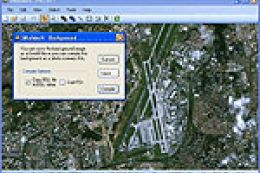










1 comments
Leave a ResponseThe content of the comments below are entirely the opinions of the individual posting the comment and do not always reflect the views of Fly Away Simulation. We moderate all comments manually before they are approved.
This model of the Songbird is wrong. The Cessna 310 in Sky King did not have the rear view window...