
FSX Default Cessna 172 Blurred Texture Fix
Cessna 172 Skyhawk exterior textures snap back into crisp focus with this freeware replacement set for Microsoft Flight Simulator X, removing the common blur while keeping the default model’s familiar lines and paint layout. Updated DDS files sharpen panel lines, gradients, and markings for clearer close-up views and more convincing ramp and in-flight visuals.
- Type:Patch
- File: no_blur_default_172.zip
- Size:2.96 MB
- Scan:
Clean (14d)
- Access:Freeware
- Content:Everyone
This freeware patch upgrades the default Cessna 172 in Microsoft Flight Simulator X to eliminate fuzzy textures and restore clarity to the exterior. It retains the same shape and layout as the original aircraft but replaces the primary texture files, ensuring the visual details remain crisp during flight. Created and shared by Paul Craig, this fix targets issues with the standard FSX Cessna, one of the most popular single-engine piston machines in real-world aviation—often celebrated for its reliability and extensive use in pilot training.
Enhanced Exterior Detailing
The fix introduces sharper resolution for the aircraft’s outer skin, eliminating the blur effect that some pilots might have experienced during close-up external views. By supplying improved dds files, it enhances the color gradients and panel lines while preserving the recognized Cessna 172 Skyhawk appearance. This update maintains the fundamental layout of the default model, focusing primarily on elevating the texture fidelity.

(Before) Default Cessna 172 on runway.
Step-by-Step Installation
- Backup Existing Files: Copy the original Cessna 172 texture folders to a safe location.
- Locate Aircraft Folder: Generally found at
OS (C)/Program Files(x86)/Microsoft Games/Microsoft Flight Simulator X/SimObjects/Airplanes/C172in most default installations. - Extract Patch Files: Unzip the downloaded archive to a temporary folder on your system.
- Replace Textures: For each folder (Texture.1 through Texture.4), transfer the file named
C172_T.ddsfrom the corresponding “Texture #” folder in the patch. Approve overwrites when prompted.
Once these steps are complete, load Microsoft Flight Simulator X and enjoy the sharper, more faithful replication of this well-loved aircraft.
Usage Advisory
Although the texture replacement has been tested successfully, please exercise discretion. Use these files at your own risk, as neither the developer nor the community can assume responsibility for potential complications. This fix has operated flawlessly for Paul Craig during his testing.
Visual Comparison

(After) Default Cessna 172 on runway.
Developer Credits
This expanded texture set was conceived by Paul Craig. By addressing the blurring issue, users worldwide can further appreciate the sights and sensations of one of the aviation industry’s most iconic training and touring platforms.
The archive no_blur_default_172.zip has 14 files and directories contained within it.
File Contents
This list displays the first 500 files in the package. If the package has more, you will need to download it to view them.
| Filename/Directory | File Date | File Size |
|---|---|---|
| After- Cessna 172.jpg | 03.14.11 | 111.81 kB |
| Before- Cessna 172.jpg | 03.14.11 | 107.58 kB |
| FILE_ID.DIZ | 03.14.11 | 192 B |
| Readme.txt | 03.14.11 | 922 B |
| Texture 1 | 03.14.11 | 0 B |
| C172_T.dds | 03.14.11 | 1.00 MB |
| Texture 2 | 03.14.11 | 0 B |
| C172_T.dds | 03.14.11 | 1.00 MB |
| Texture 3 | 03.14.11 | 0 B |
| C172_T.dds | 03.14.11 | 1.00 MB |
| Texture 4 | 03.14.11 | 0 B |
| C172_T.dds | 03.14.11 | 1.00 MB |
| flyawaysimulation.txt | 10.29.13 | 959 B |
| Go to Fly Away Simulation.url | 01.22.16 | 52 B |
Installation Instructions
Most of the freeware add-on aircraft and scenery packages in our file library come with easy installation instructions which you can read above in the file description. For further installation help, please see our Flight School for our full range of tutorials or view the README file contained within the download. If in doubt, you may also ask a question or view existing answers in our dedicated Q&A forum.










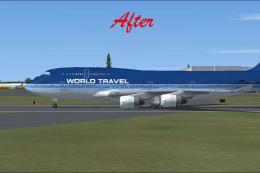






0 comments
Leave a Response