
FSX Horton Tower Scenery
Horton Tower in Dorset brings a distinctive seven-storey landmark to Southern England flying, offering a clear visual waypoint between Bournemouth (EGHH) and Compton Abbas (EGHA) with accurate placement and terrain-friendly ground alignment. Built for FSX, it also supports FS2004, and requires no special mesh to sit correctly.
- File: hortontw.zip
- Size:466.55 KB
- Scan:
Clean (16d)
- Access:Freeware
- Content:Everyone
Horton Tower, UK. This seven storey tower is situated on high ground near the village of Horton in Dorset, England, and has been restored by a mobile phone company who use the upper story to discreetly mount several of their antenna. It is approximately 12 km northwest of Bournemouth International Airport and 18 km south east of Compton Abbas airfield and forms a useful waypoint between the two. Created by Andrew Ford.

Horton Tower Scenery.
NOTE: If possible please refer to the enclosed README.pdf
Location:
50:51:36.424N 1:57:29.538W
Ordnance Survey (OS) grid reference: SU 03038 06735
Installation:
Simply copy the unzipped "Horton Tower" folder (and its Scenery and Texture sub-folders) into the Addon Scenery sub-folder of Flight Sim. Then inside Flight Sim (FSX) select Settings > Scenery Library > Add Area... and navigate to and select the "Horton Tower" folder you just unzipped.
The Tower:
Horton Tower (aka Sturt’s Folly or Horton Observatory) is situated on an area of high ground near the village of Horton in Dorset, England. It is approximately 12km North West of Bournemouth International Airport (EGHH) and approximately 18km South East of Compton Abbas airfield (EGHA). As such it forms a useful waypoint between the two.
This seven storey tower is said to be approximately 47m high, but my measurements make it closer to 29m. I believe the discrepancy may be due to the loss of the tall dome which illustrations show used to form the roof of the tower. This could easily have added an extra third to the tower’s height. It is said to have been build by Thomas Sturt the Elder in 1726, either as an astronomical observatory or so he could follow the progress of the local hunt. Having fallen into disrepair it has been restored by a mobile phone company who use the upper story to discreetly mount several of their antenna.
The Scenery:
This FSDS v3 scenery was designed for and tested with FSX and Horizon Simulation’s VFR Generation X Volume 1 “Southern England & South Wales”.
However, it was created using MakeMDL and BGLcomp from the FS2004 SDK and therefore should also be compatible with FS2004 and Horizon Simulation’s VFR Terrain and VFR Photographic Scenery, England & Wales: Part 2 (also published by Just Flight as VFR Photographic Scenery Volume 2, Central & Southern England).
Crucially, the altitude above ground level (AGL) was set to zero in the XML file, so it’ll sit atop any terrain model (mesh) you might be using (inc. the default in Flight Sim mesh).
References:
Holt, J., 2000, Discover Dorset: Follies, The Dovecote Press
This scenery is released as Freeware.

Finding the Scenery
- FSX/Prepar3D Coordinates:
-
50.86011800,-1.95820400
Use the downloaded flight plan file by launching FSX/P3D, selecting "Load Flight Plan" in the flight planner, and choosing the .pln file. Your aircraft will be positioned directly at the add-on’s location. - Decimal Degrees (DD):
-
Latitude: 50.860118°
Longitude: -1.958204° - Degrees, Minutes, Seconds (DMS):
-
Latitude: 50° 51' 36.425" N
Longitude: 1° 57' 29.534" W
Map Location
The archive hortontw.zip has 13 files and directories contained within it.
File Contents
This list displays the first 500 files in the package. If the package has more, you will need to download it to view them.
| Filename/Directory | File Date | File Size |
|---|---|---|
| Horton Tower | 05.25.07 | 0 B |
| Horton Tower description for web.txt | 05.25.07 | 419 B |
| Horton Tower FSX & VFR GenX.jpg | 05.25.07 | 71.14 kB |
| Horton Tower.gif | 05.25.07 | 12.10 kB |
| READ ME.pdf | 05.25.07 | 83.94 kB |
| README.txt | 05.25.07 | 3.27 kB |
| scenery | 05.25.07 | 0 B |
| hortontower.bgl | 05.25.07 | 26.00 kB |
| texture | 05.25.07 | 0 B |
| hortontower.bmp | 05.25.07 | 682.74 kB |
| Thumbs.db | 05.25.07 | 8.50 kB |
| flyawaysimulation.txt | 10.29.13 | 959 B |
| Go to Fly Away Simulation.url | 01.22.16 | 52 B |
Installation Instructions
Most of the freeware add-on aircraft and scenery packages in our file library come with easy installation instructions which you can read above in the file description. For further installation help, please see our Flight School for our full range of tutorials or view the README file contained within the download. If in doubt, you may also ask a question or view existing answers in our dedicated Q&A forum.



 United Kingdom
United Kingdom 







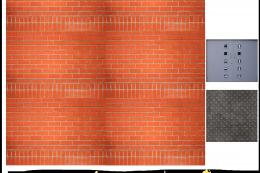


0 comments
Leave a Response