
FSX EDHE Uetersen Airfield Scenery
EDHE Uetersen Airfield brings a recognizable grass strip near Hamburg to life in FSX, featuring runway 09/27, seasonal and night textures, and a lively local atmosphere with sailplane operations and optional GA AI traffic. The scenery includes static details and requires RWY12 object libraries for full object visibility.
- File: edhe_uet.zip
- Size:33.03 MB
- Scan:
Clean (14d)
- Access:Freeware
- Content:Everyone
EDHE Uetersen Airfield v1.1. A small grass airfield close to Hamburg, northern Germany. By Andreas Dicks.

EDHE Uetersen Airfield Scenery.
EDHE is a small grass airfield close to Hamburg, North Germany. It's runway is about 1.1km long and extends from west to east (runway 09 and 27) with a traffic circuit for motor aircrafts on the southern side (altitude 750ft MSL). During the summer season there is sailplane traffic on the northern part of the airfield.
This scenery was designed with only a limited amount of time. I focussed my work on the most important details only, such that one can recognize the airfield to some extent.
Update v1.1
This version contains now seasonal and night textures. They were adapted to the surrounding default scenery as far as possible. Furthermore you will find some GA traffic (two Cessnas, one practising in the circuit, the other going to EDDH Hamburg and back), when you set General Aviation traffic to 20% (with 10% you will only see the Cessna in the traffic circuit).
INSTALLATION:
1. Unzip the file to a temporary directory.
2. Copy the scenery directory "EDHE_Uetersen" to the "Addon Scenery" folder of your FSX installation.
3. If you want AI traffic for EDHE, then move the file "EDHE_traffic.bgl" to your Scenery/World/Scenery directory within your FSX installation folder.
4. Finally add the "EDHE_Uetersen" directory to your scenery library within FSX. (This is already done, if you update from v1.0.)
NOTE:
In order to see all objects, especially static aircraft, you have to install the default libraries of the object placer RWY12. Seasonal and night textures are included now. The GA traffic density should be set to 20%, if you want to see all AI traffic.
This scenery was tested with FSX SP1 only.
ACKNOWLEDGMENT:
I would like to thank the authors of SBuilderX, FSX Planner, LibraryCreatorXML and DXTBmp for their great tools, which I used along with GMAX for designing this scenery.
THIS SCENERY PACKAGE IS FREEWARE AND MAY BE FREELY DISTRIBUTED, AS LONG AS IT REMAINS UNCHANGED. REPRODUCTION IN PARTS OR COMMERCIAL DISTRIBUTION IN COMBINATION WITH ANY CHARGE IS PROHIBITED.
Andreas Dicks

Finding the Scenery
- FSX/Prepar3D Coordinates:
-
53.64970000,9.71530000
Use the downloaded flight plan file by launching FSX/P3D, selecting "Load Flight Plan" in the flight planner, and choosing the .pln file. Your aircraft will be positioned directly at the add-on’s location. - Decimal Degrees (DD):
-
Latitude: 53.649700°
Longitude: 9.715300° - Degrees, Minutes, Seconds (DMS):
-
Latitude: 53° 38' 58.920" N
Longitude: 9° 42' 55.080" E
Map Location
The archive edhe_uet.zip has 36 files and directories contained within it.
File Contents
This list displays the first 500 files in the package. If the package has more, you will need to download it to view them.
| Filename/Directory | File Date | File Size |
|---|---|---|
| Readme.txt | 01.20.08 | 2.20 kB |
| EDHE_traffic.bgl | 01.20.08 | 5.42 kB |
| scenery | 01.20.08 | 0 B |
| CVX_EDHE_photo_scenery.BGL | 01.06.08 | 575 B |
| EDHE_airfield.bgl | 01.08.08 | 1.93 kB |
| EDHE_objects_lib.bgl | 11.02.07 | 42.68 kB |
| EDHE_photo_scenery_OB1.BGL | 01.06.08 | 1.40 kB |
| EDHE_photo_scenery_OBX.BGL | 01.06.08 | 14.53 kB |
| Photo_EDHE.BGL | 01.06.08 | 35.29 MB |
| texture | 11.03.07 | 0 B |
| 011221032212132an.agn | 09.09.07 | 200 B |
| 011221032212133an.agn | 09.09.07 | 124 B |
| 011221032212300an.agn | 09.09.07 | 404 B |
| 011221032212301an.agn | 09.09.07 | 304 B |
| 011221032212302an.agn | 09.09.07 | 220 B |
| 011221032212303an.agn | 09.09.07 | 364 B |
| 011221032212310an.agn | 09.09.07 | 608 B |
| 011221032212311an.agn | 09.09.07 | 644 B |
| 011221032212312an.agn | 09.09.07 | 276 B |
| 011221032212313an.agn | 09.09.07 | 176 B |
| checkin.bmp | 10.20.07 | 170.78 kB |
| chimney.bmp | 09.29.07 | 17.07 kB |
| container.bmp | 11.01.07 | 341.43 kB |
| halfway.bmp | 09.18.07 | 17.07 kB |
| lines.bmp | 10.20.07 | 128.07 kB |
| nordcopters.bmp | 11.02.07 | 341.43 kB |
| poller.bmp | 09.13.07 | 5.07 kB |
| tent.bmp | 10.20.07 | 341.43 kB |
| toilet.bmp | 11.01.07 | 85.43 kB |
| tower.bmp | 10.29.07 | 341.43 kB |
| warehouse.bmp | 10.29.07 | 341.43 kB |
| windmeter.bmp | 11.03.07 | 42.75 kB |
| EDHE_Uetersen.jpg | 01.20.08 | 34.50 kB |
| file_id.txt | 01.20.08 | 112 B |
| flyawaysimulation.txt | 10.29.13 | 959 B |
| Go to Fly Away Simulation.url | 01.22.16 | 52 B |
Installation Instructions
Most of the freeware add-on aircraft and scenery packages in our file library come with easy installation instructions which you can read above in the file description. For further installation help, please see our Flight School for our full range of tutorials or view the README file contained within the download. If in doubt, you may also ask a question or view existing answers in our dedicated Q&A forum.



 Germany
Germany 

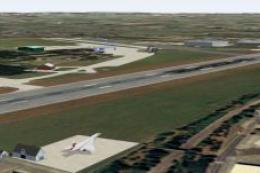





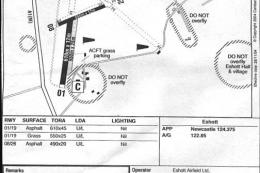

0 comments
Leave a Response