FSX Daytona Beach Redone Scenery
 Daytona Beach Redone. This is a compilation of changes to scenery at Daytona Beach, Florida (FL) and the surrounding area. This includes updates to KDAB, Daytona International Speedway, KDED, KOMN and KEVB. It also includes the addition of a seaplane dock at Halifax River landing area 1FD1, Main ...
Daytona Beach Redone. This is a compilation of changes to scenery at Daytona Beach, Florida (FL) and the surrounding area. This includes updates to KDAB, Daytona International Speedway, KDED, KOMN and KEVB. It also includes the addition of a seaplane dock at Halifax River landing area 1FD1, Main ...
- Country
-
United States of America
- Download hits
- 880
- Compatibility
- Flight Simulator XPrepar3D
- Filename
- daytonar.zip
- File size
- 2.34 MB
- Virus Scan
- Scanned 0 days ago (clean)
- Access to file
- Free (Freeware)
- Content Rating
- Everyone
Daytona Beach Redone. This is a compilation of changes to scenery at Daytona Beach, Florida (FL) and the surrounding area. This includes updates to KDAB, Daytona International Speedway, KDED, KOMN and KEVB. It also includes the addition of a seaplane dock at Halifax River landing area 1FD1, Main Street pier, City Island ball park, Ponce Inlet lighthouse with a working beacon, inlet jetties, marinas, and landclass corrections. All FBOs are included at airports as well as the Embry Riddle Aeronautical University Flight Center and Tech Center. This scenery has been tested using Ultimate Terrain X and WOAI. By Art Poole.

Daytona Beach Redone Scenery.
Installation:
If scenery for Daytona International Speedway, Daytona Beach Int Airport or Daytona Beach, FL has previously been installed, it needs to be removed or deactivated. Uncheck this in the addon scenery library within FSX. Any afcad files previously added for KDAB, KEVB, KOMN, KDED and 1FD1 need to be removed from the Addon Scenery>scenery folder (move to a folder outside of FSX).
1. Extract the zip file and place the "Daytona Beach FL" folder into [Flight Simulator X> Addon Scenery].
2. Start FSX and go the to SCENERY LIBRARY under settings, then click on ADD AREA. Locate and add "Daytona Beach FL" in your Addon Scenery directory.
3. Under FSX Display Settings>Scenery>Scenery Objects, set "Scenery Complexity" to Normal or Dense to see additional scenery objects.
To revert back to FSX default, uncheck the added scenery in the Scenery Library list.
Options:
1. The "Xwind" folder includes a version of the KDAB airport file that makes runway 16/34 active for assignment by ATC. This utilizes Jim Vile's crosswind runway technique. If desired, replace KDAB_ADE_AP.bgl with KDAB_ADE_X_AP.bgl in the Daytona Beach FL>scenery folder.
2. For users of Airport Design Editor, the "Models" folder includes .mdl files for all custom objects. With these, ADE can be used to make further changes to the airports and surrounding area without losing the changes included in this package. Place the .mdl files in the FSX Addon Scenery>Scenery folder.
This scenery is freeware, and may not be reproduced in whole, or any part for profit. Airport Design Editor was the primary tool for airport manipulation, landclass changes and object placement. Daytona International Speedway is a trademark of International Speedway Corporation.
Art Poole
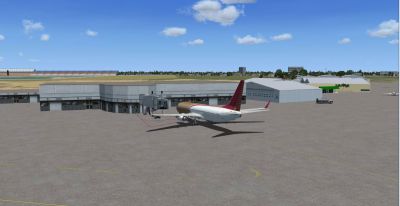
Daytona Beach Redone Scenery.

Finding the Scenery
- FSX/Prepar3D Coordinates:
-
29.21080000,-81.02280000
Use the downloaded flight plan file by launching FSX/P3D, selecting "Load Flight Plan" in the flight planner, and choosing the .pln file. Your aircraft will be positioned directly at the add-on’s location. - Decimal Degrees (DD):
-
Latitude: 29.210800°
Longitude: -81.022800° - Degrees, Minutes, Seconds (DMS):
-
Latitude: 29° 12' 38.880" N
Longitude: 81° 01' 22.080" W
Map Location
The archive daytonar.zip has 102 files and directories contained within it.
File Contents
This list displays the first 500 files in the package. If the package has more, you will need to download it to view them.
| Filename/Directory | File Date | File Size |
|---|---|---|
| Daytona Beach FL | 12.03.08 | 0 B |
| scenery | 12.04.08 | 0 B |
| 1FD1_ADE_AJP.BGL | 07.12.08 | 3.42 kB |
| CVX_Daytona_International_Speedway.BGL | 12.13.07 | 448 B |
| dis.bgl | 11.26.08 | 248.88 kB |
| jet ctr.bgl | 11.25.08 | 8.92 kB |
| KDAB_ADE_AJP_CVX.bgl | 06.29.08 | 567 B |
| KDAB_ADE_AP.BGL | 12.04.08 | 154.18 kB |
| KDAB_ADE_AP_CVX.bgl | 12.04.08 | 625 B |
| KDED_ADE_AP.BGL | 12.04.08 | 63.76 kB |
| KDED_ADE_AP_CVX.bgl | 12.04.08 | 868 B |
| KEVB_ADE_AP.BGL | 12.04.08 | 96.34 kB |
| KEVB_ADE_AP_CVX.bgl | 12.04.08 | 1.01 kB |
| KOMN_ADE_AP.BGL | 12.04.08 | 52.53 kB |
| KOMN_ADE_AP_CVX.bgl | 12.04.08 | 475 B |
| light.BGL | 10.31.08 | 217 B |
| tech ctr.bgl | 06.21.08 | 40.79 kB |
| texture | 12.03.08 | 0 B |
| air_w11.bmp | 11.30.08 | 1.43 kB |
| air_w2_lm.bmp | 11.30.08 | 1.43 kB |
| Brickb.bmp | 11.30.08 | 85.43 kB |
| coral.bmp | 11.30.08 | 5.43 kB |
| dis logo.bmp | 11.30.08 | 341.43 kB |
| dis_track.bmp | 11.30.08 | 85.43 kB |
| Door0.bmp | 11.30.08 | 85.43 kB |
| eru_10_16.bmp | 11.30.08 | 341.43 kB |
| eru_10_17.bmp | 11.30.08 | 341.43 kB |
| eru_2.bmp | 11.30.08 | 1.43 kB |
| eru_2_lm.bmp | 11.30.08 | 1.43 kB |
| eru_4.bmp | 11.30.08 | 85.43 kB |
| eru_5.bmp | 11.30.08 | 5.43 kB |
| eru_6.bmp | 11.30.08 | 85.43 kB |
| grandstand01.bmp | 11.30.08 | 21.43 kB |
| grandstand02.bmp | 11.30.08 | 21.43 kB |
| grandstand03.bmp | 11.30.08 | 85.43 kB |
| grandstand04.bmp | 11.30.08 | 85.43 kB |
| grandstand07.bmp | 11.30.08 | 21.43 kB |
| grandstand08.bmp | 11.30.08 | 21.43 kB |
| grandstand09.bmp | 11.30.08 | 21.43 kB |
| green.bmp | 11.30.08 | 1.43 kB |
| infield3.bmp | 11.30.08 | 341.43 kB |
| lhanger.bmp | 11.30.08 | 85.43 kB |
| lhanger_lm.bmp | 11.19.08 | 85.43 kB |
| nova034.bmp | 11.30.08 | 85.43 kB |
| nova034_lm.bmp | 11.30.08 | 85.43 kB |
| NovaGold013.bmp | 11.30.08 | 85.43 kB |
| NovaGold016.bmp | 11.30.08 | 85.43 kB |
| NovaGold016_lm.bmp | 11.30.08 | 85.43 kB |
| NovaGold020.bmp | 11.30.08 | 85.43 kB |
| NovaGold020_lm.bmp | 11.30.08 | 85.43 kB |
| pylon.bmp | 11.30.08 | 341.43 kB |
| roof4.bmp | 11.30.08 | 1.43 kB |
| runway10_hw.bmp | 11.30.08 | 341.43 kB |
| Side11.bmp | 11.30.08 | 85.43 kB |
| Side12.bmp | 11.21.08 | 85.43 kB |
| sky_midnight_0.bmp | 11.30.08 | 1.43 kB |
| sky_tb_ltgray3_4.bmp | 11.30.08 | 21.43 kB |
| sky_tb_ltgray3_4_lm.bmp | 11.30.08 | 21.43 kB |
| sky_w_midgray4.bmp | 11.30.08 | 5.43 kB |
| stucco.bmp | 11.30.08 | 42.75 kB |
| tower1.bmp | 11.30.08 | 21.43 kB |
| tower2.bmp | 11.30.08 | 21.43 kB |
| tower3.bmp | 11.30.08 | 21.43 kB |
| tower4.bmp | 11.30.08 | 21.43 kB |
| wall.bmp | 11.30.08 | 85.43 kB |
| wall_LM.bmp | 11.30.08 | 85.43 kB |
| yellow.bmp | 11.26.08 | 1.43 kB |
| kdab.JPG | 12.04.08 | 106.71 kB |
| kdab1.JPG | 12.03.08 | 113.89 kB |
| kdab2.JPG | 12.03.08 | 133.99 kB |
| kded.JPG | 12.03.08 | 182.54 kB |
| kded1.JPG | 12.03.08 | 142.10 kB |
| kevb.JPG | 12.03.08 | 139.78 kB |
| kevb1.JPG | 12.03.08 | 125.06 kB |
| komn.JPG | 12.04.08 | 61.41 kB |
| komn1.JPG | 12.03.08 | 145.53 kB |
| Models | 12.04.08 | 0 B |
| building01.mdl | 11.13.08 | 3.70 kB |
| building02.mdl | 11.13.08 | 3.48 kB |
| building03.mdl | 11.21.08 | 5.08 kB |
| building04.mdl | 11.25.08 | 14.98 kB |
| building05.mdl | 11.27.08 | 1.85 kB |
| building06.mdl | 11.30.08 | 8.86 kB |
| cover01.mdl | 11.17.08 | 15.11 kB |
| flt_ctr.mdl | 11.26.08 | 33.71 kB |
| hanger_wall.mdl | 11.26.08 | 4.92 kB |
| hanger01.mdl | 07.29.08 | 4.31 kB |
| hanger02.mdl | 11.13.08 | 4.58 kB |
| hanger03.mdl | 11.22.08 | 4.58 kB |
| hanger04.mdl | 11.16.08 | 4.58 kB |
| hanger05.mdl | 11.17.08 | 4.58 kB |
| hanger06.mdl | 11.17.08 | 4.58 kB |
| hanger07.mdl | 11.20.08 | 3.67 kB |
| hanger08.mdl | 11.20.08 | 4.58 kB |
| hanger09.mdl | 11.22.08 | 4.58 kB |
| ponce_lighthouse.mdl | 10.30.08 | 31.01 kB |
| skydive.mdl | 11.21.08 | 11.25 kB |
| readme.txt | 12.04.08 | 2.51 kB |
| Xwind | 12.04.08 | 0 B |
| KDAB_ADE_X_AP.BGL | 12.04.08 | 154.73 kB |
| flyawaysimulation.txt | 10.29.13 | 959 B |
| Go to Fly Away Simulation.url | 01.22.16 | 52 B |
Installation Instructions
Most of the freeware add-on aircraft and scenery packages in our file library come with easy installation instructions which you can read above in the file description. For further installation help, please see our Flight School for our full range of tutorials or view the README file contained within the download. If in doubt, you may also ask a question or view existing answers in our dedicated Q&A forum.


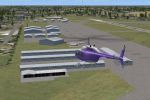






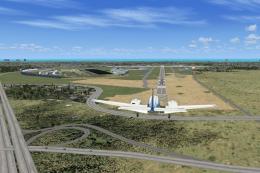


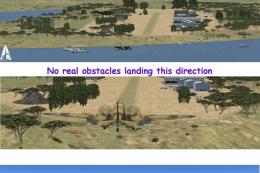




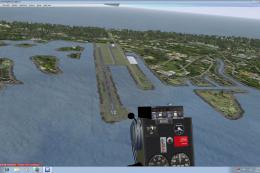
0 comments
Leave a Response