FSX Palm Beach International Scenery
Palm Beach International Airport (KPBI) gets a detailed FSX redesign with updated taxiways, smarter vehicle routes, corrected tower viewpoint, and expanded parking with refreshed gate assignments. Optional crosswind operations activate runway 13/31 for more realistic traffic flow, while repositioned fuel trucks and enhanced floodlighting improve day-to-night ground handling.
- File: fsxkpbia.zip
- Size:50.02 KB
- Scan:
Clean (14d)
- Access:Freeware
- Content:Everyone
This freeware package for Microsoft Flight Simulator X provides a full redesign of Palm Beach International Airport (KPBI) in Florida, meticulously created by Ray Smith. It includes crosswind runway functionality, expanded parking, revised fuel truck placement, and numerous upgrades to ensure an accurate and functional airport environment within the simulator.
Enhanced Layout and Runway Configuration
Palm Beach International Airport (KPBI)—positioned in West Palm Beach, Florida—has undergone substantial modifications in this release. You will find new taxiway networks, remapped support vehicle paths, and optimized parking assignments. Particularly noteworthy is the optional runway 13/31 activation, which allows simultaneous use of multiple runways for takeoffs and landings, made possible with Jim Vile’s specialized crosswind runway technique.
Key Modification Highlights
- Crosswind capability: Adds runway 13/31 to the operational mix for more realistic traffic flow.
- Assigned gates and stands: Incorporates updated airline gate allocations and ample parking positions.
- Expanded fuel services: Provides additional fuel trucks strategically located for convenient aircraft servicing.
- Roadway refinements: Reworks vehicle routes to prevent congestion and conflicts around active ramps and taxiways.
- Enhanced viewpoints: Positions the tower view atop the control tower for comprehensive visual coverage of the entire airport.
Two Distinct BGL Files
Ray Smith packaged two versions to cater to different usage preferences:
- KPBI_ADE_RS.BGL
- Uses a conventional runway setup. This choice omits the crosswind runway activation, maintaining the default departure and arrival patterns.
- KPBI_ADE_CW_RS.BGL
- Enables runway 13/31 for full crosswind operations. ATIS, however, will refer to fictional runway entries, which you can safely ignore.
Considerations for Acceleration Users
Flight simulator enthusiasts who have the Acceleration expansion installed may notice added floodlighting in the cargo sector and elsewhere, enhancing night operations and airport realism.
Installation Procedure
- Select one of the two included BGL files, KPBI_ADE_RS.BGL or KPBI_ADE_CW_RS.BGL.
- Copy the chosen file into your “Addon Scenery/scenery” folder within your main Flight Simulator X directory.
- Launch Microsoft Flight Simulator X, and your newly overhauled KPBI layout will be active.
Important: Only one KPBI-related BGL file should exist in “Addon Scenery/scenery” at any moment to avoid conflicting scenery definitions.
Removing This Add-On
- Delete or remove the specific BGL file from your “Addon Scenery/scenery” folder.
- Your simulator will revert to the default Palm Beach International Airport.
Additional Tips
If you wish to pan around the airport from the control tower viewpoint, assign a key or controller button to the “View track/pan Toggle” in your simulator’s control settings. This convenience lets you rotate your vantage point 360 degrees, then toggle again to recenter on your aircraft.
Acknowledgements
Ray Smith developed this scenery using the ADE (Airport Design Editor) utility by Jon Masterson. The crosswind runway approach is adapted from Jim Vile’s pioneering methods. Ray would also like to thank his wife for her patience during the project hours. Enjoy exploring KPBI, and experience the refined layout for an immersive flight experience.

Finding the Scenery
- FSX/Prepar3D Coordinates:
-
26.68320000,-80.09560000
Use the downloaded flight plan file by launching FSX/P3D, selecting "Load Flight Plan" in the flight planner, and choosing the .pln file. Your aircraft will be positioned directly at the add-on’s location. - Decimal Degrees (DD):
-
Latitude: 26.683200°
Longitude: -80.095600° - Degrees, Minutes, Seconds (DMS):
-
Latitude: 26° 40' 59.520" N
Longitude: 80° 05' 44.160" W
Map Location
The archive fsxkpbia.zip has 6 files and directories contained within it.
File Contents
This list displays the first 500 files in the package. If the package has more, you will need to download it to view them.
| Filename/Directory | File Date | File Size |
|---|---|---|
| KPBI_ADE_CW_RS.BGL | 03.09.09 | 65.14 kB |
| KPBI_ADE_RS.BGL | 03.09.09 | 64.89 kB |
| ReadMe.txt | 03.12.09 | 2.68 kB |
| FSX_kpbi_ade_rs | 03.09.09 | 0 B |
| flyawaysimulation.txt | 10.29.13 | 959 B |
| Go to Fly Away Simulation.url | 01.22.16 | 52 B |
Installation Instructions
Most of the freeware add-on aircraft and scenery packages in our file library come with easy installation instructions which you can read above in the file description. For further installation help, please see our Flight School for our full range of tutorials or view the README file contained within the download. If in doubt, you may also ask a question or view existing answers in our dedicated Q&A forum.

 United States of America
United States of America 



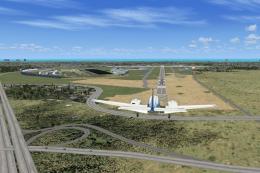

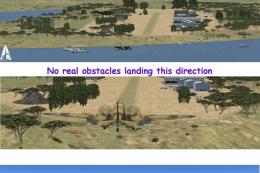





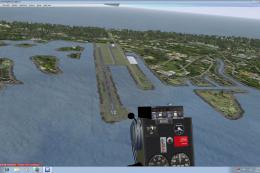
0 comments
Leave a Response