
FSX Prince Rupert Airport Scenery
Prince Rupert Airport (CYPR) scenery refreshes this British Columbia coastal field with corrected runway alignment based on satellite references, reworked ramp and parking placement, and added static apron detail for a more believable terminal area. Built for Microsoft Flight Simulator X, it supports realistic Dash 8-style regional operations into the surrounding communities.
- File: cypr_pri.zip
- Size:55.66 KB
- Scan:
Clean (3d)
- Access:Freeware
- Content:Everyone
Experience a detailed reworking of Prince Rupert Airport (CYPR), located in British Columbia, Canada. This freeware add-on for Microsoft Flight Simulator X offers a carefully revised runway alignment, newly positioned ramps, enhanced parking zones, and added static objects—all dedicated to improving immersion in this scenic coastal region.
Refined Airfield Positioning
In this updated scenery by Robert Catherall, the airfield layout relies on satellite references, ensuring each element is set to its correct geographical location. The runway has been repositioned to align accurately with real-world coordinates, so every takeoff and landing reflects the actual approach angles seen on current charts.
Adjusted Ground Facilities
The ramp and parking spaces have been adjusted to match the airport’s operational layout, helping virtual pilots navigate gates and stands with ease. Static library objects are also part of the package, enriching the environment with added authenticity on the apron and surrounding areas.
Regional Traffic and Airlines
CYPR connects the coastal communities near Prince Rupert to major hubs. It is served by Hawkair and Air Canada Jazz, both of which operate Dash 8 aircraft offering routine trips to and from Vancouver International. This schedule provides plenty of real-world airline traffic to simulate, allowing for immersive passenger operations alongside local cargo runs.
Installation Instructions
- Locate the BGL files within the download package.
- Place both files into your “Addon Scenery/Scenery” folder.
- Launch Microsoft Flight Simulator X to enjoy the upgraded airport environment.
Reverting to Default
If you wish to restore the original airport, remove or rename the two BGL files in your Addon Scenery folder. The default scenery for Prince Rupert will then be reactivated automatically.
Utility and Thanks
- ADE (Airport Design Editor) Utility
- Developed as a freeware tool by Jon Masterson, ADE was instrumental in altering the runway positioning and injecting accurate data into the airport layout.
All credit for this enhanced rendition of CYPR goes to Robert Catherall. This reworked location aims to capture the essence of Prince Rupert Airport in a manner that aligns with real-world flight procedures, fulfilling the needs of simmers who seek the highest level of authenticity.

Finding the Scenery
- FSX/Prepar3D Coordinates:
-
54.28610000,-130.44500000
Use the downloaded flight plan file by launching FSX/P3D, selecting "Load Flight Plan" in the flight planner, and choosing the .pln file. Your aircraft will be positioned directly at the add-on’s location. - Decimal Degrees (DD):
-
Latitude: 54.286100°
Longitude: -130.445000° - Degrees, Minutes, Seconds (DMS):
-
Latitude: 54° 17' 09.960" N
Longitude: 130° 26' 42.000" W
Map Location
The archive cypr_pri.zip has 6 files and directories contained within it.
File Contents
This list displays the first 500 files in the package. If the package has more, you will need to download it to view them.
| Filename/Directory | File Date | File Size |
|---|---|---|
| ReadMe.txt | 04.14.09 | 1.03 kB |
| CYPR Aerodrome Chart.jpg | 04.14.09 | 69.27 kB |
| CYPR_ADE_RWC.BGL | 04.14.09 | 8.91 kB |
| CYPR_ADE_RWC_CVX.bgl | 04.14.09 | 258 B |
| flyawaysimulation.txt | 10.29.13 | 959 B |
| Go to Fly Away Simulation.url | 01.22.16 | 52 B |
Installation Instructions
Most of the freeware add-on aircraft and scenery packages in our file library come with easy installation instructions which you can read above in the file description. For further installation help, please see our Flight School for our full range of tutorials or view the README file contained within the download. If in doubt, you may also ask a question or view existing answers in our dedicated Q&A forum.
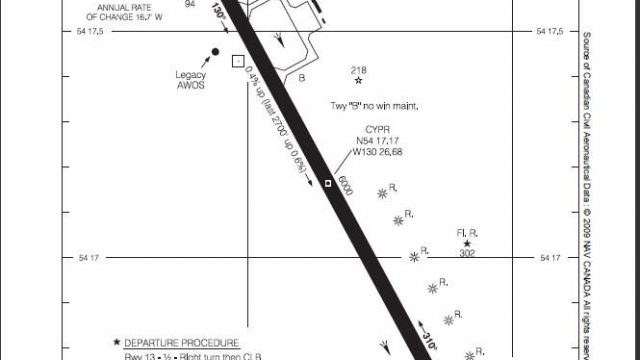


 Canada
Canada 











0 comments
Leave a Response