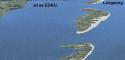
FSX Seven Row Scenery
Seven Row Scenery v2.0 expands northern Germany flying in FSX with enhanced airports and island detail across EDXW, EDWL, EDWJ, EDWY, EDWG, EDWR, EDWZ, and EDKU. It adds refreshed beaches, complete VFR marker points, and integrates cleanly with the default terrain or higher-resolution mesh.
- File: sevenr20.zip
- Size:3.45 MB
- Scan:
Clean (26d)
- Access:Freeware
- Content:Everyone
Seven Row v2.0. This is the "Seven Row" Scenery from Germany for the FSX. You find the airports and more from: EDXW, EDWL, EDWJ, EDWY, EDWG, EDWR, EDWZ and EDKU. The scenery is compatible with the standard FSX installation or with newer mesh and terrain installation. Include is a setup .exe file for the installation. This version has the new beach at islands and all airports and all marker points. By Ulrich Loehl.
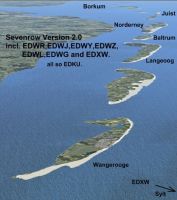
Seven Row Scenery.
This is the new "Seven Row2.0" Scenery from Germany for the FSX. You find the Airports and more from:
EDXW, EDWL, EDWJ, EDWY, EDWG, EDWR,EDWZ, und EDKU.
Delete the old Version "Sevenrow 1.0 FSX" before install new !
Activate the New Version in the FSX Scenery Manager when not installed in Root from Addon On Folders !
Or copied, after run setup, all Folder to the root from Addon On, exept all files to the scenery and the texture folder from ADDON.
The Scenery is compatible to the Standard FSX Installation or with newer Mesh and Terrain Installation.
Include in this is a setup Exe file for the Installation. After this you have copied the effects File to the FSX effects Folder. Overwrite ? Yes!
This Version has the missed Beach from all Islands.
Also all Airport include with VFR Marker Points.
I hope you have fun.
Regards
Ulrich Loehl
Germany

Finding the Scenery
- FSX/Prepar3D Coordinates:
-
54.91325000,8.34047000
Use the downloaded flight plan file by launching FSX/P3D, selecting "Load Flight Plan" in the flight planner, and choosing the .pln file. Your aircraft will be positioned directly at the add-on’s location. - Decimal Degrees (DD):
-
Latitude: 54.913250°
Longitude: 8.340470° - Degrees, Minutes, Seconds (DMS):
-
Latitude: 54° 54' 47.700" N
Longitude: 8° 20' 25.692" E
Map Location
The archive sevenr20.zip has 6 files and directories contained within it.
File Contents
This list displays the first 500 files in the package. If the package has more, you will need to download it to view them.
| Filename/Directory | File Date | File Size |
|---|---|---|
| Sevenrow2.0_setup.exe | 05.21.09 | 3.27 MB |
| Sevenrow2_0.jpg | 05.21.09 | 212.04 kB |
| file_id.diz | 05.21.09 | 517 B |
| readme_first.txt | 05.21.09 | 921 B |
| flyawaysimulation.txt | 10.29.13 | 959 B |
| Go to Fly Away Simulation.url | 01.22.16 | 52 B |
Installation Instructions
Most of the freeware add-on aircraft and scenery packages in our file library come with easy installation instructions which you can read above in the file description. For further installation help, please see our Flight School for our full range of tutorials or view the README file contained within the download. If in doubt, you may also ask a question or view existing answers in our dedicated Q&A forum.
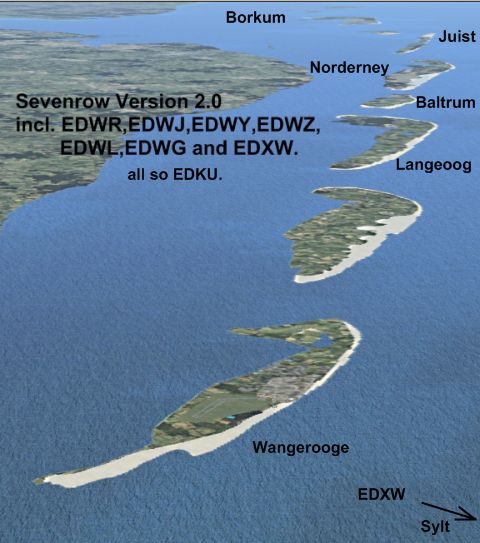
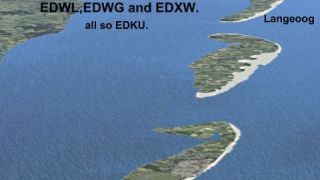


 Germany
Germany 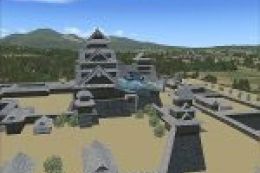










2 comments
Leave a ResponseThe content of the comments below are entirely the opinions of the individual posting the comment and do not always reflect the views of Fly Away Simulation. We moderate all comments manually before they are approved.
hi Jonnie B. Delete in the scenery folder from sevenrow the file :cvxBORKUMEXCLUDE.BGL or rename this file at the end, example : cvxBORKUMEXCLUDE.BGx
Then you can drive at Borkum
Regards ULI
Very nicely done additions on the ground at and around the airports - almost perfect. I had to take away one star because the ground on Borkum is a giant swamp - you cannot land there!