
FSX Canyonlands Scenery
Canyonlands and Arches National Parks scenery refresh sharpens the Moab-area desert in FSX by correcting airport placement and terrain fit for KCNY, U43, and UT53. It updates AFCAD data, runway headings, and elevations, and bundles AI traffic BGLs to blend cleanly with Gottfried Razek photoreal coverage while keeping smooth performance.
- File: canyonlands_arches_kcny_u43_ut53airports.zip
- Size:11.89 MB
- Scan:
Clean (17d)
- Access:Freeware
- Content:Everyone
This freeware scenery enhancement focuses on the dramatic region surrounding Canyonlands and Arches National Parks within Utah. It delivers corrected stock airports, updated AFCAD files, and integrated AI traffic BGLs that align seamlessly with the photoreal groundwork laid by Gottfried Razek. Created by T. Marson for Microsoft Flight Simulator X, it offers a more authentic depiction of Moab (KCNY), Monticello (U43), and Sky Ranch (UT53) without compromising performance or stability.
Refined Terrain Across Southeastern Utah
These upgrades center on locations in the heart of the Canyonlands and Arches National Parks vicinity. The steep canyon walls, the winding Colorado River passages, and the iconic natural arches all receive reinforced visual fidelity thanks to carefully adjusted airport layouts. Since this desert landscape is recognized for its rugged red rock formations, the modifications aim to preserve the park’s striking geological features while improving how the airports integrate into the photoreal layers.
Improvements for Moab (KCNY), Monticello (U43), and Sky Ranch (UT53)
The stock airports in this region were previously misaligned against the custom terrain. These inconsistencies have been remedied to ensure runways, taxiways, and surrounding areas match the precise coordinates of Gottfried Razek’s images. With this update, Monticello (U43), Moab (KCNY), and Sky Ranch (UT53) now feature:
- Repositioned geographic data to reduce visible anomalies.
- Corrected runway heading and elevation profiles for a natural terrain fit.
- Revamped AFCAD configurations supporting additional traffic flow.
- All AI traffic files prepackaged and ready for immediate use.
Photoreal Synergy with Gottfried Razek’s Creations
Gottfried Razek’s photoreal scenery introduced advanced satellite imagery and high-resolution ground textures, but the default airfields stood out due to noticeable discrepancies in placement. By meticulously refining each airport, this package allows real-world navigational procedures to blend more accurately into the photoreal environment. Pilots will appreciate the lifelike approaches to Moab, just southwest of Arches National Park, and the precise alignment of Monticello near Canyonlands National Park’s southern territory.

(After) Canyonlands Scenery.
Installation Steps
To install, extract the files to a temporary folder on your desktop. Next, place the “Canyonlands,Arches National Parks.KCNY,U43,UT53 Airports” folder into your main Addon Scenery directory in Microsoft Flight Simulator X. Navigate to “Settings > Scenery Library” within the simulator, then click “Add Area” and select this newly added folder. Confirm by clicking OK, and the enhancements will be available upon your next flight.
Embedding Radio Navigation Data
This update seamlessly integrates with the in-game map feature, preserving compatibility with the existing VOR, NDB, and ILS information. Everything is mapped so that you can freely use standard radio navigation while enjoying the enriched topography. If an ILS approach is made available for any airport here, it should function just as it would with official default data.

(Before) Canyonlands Scenery.
Disclaimer and Credits
All contents are provided as freeware, distributed without any warranty. Users accept all risk related to these files. This release is the work of T. Marson, with no direct partnership to the developer of the original photoreal scenery, Gottfried Razek. However, the adjustments have been designed to layer perfectly with his existing packages. Any identified issues may be reported to the author to ensure further refinements can be made for the flight simulation community.

Finding the Scenery
- FSX/Prepar3D Coordinates:
-
38.76050000,-109.75500000
Use the downloaded flight plan file by launching FSX/P3D, selecting "Load Flight Plan" in the flight planner, and choosing the .pln file. Your aircraft will be positioned directly at the add-on’s location. - Decimal Degrees (DD):
-
Latitude: 38.760500°
Longitude: -109.755000° - Degrees, Minutes, Seconds (DMS):
-
Latitude: 38° 45' 37.800" N
Longitude: 109° 45' 18.000" W
Map Location
The archive canyonlands_arches_kcny_u43_ut53airports.zip has 34 files and directories contained within it.
File Contents
This list displays the first 500 files in the package. If the package has more, you will need to download it to view them.
| Filename/Directory | File Date | File Size |
|---|---|---|
| after.jpg | 08.09.09 | 143.64 kB |
| before.jpg | 08.09.09 | 98.62 kB |
| READ traffic.txt | 08.09.09 | 14.62 kB |
| READ.txt | 08.09.09 | 1.52 kB |
| scenery | 08.09.09 | 0 B |
| KCNY_ADE_ARC.BGL | 04.02.09 | 6.06 MB |
| Traffic__FSX.bgl | 04.02.09 | 3.43 kB |
| Traffic_2__FSX.bgl | 04.02.09 | 3.43 kB |
| Traffic_3__FSX.bgl | 04.02.09 | 3.82 kB |
| Traffic_4__FSX.bgl | 04.03.09 | 3.91 kB |
| Traffic_5__FSX.bgl | 04.02.09 | 2.69 kB |
| U43_ADE_ARC.BGL | 04.02.09 | 6.06 MB |
| UT53_ADE_ARC.BGL | 04.03.09 | 10.87 kB |
| texture | 08.09.09 | 0 B |
| C208_Pilot.dds | 09.04.06 | 42.79 kB |
| C208_Spec.dds | 09.04.06 | 1.33 MB |
| C208_T.dds | 09.04.06 | 1.33 MB |
| C208_T_Bump.dds | 09.04.06 | 1.00 MB |
| C208_T_Spec.dds | 09.04.06 | 1.33 MB |
| c208b_1_C.dds | 09.04.06 | 682.79 kB |
| c208b_1_night_C.dds | 09.04.06 | 682.79 kB |
| c208b_2_C.dds | 09.04.06 | 682.79 kB |
| c208b_2_night_C.dds | 09.04.06 | 682.79 kB |
| c208b_3_C.dds | 09.04.06 | 682.79 kB |
| c208b_3_night_C.dds | 09.04.06 | 682.79 kB |
| c208b_4_C.dds | 09.04.06 | 682.79 kB |
| c208b_4_night_C.dds | 09.04.06 | 682.79 kB |
| c208b_c.dds | 09.04.06 | 682.79 kB |
| c208b_interior_t.dds | 09.04.06 | 341.45 kB |
| C208b_reflection.dds | 09.04.06 | 170.79 kB |
| Fresnel_Ramp.dds | 09.04.06 | 640 B |
| Prop_C208B.dds | 09.04.06 | 85.46 kB |
| flyawaysimulation.txt | 10.29.13 | 959 B |
| Go to Fly Away Simulation.url | 01.22.16 | 52 B |
Installation Instructions
Most of the freeware add-on aircraft and scenery packages in our file library come with easy installation instructions which you can read above in the file description. For further installation help, please see our Flight School for our full range of tutorials or view the README file contained within the download. If in doubt, you may also ask a question or view existing answers in our dedicated Q&A forum.




 United States of America
United States of America 









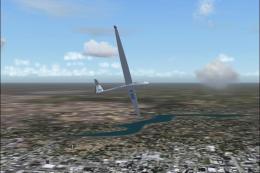
0 comments
Leave a Response