
FSX Gibraltar Airport Scenery
Gibraltar Airport comes to life with custom scenery that enhances runway surroundings, hangars, and airfield details for more convincing approaches over the Rock in FSX. The layout aims to match the real-world look and placement for an authentic overall atmosphere, and requires Rwy12 object libraries for full object visibility.
- File: gibraltar-1.zip
- Size:327.08 KB
- Scan:
Clean (21d)
- Access:Freeware
- Content:Everyone
Scenery Gibraltar Airport. Requires Rwy12 object libraries. By Roger Leupold.

Gibraltar Airport Scenery.
Please note scenery and hangars at some airports are a depiction of the actual ones in use, and are placed as close to the existing ones to give an overall feel of that Airport or city. There are a few strange phenomenas in FSX and I have had to compensate in some areas to get this scenery to work, such as MSL in FSX is not always true. Some graphics cards give wierd effects, but not all.
INSTALLATION:Note only Tested in XP and using FSX Acceleration.
For those unfamiliar with adding scenery to your FSXfollow the installation steps below.
1. Firstly, Important, and a must, Download RWY12 and install. Otherwise some objects will not show.
RWY12 is by By Israel Roth and Seev Kahn. Full installation of Rwy 12 Object Placer v1.2 requires these four files: RW12L112.ZIP, RW12L212.ZIP, RW12L312.ZIP, RW12PG12.ZIP.
2. ( Remove Gibraltar Scenery) then open the zip file and extract the the Gibraltar airport folder and place it in your ADDon Scenery Folder.
3. Now start FSX Go to settings, click scenery library, Click on "add area" click ADDon Scenery, browse and locate the Gibraltar Airport folder,click OK,Ok.
4. Use Dense to very dense to get the full effect but for slower computers you may need to switch back to default to get a steady landing at dense scenery airports.
This scenery is freeware and must not be sold or distributed in any form or used commercially, changed or copied with out the written consent of all the authors. No responsibility is taken in anyway for the accuracy of the scenery or any damage caused to your computer by my scenery files. If you accept this agreement please install this scenery.
Thanks to Pascal Meziat, Brian McWilliams, Tom Hiscox & Manfred Moldenhauer for APT 2.60 &Scenery GenX, SCASM program and Rafael Garcia Sanchez for his fantastic NOVA and NOVA GOLD textures. Also thanks to Frank Betts and Trevor de Stigter for their great Static Aircraft, Frank Foreman and Dan Geis for the Navy ships, John de Langristin for his old Sailing Ships, the Staff from various airports and the input from so many simmers. I hope everyone is included if not accept my apologies and thanks any way for you have made my work a little easier for the hundreds of hours that I have spent on these projects. And a big thanks to my wife for putting up with me whilst behind locked doors. You all help make FS SIM more enjoyable and realistic.RWY12 byIsrael Roth and Seev Kahn.
Hope you enjoy the scenery; any suggestions for further updates are appreciated.
I have only tested this scenery with FSX using XP and not found any major problems (let me know if you find any problems).
Roger Leupold

Finding the Scenery
- FSX/Prepar3D Coordinates:
-
36.15120000,-5.34970000
Use the downloaded flight plan file by launching FSX/P3D, selecting "Load Flight Plan" in the flight planner, and choosing the .pln file. Your aircraft will be positioned directly at the add-on’s location. - Decimal Degrees (DD):
-
Latitude: 36.151200°
Longitude: -5.349700° - Degrees, Minutes, Seconds (DMS):
-
Latitude: 36° 09' 04.320" N
Longitude: 5° 20' 58.920" W
Map Location
The archive gibraltar-1.zip has 13 files and directories contained within it.
File Contents
This list displays the first 500 files in the package. If the package has more, you will need to download it to view them.
| Filename/Directory | File Date | File Size |
|---|---|---|
| Docs | 01.23.10 | 0 B |
| FILE_ID.DIZ | 09.08.09 | 248 B |
| Gibraltar.jpg | 09.08.09 | 113.15 kB |
| Readme.txt | 01.23.10 | 2.95 kB |
| RWY 12.jpg | 12.27.08 | 262.72 kB |
| RWY12 install Instructions.doc | 02.23.09 | 25.00 kB |
| Scenery | 01.24.10 | 0 B |
| Gibraltar.bgl | 09.08.09 | 7.14 kB |
| Taxiway.bgl | 09.08.09 | 1.00 kB |
| Texture | 01.23.10 | 0 B |
| Gibraltar | 01.23.10 | 0 B |
| flyawaysimulation.txt | 10.29.13 | 959 B |
| Go to Fly Away Simulation.url | 01.22.16 | 52 B |
Installation Instructions
Most of the freeware add-on aircraft and scenery packages in our file library come with easy installation instructions which you can read above in the file description. For further installation help, please see our Flight School for our full range of tutorials or view the README file contained within the download. If in doubt, you may also ask a question or view existing answers in our dedicated Q&A forum.





 Gibraltar
Gibraltar 

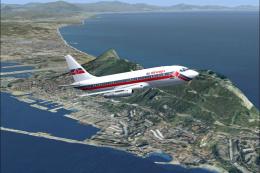






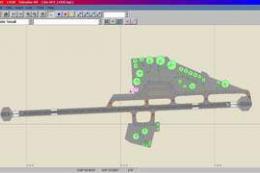


0 comments
Leave a Response