
FSX Van Ferit Melen Airport 2010 Scenery
Van Ferit Melen Airport (LTCI) 2010 scenery refreshes this eastern Turkey hub in FSX with Google Earth-based runway, taxiway, apron, and parking geometry, plus updated military areas, hangars, taxi signs, and a fire building. Default library objects and airport vehicles add believable ramp detail for everyday and military operations.
- File: ltci2010bydaghan.zip
- Size:2.95 MB
- Scan:
Clean (22d)
- Access:Freeware
- Content:Everyone
Scenery Van Ferit Melen Airport 2010 (LTCI) in east of Turkey. Update LTCI2007. Taxiways, runways, parking, and other aspects were updated using real world dimensions from Google Earth. This also places a few objects from the default FSX scenery library. Compiled using Airport Design Editor. Updated runway, apron, parking, military apron and hangars. Added new taxiway, fire building, scenery objects, airport wehicle and taxisigns. Thanks to Sunay Kilic and Hikmet Cercevik. By Hakan Daghan.

Van Ferit Melen Airport 2010 Scenery.
Installation:
This scenery working only in FSX.
Delete old versiyon before.
1. Unzip the zip file in your main FSx ADDON SCENERY folder.
2. After this,run your FSx and go in the sceneries library to add and check the new scenery:"LTCI2010".
Don't forgot to restart FS for it take the change, if you want see your new scenery. "LTCI2010" in your flights library and choose on of the situations at LTCI.
3. This scenery is very detailled, to see alls littles details use: EXTREMLY COMPLEXE option in FS,but I recommand to you don't use the FS scenery shadow option when you flying on this airport to have better performances,for the non power computer users I recommand to you decrease the FS scenery complexity in their: FSx OPTION.
4-Special thanks for Mr.Sunay KILIÇ about military apron,parking area,and scenery objects. That's it, Enjoy flying to: "LTCI2010".
This archive file is provided as FREEWARE and can be used in any non-profit making package. The archive can be freely distributed but must remain complete and unaltered. Use all files at your own risk.The author of this package is not liable for any problems caused by these files.

Van Ferit Melen Airport 2010 Scenery.

Finding the Scenery
- FSX/Prepar3D Coordinates:
-
38.46820000,43.33230000
Use the downloaded flight plan file by launching FSX/P3D, selecting "Load Flight Plan" in the flight planner, and choosing the .pln file. Your aircraft will be positioned directly at the add-on’s location. - Decimal Degrees (DD):
-
Latitude: 38.468200°
Longitude: 43.332300° - Degrees, Minutes, Seconds (DMS):
-
Latitude: 38° 28' 05.520" N
Longitude: 43° 19' 56.280" E
Map Location
The archive ltci2010bydaghan.zip has 88 files and directories contained within it.
File Contents
This list displays the first 500 files in the package. If the package has more, you will need to download it to view them.
| Filename/Directory | File Date | File Size |
|---|---|---|
| LTCI2010 By DAGHAN | 05.13.10 | 0 B |
| LTCI2010 By DAGHAN | 05.17.10 | 0 B |
| 2010-5-10_20-10-49-437.JPG | 05.10.10 | 72.49 kB |
| 2010-5-10_20-12-32-796.JPG | 05.10.10 | 79.64 kB |
| 2010-5-10_20-13-11-578.JPG | 05.10.10 | 88.95 kB |
| 2010-5-10_20-13-11-5781.JPG | 05.17.10 | 47.09 kB |
| 2010-5-10_20-13-31-296.JPG | 05.10.10 | 92.72 kB |
| 2010-5-10_20-13-5-671.JPG | 05.10.10 | 93.68 kB |
| 2010-5-10_20-14-32-62.JPG | 05.10.10 | 78.26 kB |
| 2010-5-10_20-14-41-750.JPG | 05.10.10 | 81.91 kB |
| 2010-5-10_20-15-44-187.JPG | 05.10.10 | 74.17 kB |
| LTCI.pdf | 09.06.09 | 906.41 kB |
| LTCI2010 | 05.17.10 | 0 B |
| scenery | 05.17.10 | 0 B |
| gendepox1.bgl | 12.29.06 | 140 B |
| hotel.bgl | 12.29.06 | 140 B |
| LTCI_ADEX_ADE.BGL | 05.16.10 | 10.54 kB |
| LTCI_ADEX_ADE_OBJ.BGL | 05.10.10 | 3.60 kB |
| LTCI_objects.BGL | 05.05.10 | 524 B |
| nobeacon.bgl | 01.04.07 | 112 B |
| sudepox1.bgl | 12.29.06 | 140 B |
| Thumbs.db | 12.27.06 | 9.00 kB |
| vanall.BGL | 01.03.07 | 382.22 kB |
| vanexecl01.BGL | 01.03.07 | 112 B |
| texture | 05.17.10 | 0 B |
| 1light.bmp | 01.03.07 | 42.75 kB |
| 1light_lm.bmp | 01.03.07 | 42.75 kB |
| anabina.bmp | 01.03.07 | 170.75 kB |
| anabina_LM.bmp | 01.03.07 | 170.75 kB |
| Arghona.bmp | 01.03.07 | 10.75 kB |
| asfalt01.bmp | 01.03.07 | 10.75 kB |
| asfalt02.bmp | 01.03.07 | 10.75 kB |
| binaonubuyuk.bmp | 01.03.07 | 170.75 kB |
| binaonubuyuk_LM.bmp | 01.03.07 | 170.75 kB |
| bind_ar01.bmp | 01.03.07 | 42.75 kB |
| bind_ar01_LM.bmp | 01.03.07 | 42.75 kB |
| bind_on01.bmp | 01.03.07 | 42.75 kB |
| bind_on01_LM.bmp | 01.03.07 | 42.75 kB |
| bind_ony01.bmp | 01.03.07 | 42.75 kB |
| bind_ony01_LM.bmp | 01.03.07 | 42.75 kB |
| Blown2.bmp | 01.03.07 | 42.75 kB |
| blue.bmp | 01.03.07 | 770 B |
| Brickwk.bmp | 01.03.07 | 42.75 kB |
| BRKWEA_B.bmp | 01.03.07 | 42.75 kB |
| Brkwea_t.bmp | 01.03.07 | 42.75 kB |
| cati.bmp | 01.03.07 | 42.75 kB |
| catiuste.bmp | 01.03.07 | 42.75 kB |
| catiustebos.bmp | 01.03.07 | 42.75 kB |
| catiuste_LM.bmp | 01.03.07 | 42.75 kB |
| catiyan01.bmp | 01.03.07 | 42.75 kB |
| catiyan01_LM.bmp | 01.03.07 | 42.75 kB |
| cati_LM.bmp | 01.03.07 | 42.75 kB |
| cikislar.bmp | 01.03.07 | 42.75 kB |
| cikislar_LM.bmp | 01.03.07 | 42.75 kB |
| conc02.bmp | 01.03.07 | 42.75 kB |
| dakkapel.bmp | 01.03.07 | 10.75 kB |
| dakkapel_LM.bmp | 01.03.07 | 10.75 kB |
| damats01.bmp | 01.03.07 | 2.75 kB |
| darkgray.bmp | 01.03.07 | 770 B |
| garajyanciftbr.bmp | 01.03.07 | 42.75 kB |
| garajyanciftbr_LM.bmp | 01.03.07 | 42.75 kB |
| gras01.bmp | 01.03.07 | 42.75 kB |
| hayazi.bmp | 01.03.07 | 2.75 kB |
| hayazi_LM.bmp | 01.03.07 | 2.75 kB |
| kapiuzeri.bmp | 01.03.07 | 42.75 kB |
| kapiuzeri_LM.bmp | 01.03.07 | 42.75 kB |
| kremit.bmp | 01.03.07 | 42.75 kB |
| kulecamegik.bmp | 01.03.07 | 42.75 kB |
| kulecamegik_LM.bmp | 01.03.07 | 42.75 kB |
| orange.bmp | 01.03.07 | 770 B |
| park1.bmp | 05.15.10 | 2.78 kB |
| park11.bmp | 05.05.10 | 2.78 kB |
| pencerx01.bmp | 01.03.07 | 42.75 kB |
| pencerx01_LM.bmp | 01.03.07 | 42.75 kB |
| pyer01.bmp | 01.03.07 | 42.75 kB |
| sbinyancift01.bmp | 01.03.07 | 42.75 kB |
| sbinyancift01_LM.bmp | 01.03.07 | 42.75 kB |
| tahtacatx.bmp | 01.03.07 | 42.75 kB |
| tankrslo.bmp | 01.03.07 | 42.75 kB |
| tankrslo_LM.bmp | 01.03.07 | 42.75 kB |
| Thumbs.db | 12.31.06 | 357.00 kB |
| vankapi.bmp | 01.03.07 | 42.75 kB |
| vankapi_LM.bmp | 01.03.07 | 42.75 kB |
| white.bmp | 01.03.07 | 770 B |
| OKUBENI.TXT | 05.14.10 | 3.43 kB |
| Thumbs.db | 05.17.10 | 27.00 kB |
| flyawaysimulation.txt | 10.29.13 | 959 B |
| Go to Fly Away Simulation.url | 01.22.16 | 52 B |
Installation Instructions
Most of the freeware add-on aircraft and scenery packages in our file library come with easy installation instructions which you can read above in the file description. For further installation help, please see our Flight School for our full range of tutorials or view the README file contained within the download. If in doubt, you may also ask a question or view existing answers in our dedicated Q&A forum.






 Turkey
Turkey 















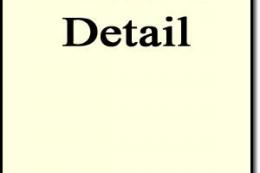
0 comments
Leave a Response