FSX Malones Airport Scenery
 Scenery Malones Airport (OMC). This is a fictitious GA airport located on a peninsula, on Lake Malones in the foothills of the Sierra Nevada Mountains, just west of Columbia Airport. By Marvin Carter.
Scenery Malones Airport (OMC). This is a fictitious GA airport located on a peninsula, on Lake Malones in the foothills of the Sierra Nevada Mountains, just west of Columbia Airport. By Marvin Carter.
- Country
-
United States of America
- Download hits
- 283
- Compatibility
- Flight Simulator XPrepar3D
- Filename
- omc.zip
- File size
- 11.05 MB
- Virus Scan
- Scanned 14 days ago (clean)
- Access to file
- Free (Freeware)
- Content Rating
- Everyone
Scenery Malones Airport (OMC). This is a fictitious GA airport located on a peninsula, on Lake Malones in the foothills of the Sierra Nevada Mountains, just west of Columbia Airport. By Marvin Carter.

Malones Airport Scenery.
The Airport designation code is"(OMC)" and has its own Unicom frequency's=122.900 MHz, Elevation 1086", 1060" Grass RW. It has a water start and, a Heli pad. It will be located in the scenery library under United States/California/Columbia/Malones. This is a challenging airport, it has a 1060" Grass runway with "no run out" on the end, so you will need smaller airplane, It can handle Cessna 152 and 172 with no problem. It is located on Lake Malones, on a small peninsula, it has a Water start next to the seaplane dock and, a Heli pad for Copters.You will need to take off on RW 15 and land on RW 33. There is also a fuel trigger half way down the runway.
Not all set ups and settings in flight Sim X are the same, so some may see it alittle different that others.I have UTX and GEX in my sim.
My settings are=
Mesh complexity 46
Mesh resolution 19m
Texture resolution 1m
Scenery complexity=very dence
land detail texture checked
Texture Max Load= 4096 in FSX cfg
Autogen= normal
May not matter but put in to let you know.
Installation.
Place OMC folder in you main add on scenery folder in FSX, In your sim go to your scenery Library in settings, Click Add Area, pick OMC folder in Add on scenery. Click on OK only once, then in main scenery page click OK only once also, building database for new scenery files will start, may take a minute, or place all thee BGL files in your Addon scenery folder in main sim Addon file, and it will do it automatically for you. Then your good to go.
You will need these scenery objects to have most of the scenery to show, I have included all necessary file for it.
I have added ez-fuel_tanks scenery objects by Sidney Schwartz they are for FS9 buy work well in FSX.
To install.
Place ez-fuel_tanks folder in you main add on scenery folder in FSX, In your sim go to your scenery Library in settings, Click Add Area, pick ez-fuel_tanks folder in Add on scenery. Click on OK only once, then in main scenery page click OK only once also, building database for new scenery files will start, may take a minute. Or place just the BGL file in your Addon scenery folder in main sim Addon file,and then place the textures your Addon texture folder in main sim Addon file,and it will do it automatically for you. Then your good to go.
I have added VFR Letters scenery objects by Sidney Schwartz.
To install.
Place VFR Letters folder in you main add on scenery folder in FSX, In your sim go to your scenery Library in settings, Click Add Area, VFR Letters folder in Add on scenery. Click on OK only once, then in main scenery page click OK only once also, building database for new scenery files will start, may take a minute. Or place just the BGL file in your Addon scenery folder in main sim Addon file,and then place the textures your Addon texture folder in main sim Addon file,and it will do it automatically for you. Then your good to go.
I have added kb_static_aircraft, This version is made with FS9 models and will work with either FS9 or FSX.
To install.
Place kb_static_aircraft folder in you main add on scenery folder in FSX, In your sim go to your scenery Library in settings, Click Add Area, pick kb_static_aircraft folder in Add on scenery. Click on OK only once, then in main scenery page click OK only once also, building database for new scenery files will start, may take a minute. Or place just the BGL file in your Addon scenery folder in main sim Addon file,and then place the textures your Addon texture folder in main sim Addon file,and it will do it automatically for you. Then your good to go.
I have added shipping_containers by Heath Wells
To install.
Place Ship cont folder in you main add on scenery folder in FSX, In your sim go to your scenery Library in settings, Click Add Area, pick Ship cont folder in Add on scenery. Click on OK only once, then in main scenery page click OK only once also, building database for new scenery files will start, may take a minute. Or place just the BGL file in your Addon scenery folder in main sim Addon file,and then place the textures your Addon texture folder in main sim Addon file,and it will do it automatically for you. Then your good to go.
I have added scenery objects by Frank Betts
To install.
Place Frank Betts folder in you main add on scenery folder in FSX, In your sim go to your scenery Library in settings, Click Add Area, pick Frank Betts folder in Add on scenery. Click on OK only once, then in main scenery page click OK only once also, building database for new scenery files will start, may take a minute. Or place just the BGL file in your Addon scenery folder in main sim Addon file,and then place the textures your Addon texture folder in main sim Addon file,and it will do it automatically for you. Then your good to go.
Your friend,
Marvin Carter

Malones Airport Scenery.

Finding the Scenery
- FSX/Prepar3D Coordinates:
-
37.99900000,-120.53500000
Use the downloaded flight plan file by launching FSX/P3D, selecting "Load Flight Plan" in the flight planner, and choosing the .pln file. Your aircraft will be positioned directly at the add-on’s location. - Decimal Degrees (DD):
-
Latitude: 37.999000°
Longitude: -120.535000° - Degrees, Minutes, Seconds (DMS):
-
Latitude: 37° 59' 56.400" N
Longitude: 120° 32' 06.000" W
Map Location
The archive omc.zip has 234 files and directories contained within it.
File Contents
This list displays the first 500 files in the package. If the package has more, you will need to download it to view them.
| Filename/Directory | File Date | File Size |
|---|---|---|
| readme.txt | 02.04.10 | 956 B |
| scenery | 02.04.10 | 0 B |
| kb_static_aircraft.bgl | 02.04.10 | 4.08 MB |
| kb_static_aircraft.txt | 02.04.10 | 3.00 kB |
| texture | 02.04.10 | 0 B |
| as350_001.bmp | 02.04.10 | 512.07 kB |
| as350_001_LM.bmp | 02.04.10 | 512.07 kB |
| AS350_002.bmp | 02.04.10 | 512.07 kB |
| AS350_002_LM.bmp | 02.04.10 | 512.07 kB |
| AS350_003.bmp | 02.04.10 | 512.07 kB |
| AS350_003_LM.bmp | 02.04.10 | 512.07 kB |
| AS350_004.bmp | 02.04.10 | 512.07 kB |
| AS350_004_LM.bmp | 02.04.10 | 512.07 kB |
| Avanti_001.bmp | 02.04.10 | 682.74 kB |
| Avanti_001_LM.bmp | 02.04.10 | 682.74 kB |
| Avanti_002.bmp | 02.04.10 | 682.74 kB |
| Avanti_002_LM.bmp | 02.04.10 | 682.74 kB |
| Avanti_003.bmp | 02.04.10 | 682.74 kB |
| Avanti_003_LM.bmp | 02.04.10 | 682.74 kB |
| C172_001.bmp | 02.04.10 | 512.07 kB |
| C172_001_LM.bmp | 02.04.10 | 512.07 kB |
| C172_001a.bmp | 02.04.10 | 512.07 kB |
| C172_001a_LM.bmp | 02.04.10 | 512.07 kB |
| C172_001a_red.bmp | 02.04.10 | 512.07 kB |
| C172_001a_red_LM.bmp | 02.04.10 | 512.07 kB |
| C172_N944LA.bmp | 02.04.10 | 512.07 kB |
| C172_N944LA_LM.bmp | 02.04.10 | 512.07 kB |
| C177_001.bmp | 02.04.10 | 682.74 kB |
| C177_001_LM.bmp | 02.04.10 | 682.74 kB |
| C177_002.bmp | 02.04.10 | 682.74 kB |
| C177_002_LM.bmp | 02.04.10 | 682.74 kB |
| C177_003.bmp | 02.04.10 | 682.74 kB |
| C177_003_LM.bmp | 02.04.10 | 682.74 kB |
| C177_004.bmp | 02.04.10 | 682.74 kB |
| C177_004_LM.bmp | 02.04.10 | 682.74 kB |
| C337_001.bmp | 02.04.10 | 512.07 kB |
| C337_001_LM.bmp | 02.04.10 | 512.07 kB |
| C337_002.bmp | 02.04.10 | 512.07 kB |
| C337_002_LM.bmp | 02.04.10 | 512.07 kB |
| C337_003.bmp | 02.04.10 | 512.07 kB |
| C337_003_LM.bmp | 02.04.10 | 512.07 kB |
| C337_004.bmp | 02.04.10 | 512.07 kB |
| C337_004_LM.bmp | 02.04.10 | 512.07 kB |
| C400_001.bmp | 02.04.10 | 512.07 kB |
| C400_001_LM.bmp | 02.04.10 | 512.07 kB |
| C400_002.bmp | 02.04.10 | 512.07 kB |
| C400_002_LM.bmp | 02.04.10 | 512.07 kB |
| C400_003.bmp | 02.04.10 | 512.07 kB |
| C400_003_LM.bmp | 02.04.10 | 512.07 kB |
| C400_004.bmp | 02.04.10 | 512.07 kB |
| C400_004_LM.bmp | 02.04.10 | 512.07 kB |
| C421_001.bmp | 02.04.10 | 512.07 kB |
| C421_001_LM.bmp | 02.04.10 | 512.07 kB |
| C421_002.bmp | 02.04.10 | 512.07 kB |
| C421_002_LM.bmp | 02.04.10 | 512.07 kB |
| C421_003.bmp | 02.04.10 | 512.07 kB |
| C421_003_LM.bmp | 02.04.10 | 512.07 kB |
| Citation_II.bmp | 02.04.10 | 682.74 kB |
| Citation_II_001.bmp | 02.04.10 | 682.74 kB |
| Citation_II_001_LM.bmp | 02.04.10 | 682.74 kB |
| Citation_II_002.bmp | 02.04.10 | 682.74 kB |
| Citation_II_002_LM.bmp | 02.04.10 | 682.74 kB |
| Citation_II_003.bmp | 02.04.10 | 682.74 kB |
| Citation_II_003_LM.bmp | 02.04.10 | 682.74 kB |
| Citation_II_004.bmp | 02.04.10 | 682.74 kB |
| Citation_II_004_LM.bmp | 02.04.10 | 682.74 kB |
| Citation_II_LM.bmp | 02.04.10 | 682.74 kB |
| Ercoupe_001.bmp | 02.04.10 | 1.33 MB |
| Ercoupe_001_LM.bmp | 02.04.10 | 1.33 MB |
| Ercoupe_001a.bmp | 02.04.10 | 1.33 MB |
| Ercoupe_001a_LM.bmp | 02.04.10 | 1.33 MB |
| Ercoupe_001b.bmp | 02.04.10 | 1.33 MB |
| Ercoupe_001b_LM.bmp | 02.04.10 | 1.33 MB |
| F33_001.bmp | 02.04.10 | 512.07 kB |
| F33_001_LM.bmp | 02.04.10 | 512.07 kB |
| F33_002.bmp | 02.04.10 | 512.07 kB |
| F33_002_LM.bmp | 02.04.10 | 512.07 kB |
| F33_003.bmp | 02.04.10 | 512.07 kB |
| F33_003_LM.bmp | 02.04.10 | 512.07 kB |
| F33_004.bmp | 02.04.10 | 512.07 kB |
| F33_004_LM.bmp | 02.04.10 | 512.07 kB |
| kingair001.bmp | 02.04.10 | 512.07 kB |
| kingair001_LM.bmp | 02.04.10 | 512.07 kB |
| Lake_001.bmp | 02.04.10 | 512.07 kB |
| Lake_001_LM.bmp | 02.04.10 | 512.07 kB |
| Lake_002.bmp | 02.04.10 | 512.07 kB |
| Lake_002_LM.bmp | 02.04.10 | 512.07 kB |
| Lake_003.bmp | 02.04.10 | 512.07 kB |
| Lake_003_LM.bmp | 02.04.10 | 512.07 kB |
| PA28_001.bmp | 02.04.10 | 1.00 MB |
| PA28_001_LM.bmp | 02.04.10 | 1.00 MB |
| PA28_002.bmp | 02.04.10 | 1.00 MB |
| PA28_002_LM.bmp | 02.04.10 | 1.00 MB |
| PA28_003.bmp | 02.04.10 | 1.00 MB |
| PA28_003_LM.bmp | 02.04.10 | 1.00 MB |
| PA28_004.bmp | 02.04.10 | 512.07 kB |
| PA28_004_LM.bmp | 02.04.10 | 512.07 kB |
| Piper_Aztec_001.bmp | 02.04.10 | 512.07 kB |
| Piper_Aztec_001_LM.bmp | 02.04.10 | 512.07 kB |
| Piper_Aztec_002.bmp | 02.04.10 | 512.07 kB |
| Piper_Aztec_002_LM.bmp | 02.04.10 | 512.07 kB |
| Piper_Aztec_003.bmp | 02.04.10 | 512.07 kB |
| Piper_Aztec_003_LM.bmp | 02.04.10 | 512.07 kB |
| Piper_Aztec_004.bmp | 02.04.10 | 512.07 kB |
| Piper_Aztec_004_LM.bmp | 02.04.10 | 512.07 kB |
| R44.bmp | 02.04.10 | 512.07 kB |
| R44_002.bmp | 02.04.10 | 512.07 kB |
| R44_002_LM.bmp | 02.04.10 | 512.07 kB |
| R44_003.bmp | 02.04.10 | 512.07 kB |
| R44_003_LM.bmp | 02.04.10 | 512.07 kB |
| R44_004.bmp | 02.04.10 | 512.07 kB |
| R44_004_LM.bmp | 02.04.10 | 512.07 kB |
| R44_LM.bmp | 02.04.10 | 512.07 kB |
| Sierra_001.bmp | 02.04.10 | 512.07 kB |
| Sierra_001_LM.bmp | 02.04.10 | 512.07 kB |
| Sierra_002.bmp | 02.04.10 | 512.07 kB |
| Sierra_002_LM.bmp | 02.04.10 | 512.07 kB |
| Sierra_003.bmp | 02.04.10 | 512.07 kB |
| Sierra_003_LM.bmp | 02.04.10 | 512.07 kB |
| Thumbs.db | 02.04.10 | 22.00 kB |
| TurboArrowIV_001.bmp | 02.04.10 | 512.07 kB |
| TurboArrowIV_001_LM.bmp | 02.04.10 | 512.07 kB |
| TurboArrowIV_002.bmp | 02.04.10 | 512.07 kB |
| TurboArrowIV_002_LM.bmp | 02.04.10 | 512.07 kB |
| TurboArrowIV_003.bmp | 02.04.10 | 512.07 kB |
| TurboArrowIV_003_LM.bmp | 02.04.10 | 512.07 kB |
| V35_002.bmp | 02.04.10 | 512.07 kB |
| V35_002_LM.bmp | 02.04.10 | 512.07 kB |
| V35_003.bmp | 02.04.10 | 512.07 kB |
| V35_003_LM.bmp | 02.04.10 | 512.07 kB |
| Original Readme.txt | 06.27.05 | 2.60 kB |
| Readme.txt | 12.23.05 | 463 B |
| scenery | 02.04.10 | 0 B |
| shipping_containers.bgl | 12.23.05 | 7.75 kB |
| shipping_containers.txt | 12.23.05 | 691 B |
| texture | 02.04.10 | 0 B |
| hw_shipping_containters.bmp | 06.27.05 | 170.75 kB |
| FILE_ID.DIZ | 10.09.07 | 526 B |
| scenery | 03.04.10 | 0 B |
| VFR_Letters_SS_V2.bgl | 10.04.07 | 465.20 kB |
| texture | 03.04.10 | 0 B |
| weathered white.bmp | 10.04.07 | 256.07 kB |
| VFR Letters 1.jpg | 10.04.07 | 95.66 kB |
| VFR Letters 2.jpg | 10.04.07 | 67.34 kB |
| VFR Letters 3.jpg | 10.04.07 | 85.49 kB |
| VFR Letters SS V2 readme.txt | 10.04.07 | 2.23 kB |
| VFR_Letters_SS_V2.txt | 10.04.07 | 5.45 kB |
| avsim.diz | 12.27.09 | 360 B |
| EZ-Fuel tanks readme.txt | 12.27.09 | 1.75 kB |
| scenery | 12.27.09 | 0 B |
| ez-fuel tanks.bgl | 12.27.09 | 2.35 MB |
| ez-fuel tanks.txt | 12.27.09 | 2.92 kB |
| EZ-fuel tanks.xml | 12.27.09 | 7.58 kB |
| ez-fuel_tanks.lmt | 12.27.09 | 334.61 kB |
| texture | 12.27.09 | 0 B |
| brown rust.bmp | 12.27.09 | 128.07 kB |
| gauges.bmp | 12.27.09 | 8.07 kB |
| iron01.bmp | 12.27.09 | 32.07 kB |
| logos 2.bmp | 12.27.09 | 64.07 kB |
| logos.bmp | 12.27.09 | 32.07 kB |
| planter rims.bmp | 12.27.09 | 8.07 kB |
| propane 1.bmp | 12.27.09 | 64.07 kB |
| propane 2.bmp | 12.27.09 | 32.07 kB |
| rust07.bmp | 12.27.09 | 32.07 kB |
| stainless_steel.bmp | 12.27.09 | 8.07 kB |
| zinc03.bmp | 12.27.09 | 8.07 kB |
| scenery | 06.12.10 | 0 B |
| Frank Betts EZ-Scenery Objects readme.txt | 09.09.09 | 1.48 kB |
| frank_betts.bgl | 09.09.09 | 133.21 kB |
| frank_betts.txt | 09.09.09 | 451 B |
| Franks Original Readme.txt | 09.09.09 | 689 B |
| Todd Lucas readme.txt | 09.09.09 | 1.54 kB |
| texture | 06.12.10 | 0 B |
| 6panewindow.bmp | 09.09.09 | 65.05 kB |
| 6panewindow_LM.bmp | 09.09.09 | 65.05 kB |
| AA_TOOL_BOX.bmp | 09.09.09 | 65.05 kB |
| Airportxx.jpg | 09.09.09 | 147.81 kB |
| CabinWoodSideHorz.bmp | 09.09.09 | 65.05 kB |
| CabinWoodSideHorz_lm.bmp | 09.09.09 | 65.05 kB |
| CabinWoodSideVertD.bmp | 09.09.09 | 65.05 kB |
| CabinWoodSideVertD_lm.bmp | 09.09.09 | 65.07 kB |
| Cargosign.bmp | 09.09.09 | 32.07 kB |
| Cement4.bmp | 09.09.09 | 65.05 kB |
| chain.bmp | 09.09.09 | 64.07 kB |
| CokeF.bmp | 09.09.09 | 65.05 kB |
| CokeF_LM.bmp | 09.09.09 | 65.05 kB |
| CokeS.bmp | 09.09.09 | 65.05 kB |
| ConcreteCr1.bmp | 09.09.09 | 65.05 kB |
| crate5.bmp | 09.09.09 | 65.05 kB |
| crates.jpg | 09.09.09 | 146.24 kB |
| darkred.bmp | 09.09.09 | 32.07 kB |
| DarkTinroof.bmp | 09.09.09 | 65.05 kB |
| Doors1d.bmp | 09.09.09 | 65.05 kB |
| Doors1d_LM.bmp | 09.09.09 | 64.95 kB |
| Fireplace.bmp | 09.09.09 | 65.05 kB |
| Flightinstructor.bmp | 09.09.09 | 65.05 kB |
| franks_tower.jpg | 09.09.09 | 195.08 kB |
| GreysideH.bmp | 09.09.09 | 65.05 kB |
| GreysideV.bmp | 09.09.09 | 65.05 kB |
| mechanic.jpg | 09.09.09 | 222.64 kB |
| nasSigns9.bmp | 09.09.09 | 65.05 kB |
| Oldwooddoors3.bmp | 09.09.09 | 65.05 kB |
| Pepsi.bmp | 09.09.09 | 65.05 kB |
| Pepsi_LM.bmp | 09.09.09 | 65.05 kB |
| RoofGreyShgle.bmp | 09.09.09 | 65.05 kB |
| Roofing1.bmp | 09.09.09 | 65.05 kB |
| Rustedwindow.bmp | 09.09.09 | 65.05 kB |
| tfshingles3.bmp | 09.09.09 | 342.39 kB |
| tl_metal2.bmp | 09.09.09 | 65.05 kB |
| tools.bmp | 09.09.09 | 192.05 kB |
| trm.bmp | 09.09.09 | 342.39 kB |
| Window22.bmp | 09.09.09 | 65.05 kB |
| Window22_LM.bmp | 09.09.09 | 65.05 kB |
| WoodwallH1.bmp | 09.09.09 | 32.07 kB |
| WoodwallV1.bmp | 09.09.09 | 32.07 kB |
| WoodwallV2door.bmp | 09.09.09 | 65.05 kB |
| Readme.txt | 07.16.10 | 8.19 kB |
| file_id.diz | 07.16.10 | 217 B |
| melones1.jpg | 07.17.10 | 123.46 kB |
| melones2.jpg | 07.17.10 | 127.79 kB |
| melones4.jpg | 07.17.10 | 140.93 kB |
| melones5.jpg | 07.17.10 | 154.39 kB |
| melones6.jpg | 07.17.10 | 183.16 kB |
| melones7.jpg | 07.17.10 | 138.65 kB |
| melones3.jpg | 07.17.10 | 116.80 kB |
| melones8.jpg | 07.17.10 | 168.87 kB |
| melones9.jpg | 07.17.10 | 147.24 kB |
| melones10.jpg | 07.17.10 | 86.48 kB |
| scenery | 07.17.10 | 0 B |
| Melones.bgl | 07.17.10 | 21.84 kB |
| OMC_ADEX_MC.BGL | 07.16.10 | 893 B |
| OMC_ADEX_MC_CVX.bgl | 07.16.10 | 1.52 kB |
| flyawaysimulation.txt | 10.29.13 | 959 B |
| Go to Fly Away Simulation.url | 01.22.16 | 52 B |
Installation Instructions
Most of the freeware add-on aircraft and scenery packages in our file library come with easy installation instructions which you can read above in the file description. For further installation help, please see our Flight School for our full range of tutorials or view the README file contained within the download. If in doubt, you may also ask a question or view existing answers in our dedicated Q&A forum.


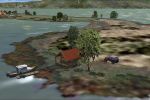

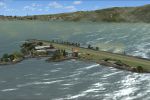



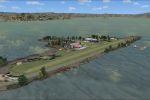

















1 comments
Leave a ResponseThe content of the comments below are entirely the opinions of the individual posting the comment and do not always reflect the views of Fly Away Simulation. We moderate all comments manually before they are approved.
runway not flat. big hill in the middle.