
FSX Bethlehem Airport Scenery
This scenery package offers a precise rendition of Bethlehem Airport (ICAO: FABM) in South Africa for Microsoft Flight Simulator X, featuring custom-designed structures and an immersive environment. It was meticulously developed by Frits Beyer and Jacques Botha, and it serves as an ideal destinat...
- File: bethlehem_airport_x_v2_0.zip
- Size:19.8 MB
- Scan:
Clean (23d)
- Access:Freeware
- Content:Everyone
This scenery package offers a precise rendition of Bethlehem Airport (ICAO: FABM) in South Africa for Microsoft Flight Simulator X, featuring custom-designed structures and an immersive environment. It was meticulously developed by Frits Beyer and Jacques Botha, and it serves as an ideal destination for short general aviation hops within the Free State region.
Detailed Scenery Enhancements
All buildings and airport elements have been modeled to capture the real atmosphere of Bethlehem Airport. The developers have used sculpted geometry and custom textures to portray hangars, administrative facilities, and other structures with a high degree of realism. Pilots seeking authentic takeoff and landing challenges will appreciate the runway’s elevation and the surrounding terrain, delivering a regional airport experience in a compact layout.
Highlights of the Airport Layout
Bethlehem Airport is known for its adaptability to various small aircraft. It operates as a general aviation hub, making it a practical locale for local pilot training and private charter operations. This scenery modification captures the nuances of taxiways, parking ramps, and approach lighting systems. The surrounding farmland and rolling plains are also represented to create a convincingly natural backdrop for VFR navigation.
Installation Procedure
- Extract the compressed “Bethlehem Airport X V2.0.zip” into a temporary folder.
- Move the extracted “Bethlehem_FABM” folder into the “FSX/scenery” directory on your system.
- Locate the file named “AFX_FABM_ALT.bgl” in the package and copy it into your “FSX/scenery/world/scenery” folder. Copy any included special effects into the corresponding “effects” folder (if provided).
- Launch Microsoft Flight Simulator X.
- Select “Settings” from the main menu.
- Click on “Scenery Library” to open the scenery configuration.
- Choose “Add area” and navigate to the folder you placed in “FSX/scenery”.
- Open the directory, find “Bethlehem_FABM” once, and then select “OK” without diving further into subfolders.
- Wait for the simulator to compile the new data and update the scenery index.
- After completion, return to the main menu and pick “Free Flight.” Enter “FABM” to load your flight, which will position you at Bethlehem Airport.
With these steps complete, you can explore the region around Bethlehem in full detail. This scenery, created by Frits Beyer and Jacques Botha, is a testament to their commitment to accurately reproducing the real-world charm of a South African aerodrome. Enjoy your virtual flights!

Finding the Scenery
- FSX/Prepar3D Coordinates:
-
-28.24920000,28.33640000
Use the downloaded flight plan file by launching FSX/P3D, selecting "Load Flight Plan" in the flight planner, and choosing the .pln file. Your aircraft will be positioned directly at the add-on’s location. - Decimal Degrees (DD):
-
Latitude: -28.249200°
Longitude: 28.336400° - Degrees, Minutes, Seconds (DMS):
-
Latitude: 28° 14' 57.120" S
Longitude: 28° 20' 11.040" E
Map Location
The archive bethlehem_airport_x_v2_0.zip has 67 files and directories contained within it.
File Contents
This list displays the first 500 files in the package. If the package has more, you will need to download it to view them.
| Filename/Directory | File Date | File Size |
|---|---|---|
| Bethlehem Airport X | 07.18.11 | 0 B |
| AFX_FABM_ALT.bgl | 08.19.10 | 513 B |
| Bethlehem_FABM | 07.18.11 | 0 B |
| Scenery | 07.18.11 | 0 B |
| AFX_FABM.bgl | 07.13.11 | 9.74 kB |
| cvxFABM Road.BGL | 07.12.11 | 1.17 kB |
| Ex_Airport.BGL | 07.12.11 | 228 B |
| FABM Grass.bgl | 07.12.11 | 74.45 kB |
| FABM Grass.txt | 07.12.11 | 128 B |
| FABM Hay.bgl | 07.12.11 | 75.21 kB |
| FABM Hay.txt | 07.12.11 | 159 B |
| FABM Libary.bgl | 08.19.10 | 1.85 MB |
| FABM Libary.txt | 08.19.10 | 1.59 kB |
| FABM Location.bgl | 07.12.11 | 6.84 kB |
| FABM Objects.bgl | 07.11.11 | 10.92 kB |
| FABM Photo.bgl | 07.11.11 | 17.34 MB |
| grassloc.bgl | 07.12.11 | 188 B |
| Windlocation.bgl | 07.11.11 | 188 B |
| Windsock.bgl | 04.21.10 | 119.59 kB |
| Texture | 07.18.11 | 0 B |
| Aerocare.bmp | 07.24.10 | 682.75 kB |
| Aerocare_LM.bmp | 07.24.10 | 682.75 kB |
| Blouhanger.bmp | 08.08.10 | 682.75 kB |
| Blouhanger_LM.bmp | 08.08.10 | 682.75 kB |
| Checkhanger.bmp | 08.03.10 | 682.75 kB |
| Checkhanger_LM.bmp | 08.03.10 | 682.75 kB |
| Chipmunk Canada Yellow.bmp | 07.25.10 | 1.33 MB |
| FABM Black.bmp | 07.17.10 | 341.43 kB |
| FABM Club.bmp | 08.09.10 | 682.75 kB |
| FABM Club_LM.bmp | 08.09.10 | 682.75 kB |
| FABM Container.bmp | 08.11.10 | 682.75 kB |
| FABM Container_LM.bmp | 08.11.10 | 682.75 kB |
| FABM Fence.bmp | 07.09.10 | 341.43 kB |
| FABM Fence_LM.bmp | 07.09.10 | 341.43 kB |
| FABM Fuelpump.bmp | 07.09.10 | 682.75 kB |
| FABM Fuelpump_LM.bmp | 07.09.10 | 682.75 kB |
| FABM Hangers.bmp | 07.24.10 | 682.75 kB |
| FABM Hangers_LM.bmp | 08.09.10 | 682.75 kB |
| FABM Hay.bmp | 07.12.11 | 1.33 MB |
| FABM Hay_LM.bmp | 07.12.11 | 1.33 MB |
| FABM Tower.bmp | 07.17.10 | 170.75 kB |
| FABM Tower_LM.bmp | 07.17.10 | 170.75 kB |
| FABM Trailer.bmp | 07.24.10 | 682.75 kB |
| FABM Trailer_LM.bmp | 07.24.10 | 682.75 kB |
| FAFB Grass.bmp | 06.06.11 | 43.09 kB |
| FATP Lights.bmp | 08.19.10 | 170.75 kB |
| FATP Lights_LM.bmp | 08.19.10 | 170.75 kB |
| Fuselage Yellow.bmp | 07.25.10 | 1.33 MB |
| JANDAKOT_aircraft_dromader.dds | 08.07.10 | 341.48 kB |
| Light.bmp | 06.26.08 | 42.75 kB |
| Light_LM.bmp | 06.26.08 | 42.75 kB |
| Microwave_Dish.bmp | 07.17.10 | 2.75 kB |
| Microwave_Dish_LM.bmp | 07.17.10 | 2.75 kB |
| Wheather Station.bmp | 08.16.10 | 170.75 kB |
| Wheather Station_LM.bmp | 08.16.10 | 170.75 kB |
| Window.bmp | 04.19.09 | 170.78 kB |
| windsock.bmp | 10.12.06 | 42.75 kB |
| windsock_LM.bmp | 10.20.06 | 42.75 kB |
| wing 1 Yellow.bmp | 07.25.10 | 1.33 MB |
| Effects | 07.18.11 | 0 B |
| fx_Lichtkegel.fx | 04.23.11 | 1.38 kB |
| texture | 07.18.11 | 0 B |
| TR2.bmp | 11.18.08 | 85.40 kB |
| FABM.jpg | 07.18.11 | 93.79 kB |
| FABM_Readme.txt | 07.18.11 | 1.42 kB |
| flyawaysimulation.txt | 10.29.13 | 959 B |
| Go to Fly Away Simulation.url | 01.22.16 | 52 B |
Installation Instructions
Most of the freeware add-on aircraft and scenery packages in our file library come with easy installation instructions which you can read above in the file description. For further installation help, please see our Flight School for our full range of tutorials or view the README file contained within the download. If in doubt, you may also ask a question or view existing answers in our dedicated Q&A forum.



 South Africa
South Africa 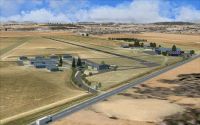












0 comments
Leave a Response