
FSX Bristol International Airport Scenery
Bristol International Airport (EGGD) gets a detailed refresh with updated terminal layouts, a new cargo facility, expanded overspill parking, and busier apron activity through added service vehicles. Designed as an enhancement to the stock field, it fits seamlessly into Microsoft Flight Simulator X and pairs well with AI traffic for a livelier atmosphere.
- File: bristol-1.zip
- Size:337.35 KB
- Scan:
Clean (12d)
- Access:Freeware
- Content:Everyone
Scenery Bristol International Airport. Make over of EGGD Bristol International Airport UK, showing new and old terminals, added new cargo terminal and over spill parking area. Vehicles including fuel trucks increased. Made with ADE for FSX. World Of AI craft makes it come alive. By MG Madden.

Screenshot of Bristol International Airport.
Many thanks for downloading this scenery of the Bristol International Airport. The airport code is EGGD
It is for Microsoft Flight Simulator X only.
This scenery is Freeware and has been made by adding and subtracting to and from the stock airport of Bristol Airport UK in MSFS.
The main carriers using Bristol International Airport are:
Aer Arann REA
Aer Lingus EIN
Air Malta AMC
Air Southwest WOW
Aurigny Airlines AUR
British Airways BA
Continental Airlines COA
Eastern Airways EZE
easyJet EZY
First Choice AMM
Flybe BE
KLM KLC
OLT OLT
Ryanair RYR
SAS SAS
Skybus IOS
SN Brussels Airlines SAB
The airport has probably the shortest major runway at 2011 metres (6598 ft.) in the UK
The designators are 09/27
ILS 09 is 110.15 Mhz
ILS 27 is 110.15 Mhz
NDB on airport is BRI 414
TWR 133.85
GRND 121.925
ATIS 126.025
Installation:
Paste the BGL files from Bristol/scenery folder to your MSFSX addon scenery/scenery folder and run FSX. Alternatively, copy the Bristol folder add it to your addon scenery and point to it from your flight sim add area, both ways will work.
Bristol International Airport really comes alive with the addition of WOAi aircraft, an absolute must for FSX. If you would like a list of aircraft visiting on my simulator drop me an email and I will point you in the right direction.
Many thanks to the people at Airport Editor Design, I used this software for the Airport and I feel it is very good.
Enjoy, if this scenery is successful then I will take on a couple more.
Do not make any money from this scenery or upload without permission.
MGMadden

Screenshot of Bristol International Airport at dawn.

Finding the Scenery
- FSX/Prepar3D Coordinates:
-
51.38300000,-2.71900000
Use the downloaded flight plan file by launching FSX/P3D, selecting "Load Flight Plan" in the flight planner, and choosing the .pln file. Your aircraft will be positioned directly at the add-on’s location. - Decimal Degrees (DD):
-
Latitude: 51.383000°
Longitude: -2.719000° - Degrees, Minutes, Seconds (DMS):
-
Latitude: 51° 22' 58.800" N
Longitude: 2° 43' 08.400" W
Map Location
The archive bristol-1.zip has 14 files and directories contained within it.
File Contents
This list displays the first 500 files in the package. If the package has more, you will need to download it to view them.
| Filename/Directory | File Date | File Size |
|---|---|---|
| bristol_ overspill.jpg | 08.31.10 | 69.43 kB |
| bristol_plan.bmp | 08.31.10 | 77.01 kB |
| early on the apron bristol.jpg | 08.31.10 | 71.99 kB |
| FILE_ID.DIZ.DIZ | 08.31.10 | 328 B |
| parking bristol.jpg | 08.31.10 | 125.47 kB |
| read me first.txt | 08.31.10 | 1.71 kB |
| scenery | 09.01.10 | 0 B |
| EGGD_ADEX_MGM.BGL | 09.01.10 | 19.33 kB |
| EGGD_ADEX_MGM.xml | 09.01.10 | 200.64 kB |
| EGGD_ADEX_MGM_CVX.bgl | 09.01.10 | 819 B |
| EGGD_ADEX_MGM_OBJ.BGL | 09.01.10 | 9.35 kB |
| EGGD_ADEX_MGM_OBJ.xml | 09.01.10 | 71.23 kB |
| flyawaysimulation.txt | 10.29.13 | 959 B |
| Go to Fly Away Simulation.url | 01.22.16 | 52 B |
Installation Instructions
Most of the freeware add-on aircraft and scenery packages in our file library come with easy installation instructions which you can read above in the file description. For further installation help, please see our Flight School for our full range of tutorials or view the README file contained within the download. If in doubt, you may also ask a question or view existing answers in our dedicated Q&A forum.






 United Kingdom
United Kingdom 

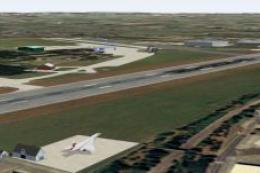









0 comments
Leave a Response