
FSX Bristol Airport Scenery
Bristol Airport (EGGD) scenery brings a complete airport rework aligned to satellite imagery and certified NAT maps, with updated terminal buildings, corrected layout, and improved apron detail. Built with Airport Design Editor and a mix of Gmax and default objects, it targets Microsoft Flight Simulator X for a more authentic UK gateway.
- File: bris_fsx_2010.zip
- Size:12.05 MB
- Scan:
Clean (7d)
- Access:Freeware
- Content:Everyone
Bristol Airport Scenery (EGGD) UK. This is a complete re-work of Bristol Airport. The airport has been corrected to satellite images and certified maps, it also includes the new terminal buildings. The whole airport has been done on ADE9x, showing the power of this product. It uses Gmax created buildings and some default ones. By Chris Barrott.

Overview of Bristol Airport.
This is the second of a series of airport corrections, the default airports simply do not do the job!
This is Bristol (EGGD) and it has only been tested in FSX. It will not work for FS2004.
The airport is correct to certified NAT maps. It also includes the new terminal and its buildings.
The airport has been done on ADE (Airport Design Editor) and it uses some GMax created objects, but mostly default ones.
INSTALLATION:
1) Copy the folder 'Bristol Airport' into you FSX Addon Scenery folder.
2) When in FSX, go to settings, then scenery library and click add area. Select the 'Bristol Airport' folder and click OK.
3) Enjoy your scenery in FSX.
THIS CAN NOT BE SOLD OR USED TO MAKE MONEY IN ANY WAY.
By Chris Barrott

Aerial shot of Bristol Airport.

Finding the Scenery
- FSX/Prepar3D Coordinates:
-
51.38430000,-2.71610000
Use the downloaded flight plan file by launching FSX/P3D, selecting "Load Flight Plan" in the flight planner, and choosing the .pln file. Your aircraft will be positioned directly at the add-on’s location. - Decimal Degrees (DD):
-
Latitude: 51.384300°
Longitude: -2.716100° - Degrees, Minutes, Seconds (DMS):
-
Latitude: 51° 23' 03.480" N
Longitude: 2° 42' 57.960" W
Map Location
The archive bris_fsx_2010.zip has 21 files and directories contained within it.
File Contents
This list displays the first 500 files in the package. If the package has more, you will need to download it to view them.
| Filename/Directory | File Date | File Size |
|---|---|---|
| ADE_Pic.jpg | 12.21.10 | 877.41 kB |
| Bristol Airport | 12.21.10 | 0 B |
| scenery | 12.21.10 | 0 B |
| EGGD_ADEX_CJB.BGL | 12.21.10 | 29.05 kB |
| terminal3.BGL | 12.21.10 | 4.59 kB |
| terminal3.MDL | 12.21.10 | 4.38 kB |
| texture | 12.21.10 | 0 B |
| Bristol Airport Parking.jpg | 12.20.10 | 374.76 kB |
| Bristol Airport.jpg | 12.20.10 | 768.95 kB |
| terminal3.bmp | 12.21.10 | 85.32 kB |
| terminalroof.bmp | 12.21.10 | 1.56 MB |
| terminalroof2.bmp | 12.21.10 | 34.76 MB |
| terminalroof3.bmp | 12.21.10 | 341.32 kB |
| terminalroof4.bmp | 12.21.10 | 170.70 kB |
| terminalroof4_lm.bmp | 12.21.10 | 170.70 kB |
| Pics | 12.21.10 | 0 B |
| After.jpg | 12.21.10 | 1.54 MB |
| Before.jpg | 12.21.10 | 1.30 MB |
| Readme.txt | 12.21.10 | 865 B |
| flyawaysimulation.txt | 10.29.13 | 959 B |
| Go to Fly Away Simulation.url | 01.22.16 | 52 B |
Installation Instructions
Most of the freeware add-on aircraft and scenery packages in our file library come with easy installation instructions which you can read above in the file description. For further installation help, please see our Flight School for our full range of tutorials or view the README file contained within the download. If in doubt, you may also ask a question or view existing answers in our dedicated Q&A forum.






 United Kingdom
United Kingdom 
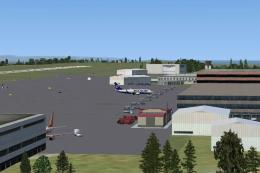

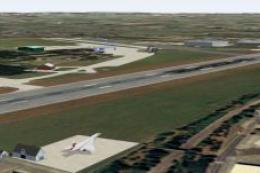









0 comments
Leave a Response