FSX Duxford Airfield Scenery
Duxford Airfield near Cambridge, UK comes to life with detailed scenery that represents most on-site buildings using custom objects, plus included AI flight plans for two Dragon Rapides flying circuits and ramp aircraft presence. Built for FSX SP2/Acceleration, it requires additional RAF building libraries and optional AI aircraft models for full effect.
- File: taduxford1_1.zip
- Size:953.64 KB
- Scan:
Clean (19d)
- Access:Freeware
- Content:Everyone
Duxford Airfield for FSX SP2/Acceleration. Some scenery for Duxford Airfield, near Cambridge, UK. Most buildings are represented, and custom buildings and objects by Dave Garwood are used. Flight plans to make two Dragon Rapides fly circuits and make the static airliners on the ramp show up are included. Further downloads are required. Thanks to Dave Garwood for all the help he gave in this. By Tom Arnold.

Screenshot of plane flying over Duxford Airfield Scenery.
Hi, I'm Tom, and this is my first scenery for FSX-Duxford. Why Duxford? Well, to put it in a nutshell I felt like it, and it is one of my favourite places. Since there was no real vaguely accurate freeware scenery for this place, I got on with it. This is not 100% accurate scenery, but it is close enough for me. I've added AI plans for both the rapides and the static aircraft, please see below for details.
I have tested this an it all seems to work, however, if it doesn't or something is wrong, please to contact me (details at the bottom of the page) and I'll sort it out.
This scenery is compatible with FSX SP2 with Acceleration, prividing that DX 10 preview is turned off. (I haven't tested with it on). THIS IS NOT COMPATIBLE WITH FS9!
Plans for the future:
I'm intending to make scenery for all the airfields in Cambrigeshire, and maybe I'll do more after that. Of course I won't (and can't) put a time frame on this, but its on my to-do list.
Installing:
1.Put the "TA Duxford" folder into your addon scenery folder. Rename it if you wish.
2.Add the scenery to the FSX setup using the scenery library manager in the FSX options menu.
3.Download and install all of Ted Andrews RAF Buildings libraries (search "Ted Andrews RAF Buildings FSX" and you'll find them There is no need to install the runway 12 stuff, just the buildings libraries and the texture pack)
4.Adding the AI. Since these are technically AI aircraft, more downloads are required. Download and install the aircraft and textures in the normal way, and add the config entry to the aircraft config file. These aircraft are completely optional, and you can use any model you want, just bear in mind that the parking codes in the config sections below match up to the parking spot in the scenery itself.

Screenshot of plane flying over Duxford Airfield Scenery.

Finding the Scenery
- FSX/Prepar3D Coordinates:
-
52.09250000,0.13190000
Use the downloaded flight plan file by launching FSX/P3D, selecting "Load Flight Plan" in the flight planner, and choosing the .pln file. Your aircraft will be positioned directly at the add-on’s location. - Decimal Degrees (DD):
-
Latitude: 52.092500°
Longitude: 0.131900° - Degrees, Minutes, Seconds (DMS):
-
Latitude: 52° 05' 33.000" N
Longitude: 0° 07' 54.840" E
Map Location
The archive taduxford1_1.zip has 28 files and directories contained within it.
File Contents
This list displays the first 500 files in the package. If the package has more, you will need to download it to view them.
| Filename/Directory | File Date | File Size |
|---|---|---|
| TADuxford1.1 | 04.10.11 | 0 B |
| Duxford Readme.txt | 03.24.11 | 7.70 kB |
| Screenshots | 04.10.11 | 0 B |
| dux_Pic1.jpg | 04.10.11 | 32.20 kB |
| dux_Pic2.jpg | 04.10.11 | 38.98 kB |
| dux_Pic3.jpg | 04.10.11 | 29.35 kB |
| dux_Pic4.jpg | 04.10.11 | 33.42 kB |
| TA Duxford | 04.10.11 | 0 B |
| scenery | 04.10.11 | 0 B |
| Duxford Buildings.bgl | 02.25.11 | 748.80 kB |
| EGSU_ADEX_TA.BGL | 03.01.11 | 77.01 kB |
| EGSU_ADEX_TA_CVX.bgl | 03.01.11 | 977 B |
| Flightplans txt files | 04.10.11 | 0 B |
| Aircraft_Duxford_Static.txt | 12.26.10 | 276 B |
| Airports_Duxford_Static.txt | 12.23.10 | 40 B |
| FlightPlans_Duxford_Static.txt | 12.24.10 | 606 B |
| Traffic_Duxford_Residents_FSX.bgl | 12.27.10 | 3.91 kB |
| Traffic_Duxford_Static_FSX.bgl | 12.26.10 | 1.12 kB |
| texture | 04.10.11 | 0 B |
| airspacetex.dds | 01.17.09 | 128.12 kB |
| amm.dds | 02.25.11 | 341.48 kB |
| coastal_gun.dds | 02.14.11 | 341.48 kB |
| dish.dds | 02.21.11 | 341.48 kB |
| lw2.dds | 01.17.09 | 128.12 kB |
| radar.dds | 02.21.11 | 341.48 kB |
| v1.dds | 02.14.11 | 341.48 kB |
| flyawaysimulation.txt | 10.29.13 | 959 B |
| Go to Fly Away Simulation.url | 01.22.16 | 52 B |
Installation Instructions
Most of the freeware add-on aircraft and scenery packages in our file library come with easy installation instructions which you can read above in the file description. For further installation help, please see our Flight School for our full range of tutorials or view the README file contained within the download. If in doubt, you may also ask a question or view existing answers in our dedicated Q&A forum.

 United Kingdom
United Kingdom 



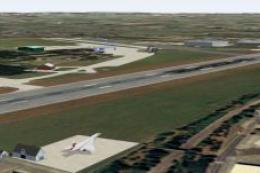






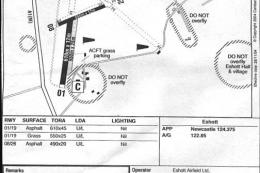

0 comments
Leave a Response