FSX Formosa X Scenery (All Parts)
Formosa X upgrades RCTP Taiwan Taoyuan International Airport with custom 2011-era terminals, nearby landmarks, and lively details like animated radars and people movers in FSX. Repositioned runways, taxiways, and aprons follow satellite imagery, parking reflects current AIP data, and the package adds photoreal Taoyuan terrain with improved landclass.
- File: formosax_rctp_01_00.zip
- Size:111.54 MB
- Scan:
Clean (16d)
- Access:Freeware
- Content:Everyone
Formosa X, RCTP Taiwan Taoyuan Int'l Airport 1. This project improves the default FSX scenery to better represent the appearance of Taoyuan International Airport as it is in 2011. All airport buildings and nearby landmarks were were custom-made using Gmax, including animated radars and people movers. Runways, taxiways, and aprons have been repositioned based on satellite imagery. Aircraft parking had been updated using the latest real-world AIP. A photoreal terrain of the Taoyuan area, plus landclass improvements, is also included. Part 1 of this package contains the airport scenery. Part 2 contains background photoreal textures and landclass files. By Houting Chiang, Rudolf Liu, Jack Su, Mike Huang.

Screenshot of Formosa X Scenery.
Taoyuan International Airport (ICAO: RCTP, IATA: TPE) , formerly known as Chiang Kai-shek International Airport or CKS International Airport, is the largest and busiest airport of the Nation Taiwan. As of 2010, it is the fifteenth busiest air freight hub in the world, and thirteenth busiest airport in terms of international passenger traffic. Two Taiwanese international airlines, China Airlines and EVA Airways, site their home at RCTP. After taking a shuttle bus to the nearby Taiwan High Speed Rail (HSR) Taoyuan station, travelers can reach the capital, Taipei City (24 km), in less than one hour, or the southern business and industrial center of Kaohsiung City (about 300 km) in two hours.
After over 30 years of operation since 1979, Taoyuan International Airport is currently undergoing its most extensive renovation and expansion to bring back its prestige as the "National Gateway for Taiwan." This will be a totally makeover project for RCTP. The first stage is scheduled to be completed in 2013 or 2014. By then, the airport will have a brand new look, such as a rebuilt Terminal 1.
Installation:
1. Download both Part 1 and Part 2 of this scenery package. (This package includes both parts in one download)
2. Unzip the content of the "RCTP" folder in Part 1 and "RCTP Background" folder in Part 2 to the Addon Scenery folder of your FSX installation.
2. Start FSX, and add sceneries using the menu in the following order:
RCTP
RCTP Background
Credit:
- Airport layout by Rudolf Liu and Mike Huang.
- Original RCTP models by Houting Chiang, Rudolf Liu, and Mike Huang.
- Photoreal ground textures, landclass, water class, and vehicle traffic improvements by Jack Su.
- Guy Diotte for his F-104 and F-5 static model, Arno Gerretsen for his C-47 static model.
- Special thanks to all members of the Jade Air Virtual Airlines for their valuable support and suggestions during development and beta testing.
This package is supplied as freeware and SHALL NOT be used nor distributed in any manner for generating monetary profit. Free redistribution of this package is welcomed.
Mike Huang

Screenshot of Formosa X airport gates.

Finding the Scenery
- FSX/Prepar3D Coordinates:
-
25.07970000,121.23440000
Use the downloaded flight plan file by launching FSX/P3D, selecting "Load Flight Plan" in the flight planner, and choosing the .pln file. Your aircraft will be positioned directly at the add-on’s location. - Decimal Degrees (DD):
-
Latitude: 25.079700°
Longitude: 121.234400° - Degrees, Minutes, Seconds (DMS):
-
Latitude: 25° 04' 46.920" N
Longitude: 121° 14' 03.840" E
Map Location
The archive formosax_rctp_01_00.zip has 7 files and directories contained within it.
File Contents
This list displays the first 500 files in the package. If the package has more, you will need to download it to view them.
| Filename/Directory | File Date | File Size |
|---|---|---|
| formosax_rctp_01_00_part1.zip | 09.12.12 | 15.02 MB |
| __MACOSX | 09.12.12 | 0 B |
| formosax_rctp_01_00_part2.zip | 09.12.12 | 96.80 MB |
| flyawaysimulation.txt | 10.29.13 | 959 B |
| Go to Fly Away Simulation.url | 01.22.16 | 52 B |
Installation Instructions
Most of the freeware add-on aircraft and scenery packages in our file library come with easy installation instructions which you can read above in the file description. For further installation help, please see our Flight School for our full range of tutorials or view the README file contained within the download. If in doubt, you may also ask a question or view existing answers in our dedicated Q&A forum.


 Taiwan, Province of China
Taiwan, Province of China 
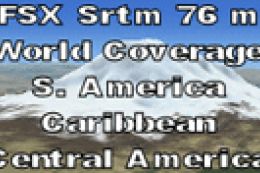
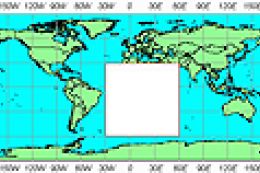
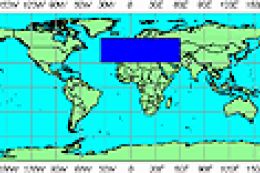




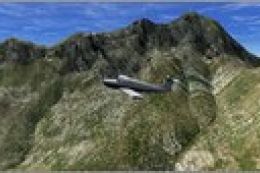



1 comments
Leave a ResponseThe content of the comments below are entirely the opinions of the individual posting the comment and do not always reflect the views of Fly Away Simulation. We moderate all comments manually before they are approved.
Please add a animated jetway